3 Mounting
This section contains instructions on how to mount the safety light curtain.
An opt
ional alignment bracket is also available with extended adjustment possibilities,
see "Accessories", page 30.
NOTE
Mount t
he safety light curtain in the following order.
3.1 Safety
In addition to the information in the underlying operating instructions, please observe
t
he following points when mounting the safety light curtain.
DANGER
Ris
k of ignition or explosion
►
Disconnect the voltage supply before starting to mount the explosion-proof enclo‐
sure to avoid igniting hazardous atmospheres.
►
Only reconnect the voltage supply once you have completed the mounting process.
DANGER
Ris
k of ignition
Failure to observe this information could result in a risk of ignition.
►
If the device is used in an environment classified as tbIIIC, tcIIIB or tcIIIC, the
cover must not be removed, not even temporarily (e.g. for maintenance purposes).
DANGER
Ris
k of ignition or explosion
►
If you have to remove the cover when working on the safety light curtain, make
sure that the joints and o-ring are clean and undamaged before refitting the cover.
DANGER
Risk of ignition or explosion
►
The safety light curtain must be mounted so that there is a gap of more than
30mm between all other objects and the flange joints between the housing and
the cover.
DANGER
D
angerous state of the machine
►
Make sure that the dangerous state of the machine is (and remains) switched off
during mounting, electrical installation, and commissioning.
►
Make sure that the outputs of the safety light curtain do not affect the machine
during mounting, electrical installation, and commissioning.
3 MOUNTING
8
O P E R A T I N G I N S T R U C T I O N S | C4000 Advanced Ex 8017027/1DVD/2023-04-28 | SICK
Subject to change without notice
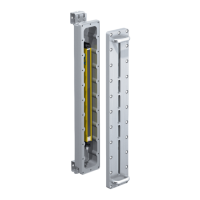
