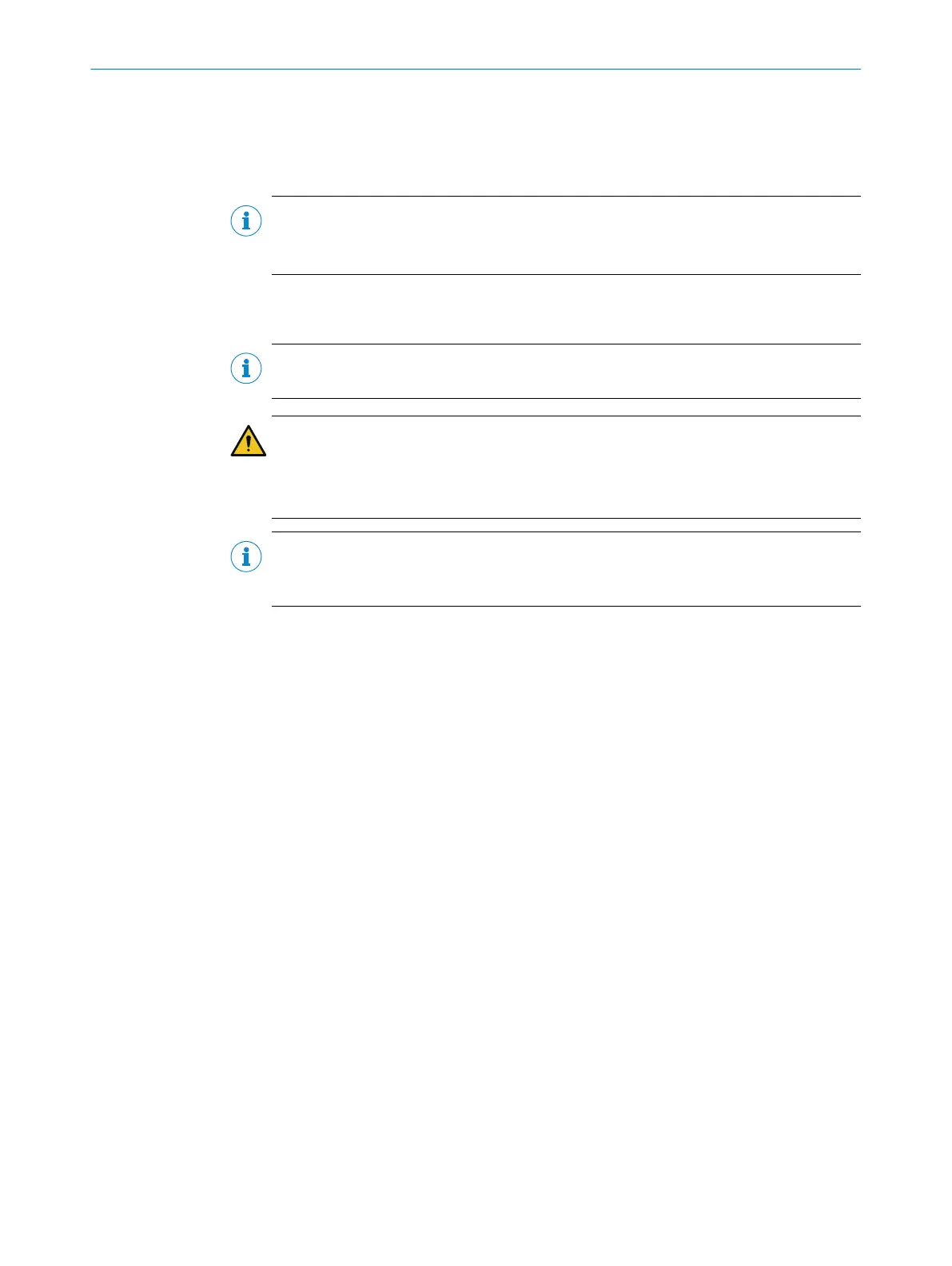3. Secure the handles supplied onto the enclosure cover.
4.
Mount the safety light curtain in the explosion-proof enclosure on the machine.
The explosion-proof enclosure can either be attached directly or using the align‐
ment bracket (available as an accessory, see "Accessories", page 30).
NOTE
►
R
ead this section in full before mounting the safety light curtain.
►
Read the section "Aligning the sender and receiver", page 22.
3.3.1 Mount the safety light curtain in the explosion-proof enclosure (only if the safety light curtain is
used in Nor
th America)
NOTE
If t
he device in pre-mounted condition has been purchased, please skip this section.
DANGER
Ris
k of ignition or explosion
►
Use fixing screws with a yield point of at least 640MPa to attach the cover to the
explosion-proof enclosure.
NOTE
Onl
y safety light curtains with a resolution of 30mm are suitable for mounting in the
explosion-proof enclosure.
1. Unscrew the fixing screws on the cover and remove the cover from the explosion-
pr
oof enclosure.
2. Attach the swivel mount brackets to the upper and lower end caps on the safety
light curtain.
3. Mount the mounting bracket onto the riser using the fixing screws supplied. Align
the mounting bracket with the two locating pins. Tighten the fixing screws with a
torque of 5 to 5.5Nm.
4. Secure the mounting bracket about halfway along the safety light curtain using
the two sliding nuts so that the riser is behind the safety light curtain. Insert and
hand-tighten the screws on the sliding nuts.
5. Position the safety light curtain in the explosion-proof enclosure so that the con‐
necting cable is at the same end of the explosion-proof enclosure as the 3/4" NPT
opening.
6. Using the fixing screws supplied, attach the swivel mount brackets and riser to the
mounting holes provided in the explosion-proof enclosure.
7. Tighten the fixing screws on the swivel mount brackets with a torque of 2.5 to 3
Nm. Too high a torque could damage the swivel mount brackets while too low a
torque does not provide sufficient protection against vibration.
3 MOUN
TING
10
O P E R A T I N G I N S T R U C T I O N S | C4000 Advanced Ex 8017027/1DVD/2023-04-28 | SICK
Subject to change without notice
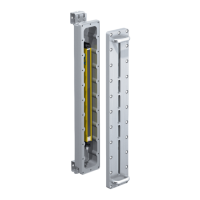