►
F
ollow the alignment instructions in the underlying operating instructions.
►
Once the sender and receiver are aligned correctly, secure the components in the
alignment brackets with a torque of 28 to 28.5 Nm.
►
Switch the power supply off and then on again.
►
Check the alignment quality display as described in the underlying operating
instructions to make sure that components are still correctly aligned with one
another.
ALIGNING THE SENDER AND RECEIVER 5
8017027/1DVD/2023-04-28 | SICK O P E R A T I N G I N S T R U C T I O N S | C4000 Advanced Ex
23
Subject to change without notice
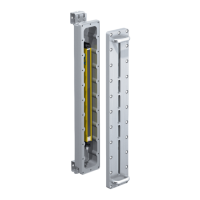
