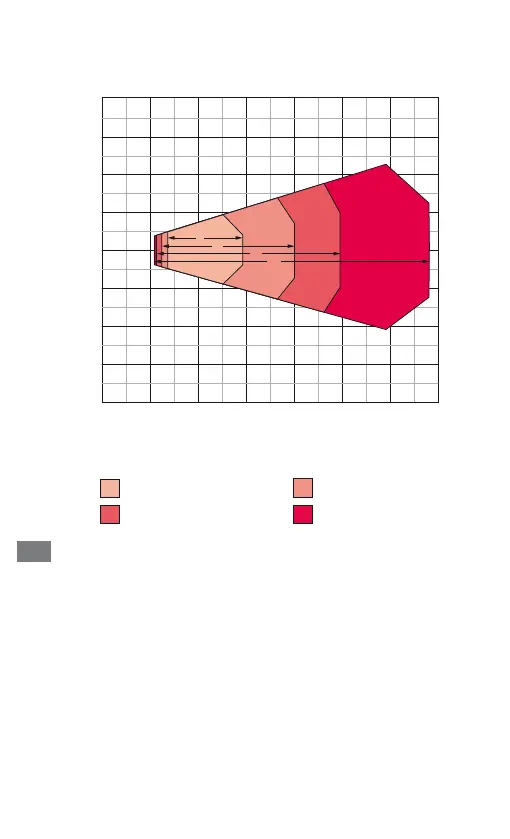16 CLV503/CLV505 BAR CODE SCANNERS | SICK 2021-05/1AME
CLV505
a
b
c
d
200
150
100
–50
50
0
300250200150100500
Leseabstand/Reading distance
(mm)
Leseabstand/Reading field height (mm)
Auflösung/Resolution
a: 0.15 mm
b: 0.25 mm
de
Konfigurations-Barcodes
Werkseitige Grundeinstellung
Die Werte der Grundeinstellung sind im Folgenden fett
gedruckt (Seite 18 .).
Um das Gerät auf die Grundeinstellung zurückzuset-
zen, folgendermaßen vorgehen:
1. Barcode für „SET“ scannen
2. Barcode für die vorliegende Schnittstellenoption
scannen
3. Barcode für „END“ scannen