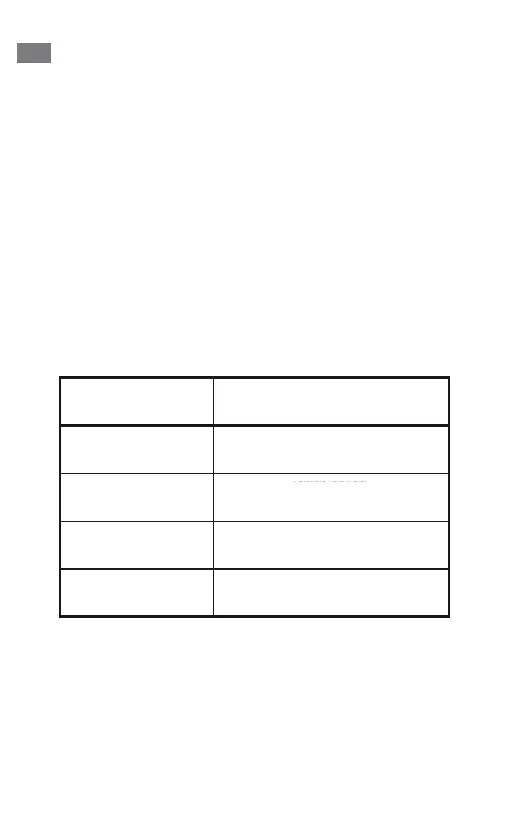17SICK | CLV503/CLV505 BAR CODE SCANNERS2021-05/1AME
Configuration bar codes
Default settings
The values of the basic default settings are printed in
bold below (from page 18 on).
Proceed as follows to reset the device with the basic
default settings:
1. Scan bar code for “SET”
2. Scan bar code for the particular interface option
3. Scan bar code for “END”
en
Schnittstellen
Interfaces
1. Defaults
SET
_ZZ_
RS232
U2
_U2_
Serial TTL
SS
_SS_
AT wedge
UB
_UB_
USB-HID
SU
_SU_
USB-VCP
C01
_C01_
Bluetooth
SO
_SO_
IEEE 802.15.4
SM
_SM_
END
_ZZ_
1. Defaults
SET
_ZZ_
RS232
U2
_U2_
Serial TTL
SS
_SS_
AT wedge
UB
_UB_
USB-HID
SU
_SU_
USB-VCP
C01
_C01_
Bluetooth
SO
_SO_
IEEE 802.15.4
SM
_SM_
END
_ZZ_
1. Defaults
SET
_ZZ_
RS232
U2
_U2_
Serial TTL
SS
_SS_
AT wedge
UB
_UB_
USB-HID
SU
_SU_
USB-VCP
C01
_C01_
Bluetooth
SO
_SO_
IEEE 802.15.4
SM
_SM_
END
_ZZ_
1. Defaults
SET
_ZZ_
RS232
U2
_U2_
Serial TTL
SS
_SS_
AT wedge
UB
_UB_
USB-HID
SU
_SU_
USB-VCP
C01
_C01_
Bluetooth
SO
_SO_
IEEE 802.15.4
SM
_SM_
END
_ZZ_
_ZZ_
_U2_
Serial TTL
SS
_SS_
AT wedge
UB
_UB_
USB-HID
SU
_SU_
USB-VCP
C01
_C01_
Bluetooth
SO
_SO_
IEEE 802.15.4
SM
_SM_
END
_ZZ_
1. Defaults
SET
_ZZ_
RS232
U2
_U2_
Serial TTL
SS
_SS_
AT wedge
UB
_UB_
USB-HID
SU
_SU_
_C01_
Bluetooth
SO
_SO_
IEEE 802.15.4
SM
_SM_
END
_ZZ_
SET
END
*)
*)
siehe Seite 10
*)
see page 12
