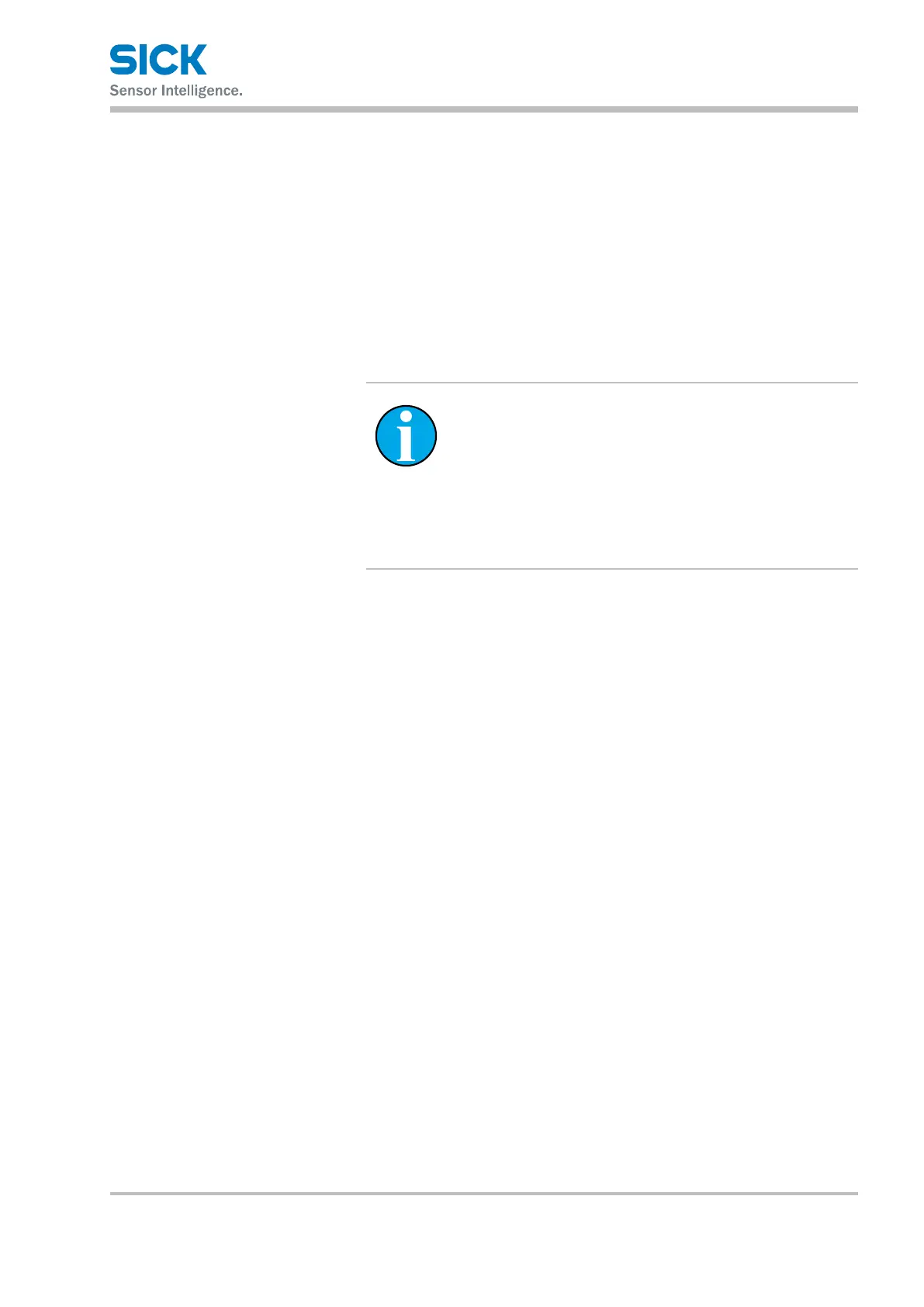8014868/YIF1/2020-10-19 • © SICK AG • Subject to change without notice 35
Commissioning
Performingneteach(continued) 3. Perform one of the following steps:
• Every time you press the set (+) pushbutton, you move the previous-
ly taught-in point by +10 mm.
• Every time you press the set (–) pushbutton, you move the previous-
ly taught-in point by –10 mm.
4. In order to leave ne teach mode, either press the select and set
pushbuttons longer than 1 second or wait 30 seconds without pushing
the pushbuttons.
8.4 Conguringthespeed
NOTE!
The congured speed aects the measuring range,
repeatability, switching frequency, and response time to
be achieved.
→ For “Repeatability” diagrams, see Chapter 13.10 on
page 61
→ For output rates, response time and switching fre-
quency, see Chapter 13.3 on page 58
1. Press the select pushbutton for longer than 5 seconds. The LED Q1
near lights up.
2. Keep pressing the select pushbutton until the LED slow…fast ash-
es.
3. Keep pressing the set pushbutton until the desired speed has been
set.
• LED slow…fastashes cyclically 1 x: super-slow
• LED slow…fastashes cyclically 2 x: slow
• LED slow…fastashes cyclically 3 x: medium
• LED slow…fastashes cyclically 4 x: fast
• LED slow…fastashes cyclically 5 x: super-fast
• LED slow…fastlights up continuously: Expert setting, adjustable
only via IO-Link
→ See Chapter 9.3.3 on page 43
4. In order to leave teach mode, either press the select pushbutton
longer than 5 seconds or wait 5 minutes without pushing the pushbut-
tons.
