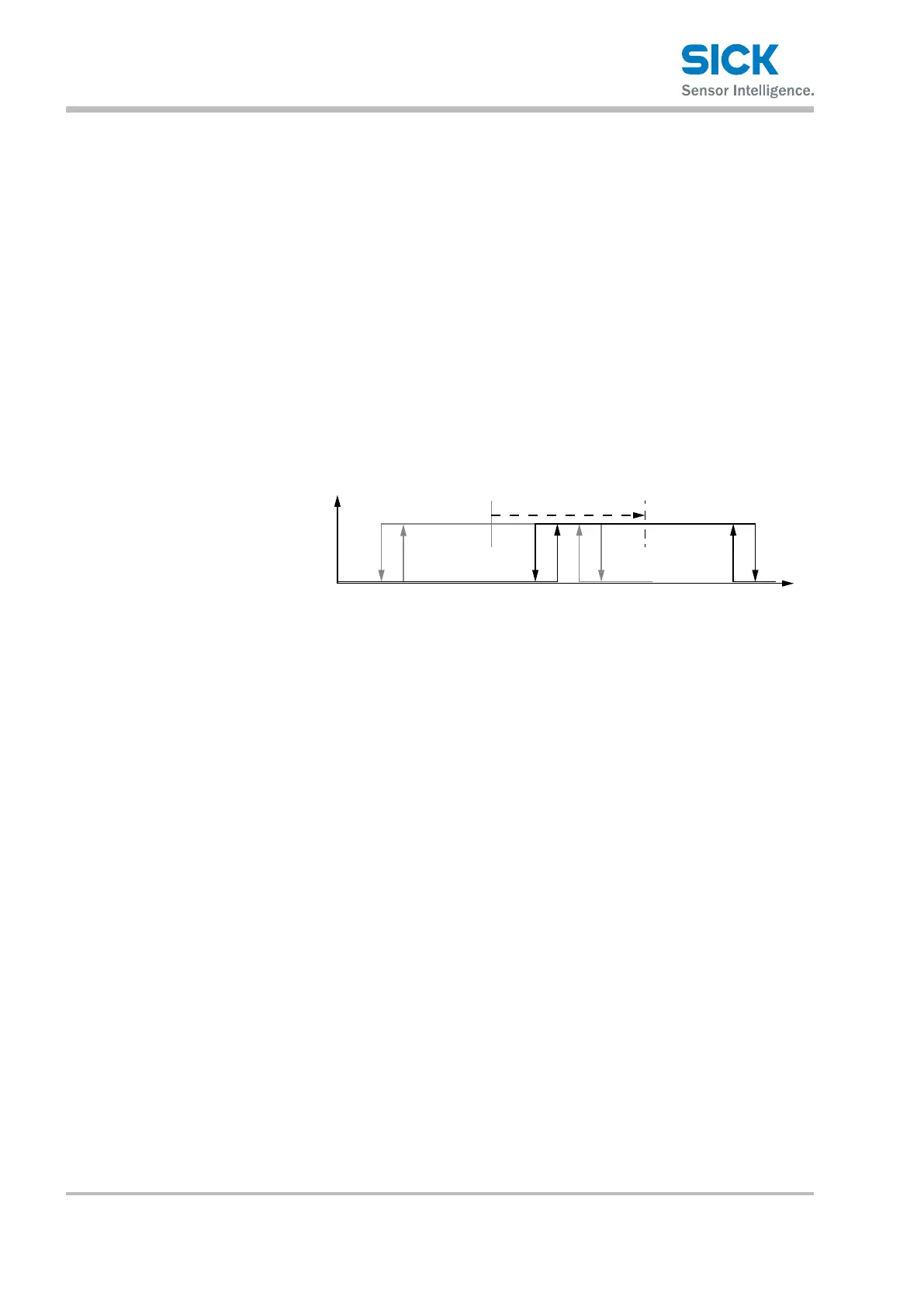Other functions
52 © SICK AG • Subject to change without notice • 8014868/YIF1/2020-10-19
10.5 Centering function or center displacement
Use the centering teach to move the switching range center or the analog
range center (12 mA/5 V) to the newly taught-in position. A centering teach
is possible for Q1 windows, Q2 windows, and analog.
You can perform the centering function in the following ways:
• Teach via multifunctional input MF (→ Page 37, Chapter 8.7)
• Teach via IO-Link
• Value input via IO Link.
→ For setting via IO-Link, see Chapter 9.3.2 on page 41, index 94, 95
and 96
The previously taught-in relative distance between near and far is retained.
The values for near and far must not be moved beyond the sensor limits
via a centering teach. If the teach was not successful, the LEDs Q1 and Q2
flash alternately.
Fig. 17: Centering function for the example "window not inverted."
1 Old center point before centering teach
2 New center point after centering teach
