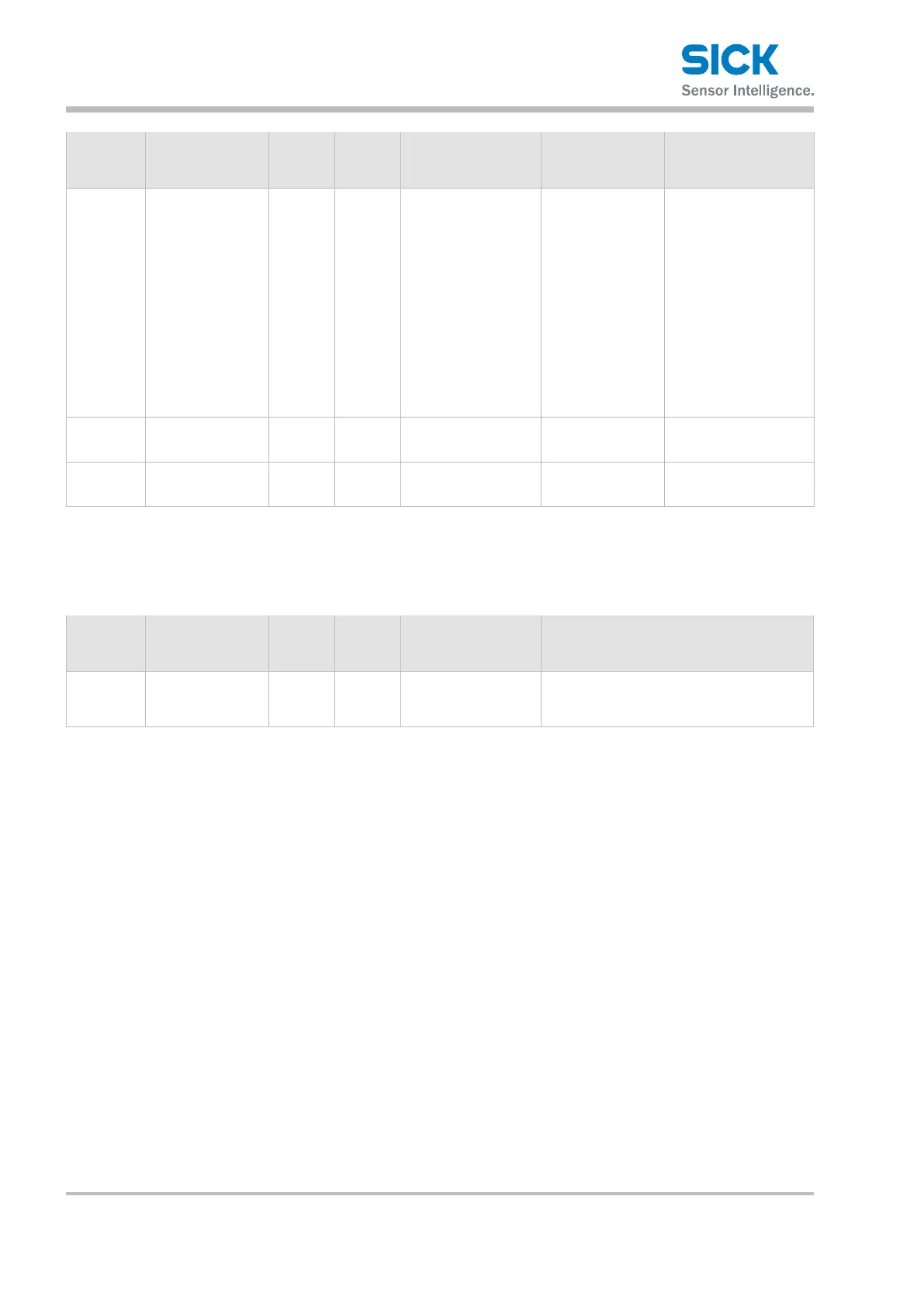IO-Link interface
48 © SICK AG • Subject to change without notice • 8014868/YIF1/2020-10-19
Index
decimal
(hex)
Description Format Access Value range Example Remarks
104 (0x68) Alarm function
(bit 0)
UINT8 R/W • 0:Clamp(zero-val-
ue output)
• 1: Hold
Select behavior for the
sensor if no measure-
ment is possible.
• Clamp: The sensor
outputs "0".
• Hold: The last valid
measured value is
retained.
Note: Do not set "hold"
option for ObSB mode.
→ See Chapter 10.4
on page 51
82 (0x52) Key lock UINT8 R/W • 0: OFF
• 1: ON
0
68 (0x44) Laser on/o UINT8 R/W • 0: OFF
• 1: ON
1 –
Table 17: SICK-specic service data – other settings
9.3.7 System command
Index
decimal
(hex)
Description Format Access Value Remarks
2 (0x02) System command:
Reset to factory
setting
UINT8 W 130 Reset parameter to the factory setting.
Table 18: System command
9.4 Error codes
→ For error codes, see IO-Link specication
