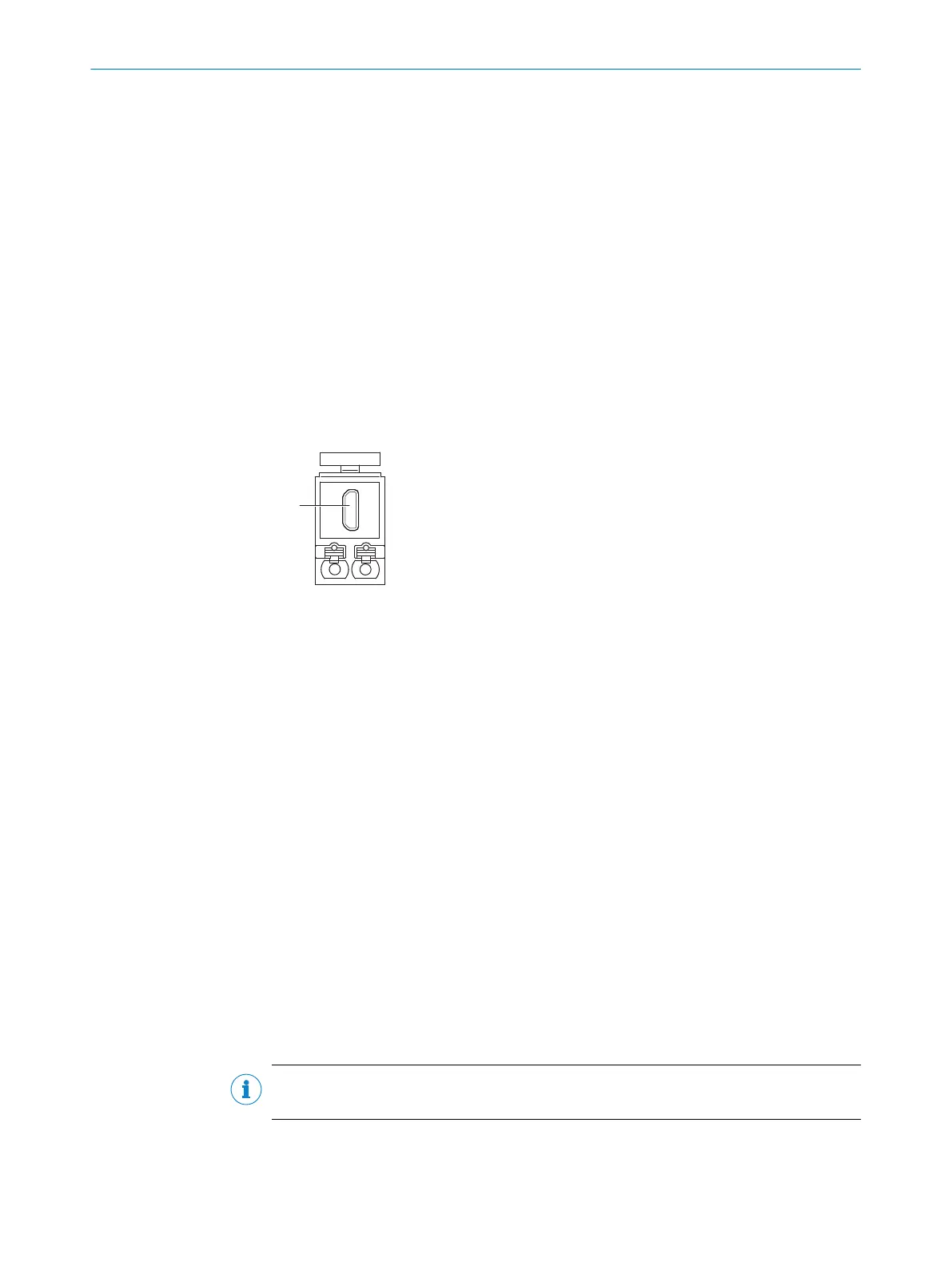Further topics
•
"T
roubleshooting", page 119
3.5 Interfaces
3.5.1 SmartPlug
SmartPlug
T
he SmartPlug is the system memory plug of the safety controller.
When installed, the SmartPlug is located behind the front connector of the main mod‐
ule. The SmartPlug has a USB connection for connecting the safety controller to a
computer.
The safety controller can only be operated when a SmartPlug is plugged in. The front
connector with the SmartPlug must only be removed when there is no power to the sys‐
tem. The safety controller stops program execution immediately if the front connector
with the SmartPlug is removed.
Figure 5: SmartPlug
1
Micro-USB connection
The SmartPlug performs the following functions:
•
T
ransferring the configuration from the configuration software into the system
plug.
•
Importing the configuration from the system plug into the configuration software.
•
When the module is replaced, the safety controller needs to be reconfigured.
•
The stored data are also retained in the event of an interruption to the voltage
supply.
Complementary information
If you use a display (e.g., on a gateway) to configure settings on the safety controller
that can also be configured using the configuration software, the configuration in the
SmartPlug is updated accordingly.
Further topics
•
"Mounting the SmartPlug in the main module", page 32
•
"Ordering information for accessories", page 147
3.5.2 TCP/IP configuration interface (CPUc2)
Important information
NOTE
T
he IP address must be assigned initially via the configuration software.
PRODUCT DESCRIPTION 3
8024589/2020-11-10 | SICK O P E R A T I N G I N S T R U C T I O N S | Flexi Compact
15
Subject to change without notice
