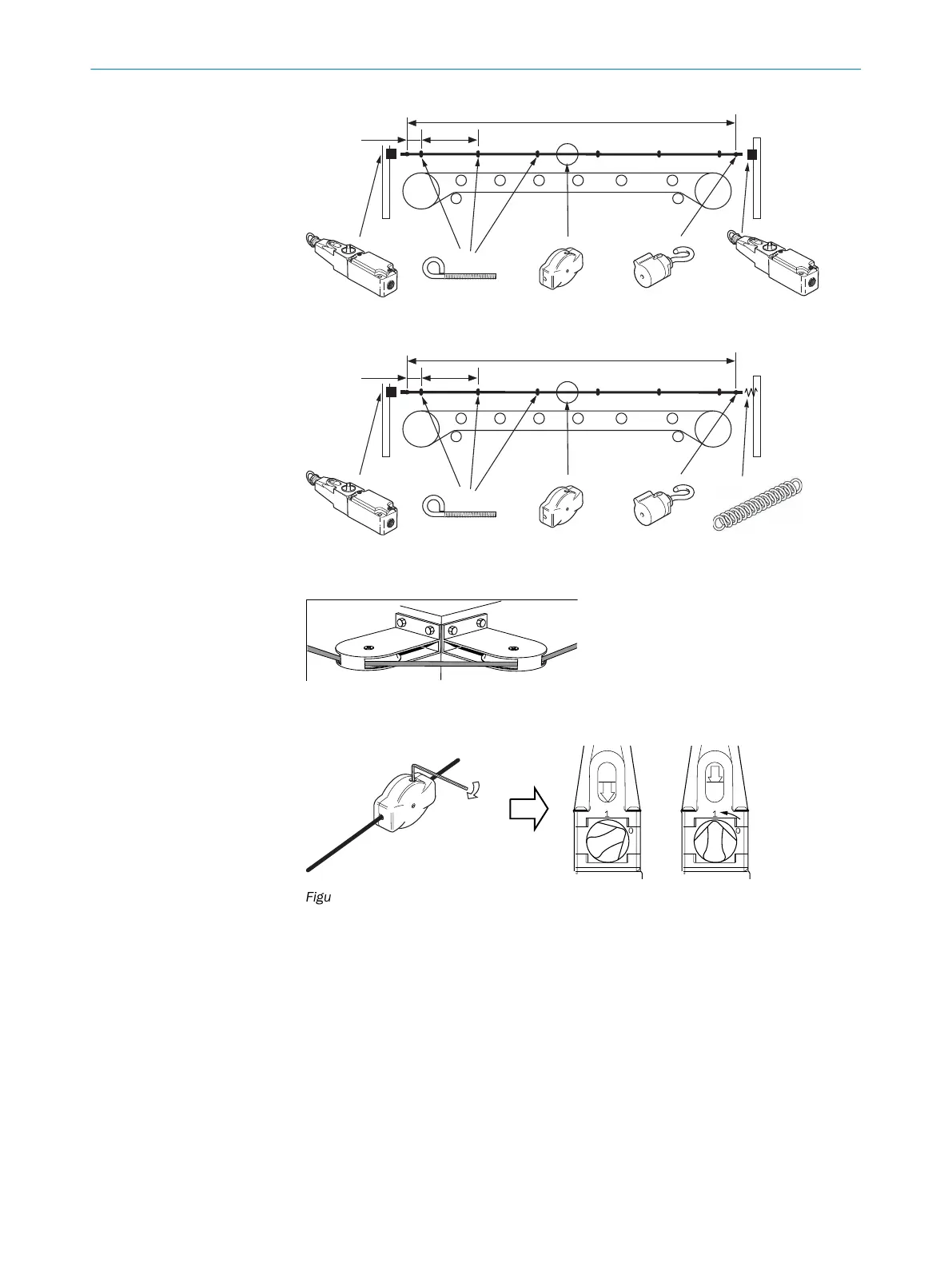125 mm
2-3 m
1 × i110RP ≤ 10 m
125 mm
2-3 m
2 × i110RP ≤ 30 m
Figure 2: Installing the actuating rope
►
If t
he rope goes round a corner, mount a pulley wheel on either side of the corner.
Figure 3: Changing the direction of the rope
►
Usin
g the spring and the rope status indicator, tension rope to required amount.
Figure 4: Adjusting the rope tension
3.1 Protection against surroundings
A precondition for a durable and perfect safety function is the protection of the switch
a
gainst penetration by foreign matter such as shavings, sand, abrasive materials etc.
Mask the type label before applying paint.
3 MOUN
TING
8
O P E R A T I N G I N S T R U C T I O N S | i110RP 8027296/1KR8/2023-07-31 | SICK
Subject to change without notice