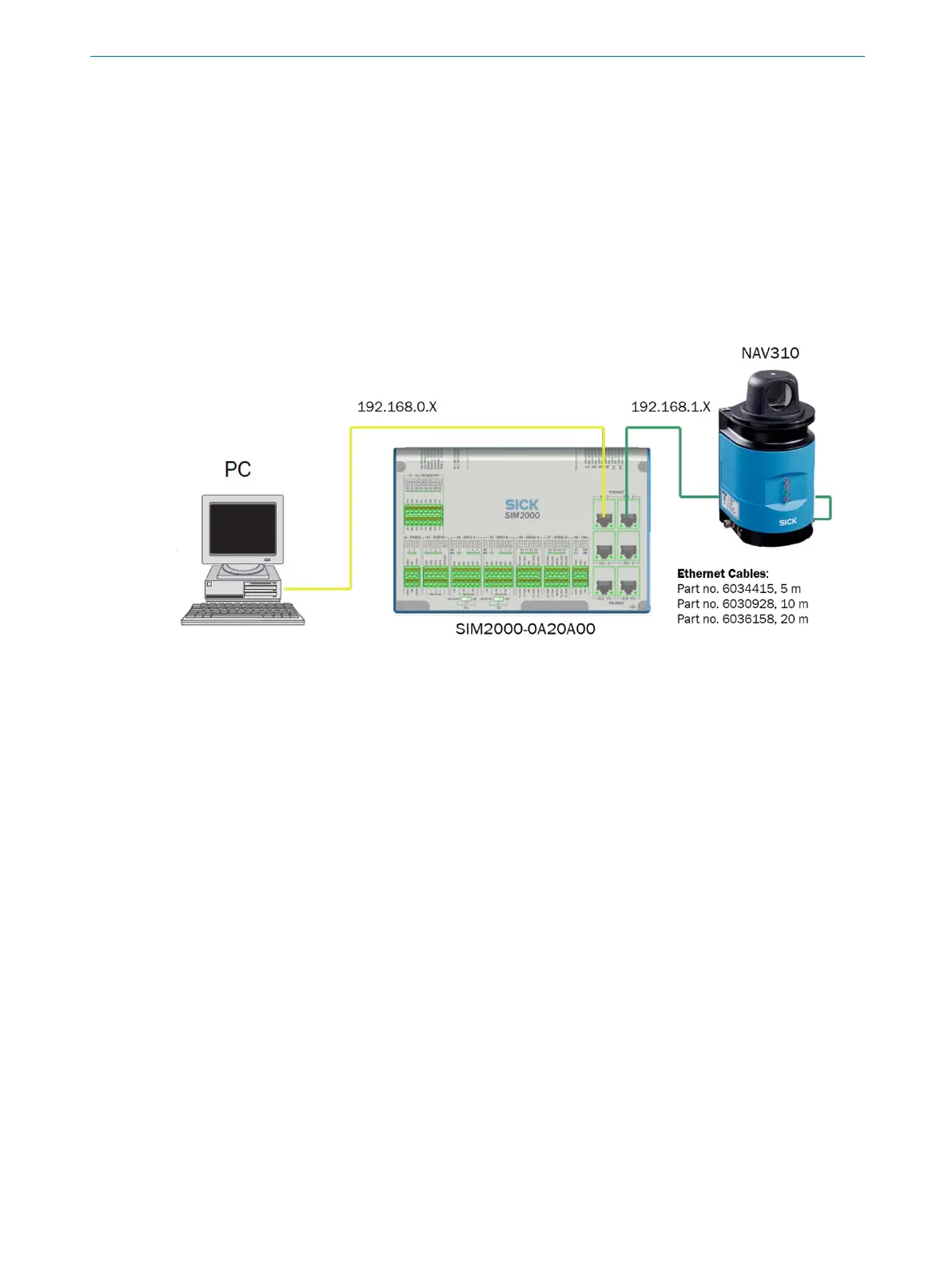4 Initial commissioning and demonstration
8023450/2018-12-17| SICK OPERATING INSTRUCTIONS | NAV-LOC
8
Subject to change without notice
4 Initial commissioning and demonstration
4.1 Establishment of connections
The connection of the voltage supply for the SIM2000-0A20A00 is described in chapter 7.3 of the
NAV-LOC operating instructions.
The Ethernet interface of the SIM can be used for direct connection of the scanner and the PC.
The connection variant for vehicle integration using a switch is described in chapter 5.
The connections shown here are based on the default settings of the SIM (192.168.0.1) and the
NAV310 (192.168.1.10). The Ethernet interface of the PC is set to an IP address in the range
192.168.0.2 to 192.168.0.255 in this case.
