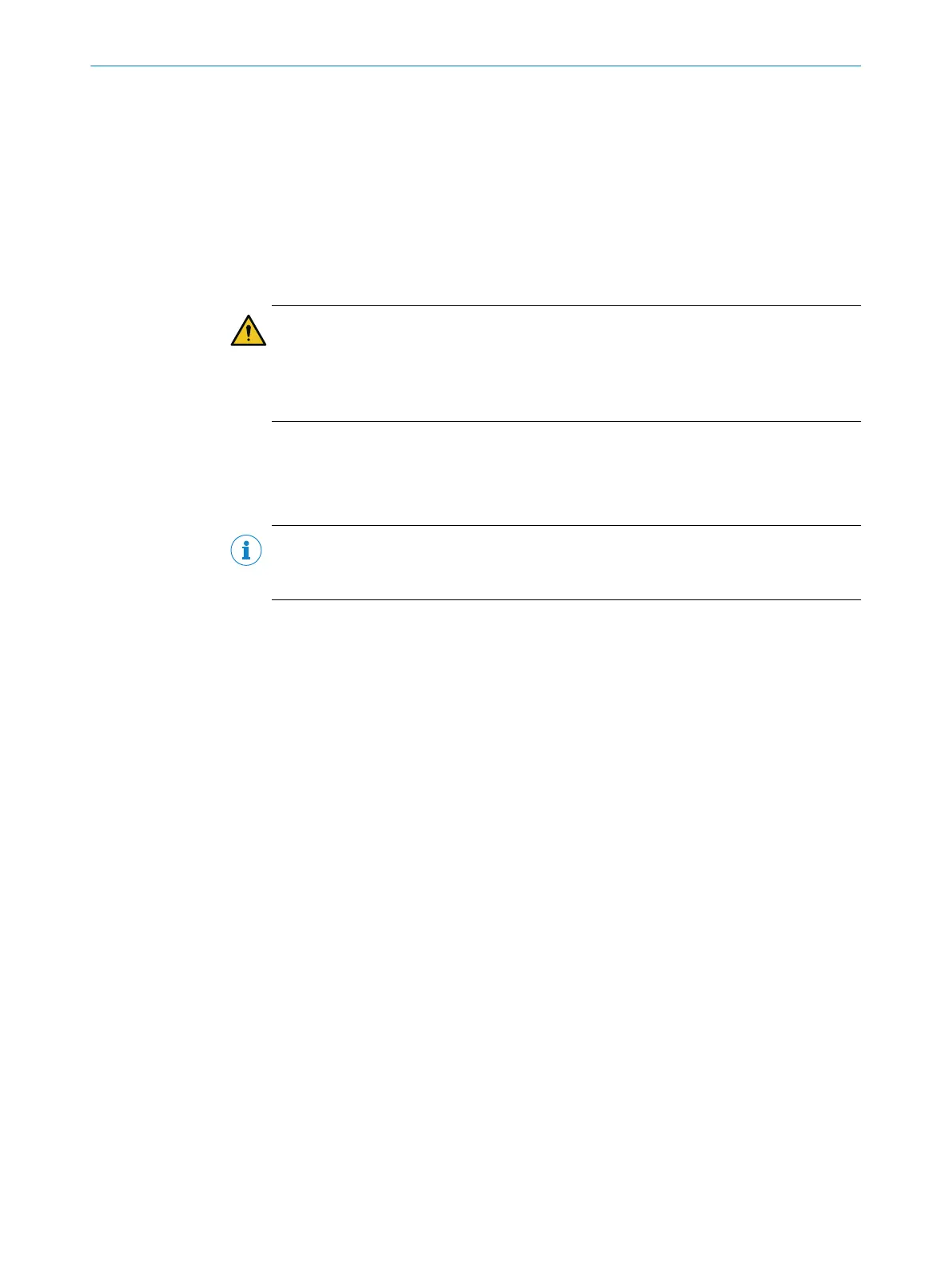4.2 Inserting/Removing the SD card
•
Open the battery compartment cover on the rear of the housing.
•
Push the SD card into the card slot until it clicks into place.
•
To remove the SD card, the card must be pushed slightly further into the card slot
until it is released.
•
Close the battery compartment cover.
4.3 Connecting to the device
WARNING
Only use an adapter cable that is suitable for the device (see "acilities for connecting").
The programming tool must only be used with the designated adapter cables. Other
adapter cables are not permitted. Their use could result in damage to the programming
tool and/or the connected device.
•
Connect the adapter cable to the SUB-D male connector on the PGT-12-Pro hous‐
ing.
•
Connect the device to the adapter cable or connect the stranded cables of the
device to the spring terminals (see "Facilities for connecting").
NOTE
When connecting the stranded cables of the device to the spring terminals, ensure that
the polarity is correct, particularly with customer-specific devices.
4.4 Switching the PGT-12-Pro on/off
The PGT-12-Pro can be switched on by pressing any pushbutton. It switches off auto‐
matically after one minute of inactivity.
OPERATING INSTRUCTIONS
24
O P E R A T I N G I N S T R U C T I O N S | PGT-12-Pro 8019724/1EJJ/2022-01-05 | SICK
Subject to change without notice
