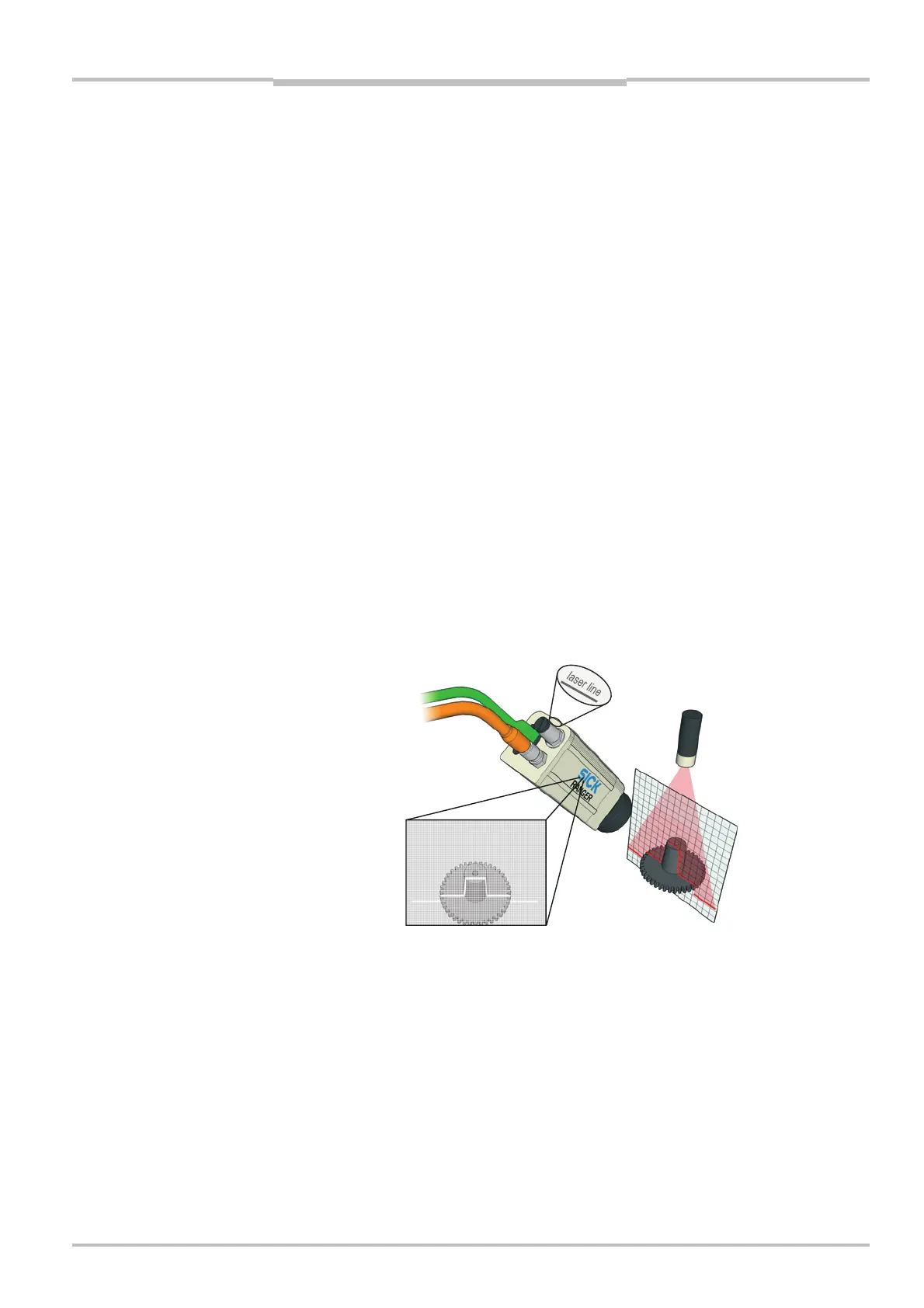Reference Manual Chapter 2
Ranger E/D
©SICK AG • Advanced Industrial Sensors • www.sick.com • All rights reserved 11
Overview
2.3.2 Measurement Methods
One part of configuring the Ranger is selecting which measurement method to use for
measuring. The Ranger has a number of built-in measurement methods – or components
– to choose from.
Which component to use is of course depending on what to measure – range, intensity,
color, or scatter – but also on the following factors:
Required speed and resolution of the measurements
Characteristics of the objects to measure
Conditions in the environment
The MultiScan feature of the Ranger C, Ranger E and ColorRanger E models means that
different components can be applied on different areas of the sensor. These components
will then be measuring simultaneously.
For each component there are a number of settings – parameters – that can be used for
fine-tuning the quality and performance of the measurements. These parameters specify
for example exposure time and which part of the sensor to use (Region-of-interest, ROI).
Range Components
The Range components are used for making 3D measurement of objects.
The Ranger uses laser triangulation when measuring range, which means that the object is
illuminated with a laser line from one direction, and the Ranger is viewing the object from
another direction. The laser line shows up as a cross-section of the object on Ranger’s
sensor, and the Ranger determines the height of each point of the cross-section by locat-
ing the vertical location of the laser line.
The Ranger and the laser line should be oriented so that the laser line is parallel to the
rows on the Ranger’s sensor. The Ranger E and D have a laser line indicator on the back
plate, indicating in which direction it expects the laser line to be oriented.
FIgure 2.4 – Laser triangulation.
Sensor image
Laser line
Laser line indicator
(Ranger E and D only)