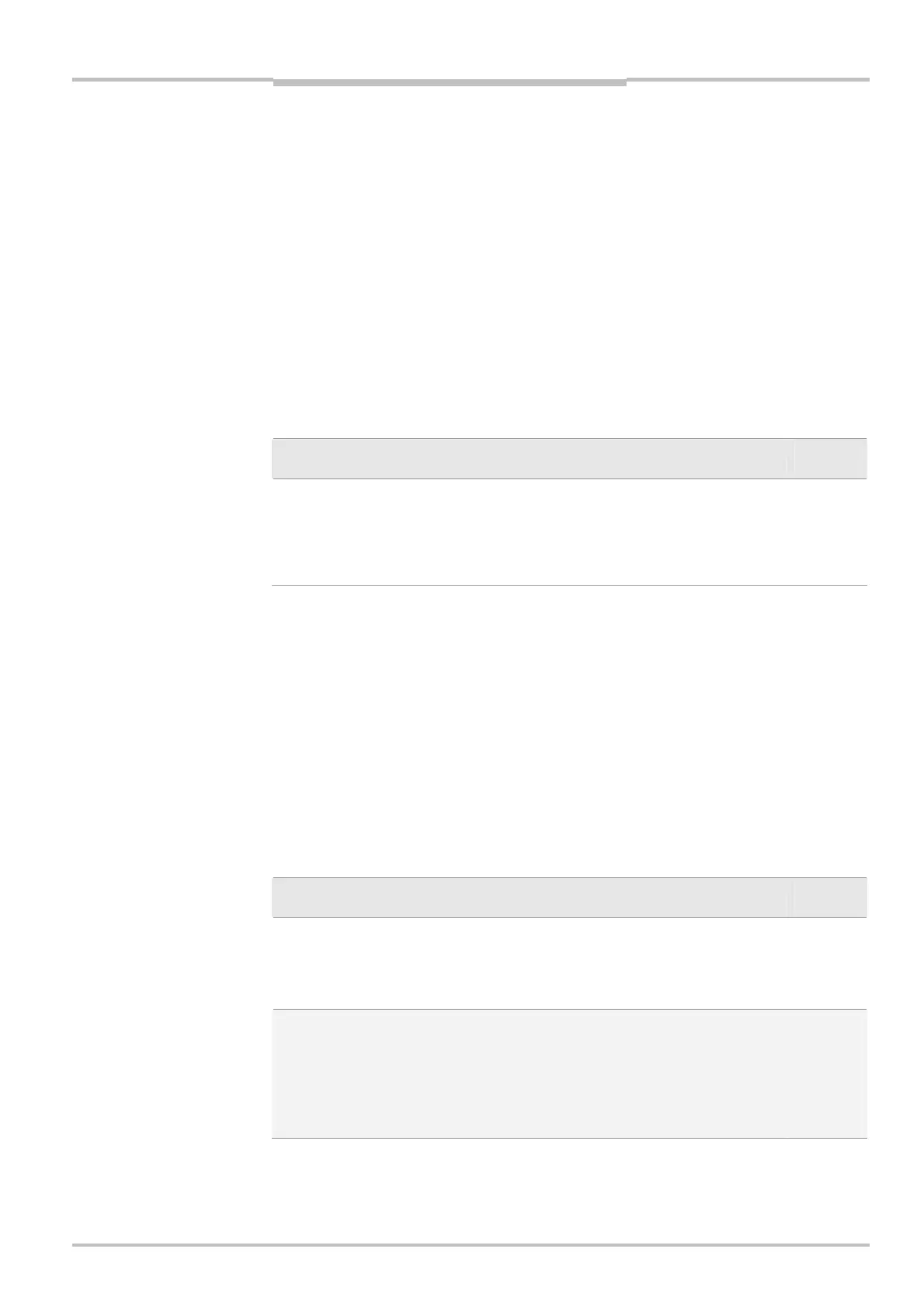Reference Manual Chapter 6
Ranger E/D
©SICK AG • Advanced Industrial Sensors • www.sick.com • All rights reserved 61
Ranger D Parameters
6 Ranger D Parameters
6.1 System settings
The parameter in System settings is used for activating and deactivating the Laser trigger
output (Out2). This can be used for example for switching the laser off when not measuring
in order to increase the laser’s life time.
When Laser on is set to 2, the Laser trigger output can be controlled with the Enable input
when the Ranger is measuring (started). By ensuring that the Enable signal is active while
the object is in the laser plane, this mode can be used for activating the laser only when
needed.
When Laser On is set to 2, the Laser trigger output is off when the Ranger is idle (stopped).
If pulsed laser is used, the laser will be pulsed when Laser on is set to 1, or when Laser on
is set to 2 and the Enable signal is active.
Parameter Description
Edit while
measuring
Laser On Default value 1.
0 = Laser trigger output Off.
1 = Laser trigger output On.
2 = Controlled by the Enable input while measuring.
Off when the Ranger is stopped.
X
6.2 Ethernet Settings
The Ethernet settings are used for setting up the communication between the Ranger and
the PC.
Redundancy packages are used for recovering lost packages and can be used for safer
communication between the Ranger and the PC. Each redundancy package can be used
for recovering one lost package since the previous redundancy package was sent. For
example, if Redundancy frequency is set to 10, one package out of ten can be lost without
losing any data.
The maximum package size depends on whether or not the Network Interface Card in the
PC and all other equipment involved in the communication can handle Ethernet “Jumbo
frames”.
Parameter Description
Edit while
measuring
Redundancy
frequency
Number of data packages sent between each redun-
dancy package.
Values: 0–100. Default value: 10.
A low value means higher security but also higher load
on the PC.
Max package size Specifies the maximum size of the Ethernet data pack-
age. The bigger the package – the lower the CPU over-
head for the communication.
Values: 100–4054 bytes. Default value: 1472.
1472 Maximum size without Ethernet Jumbo frames.
4054 Maximum size if all equipment can handle
Ethernet Jumbo frames.