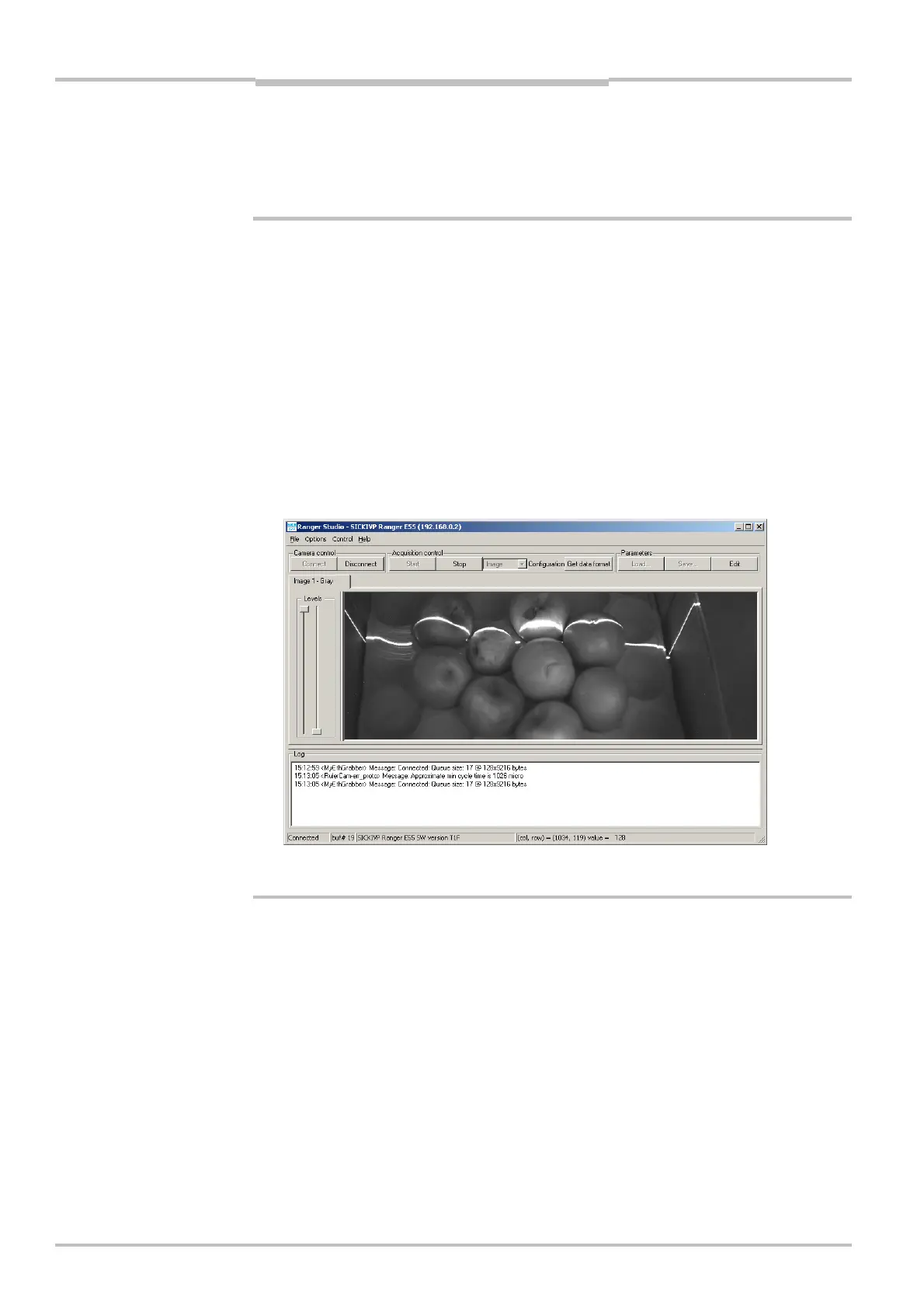Chapter 4 Reference Manual
Ranger E/D
34 ©SICK AG • Advanced Industrial Sensors • www.sick.com • All rights reserved
Ranger Studio
which measurement method you plan to use. Ranger Studio includes default parameter
files for each measurement method.
In these examples, it is assumed that a pure 3D configuration is used, but it is not re-
quired.
1. Start Ranger Studio.
2. Choose Options
Type from the menu bar and select camera type.
3. Select Options
Show data calibrated from the menu bar if you want to see measure-
ment data in calibrated units.
This option cannot be changed when connected to the camera.
4. Choose Options
Framegrabber Options from the Ranger Studio menu bar. Check the
Fast mode checkbox if High Performance driver is installed and intended to be used.
Otherwise uncheck Fast mode.
5. Click Connect on the Control bar.
6. Click Load Parameters in the Ranger Studio and select the appropriate parameter file.
7. Choose Image from Configuration.
The main window contains one visualization tab, which is still empty.
8. Click Start to start the acquisition.
The visualization tab shows the live image from the Ranger.
9. If necessary, adjust the aperture and focus of the lens to get an image that is sharp in
all areas in which to measure.
The view in the visualization tab can be used for finding an appropriate exposure time or
the region-of-interest.