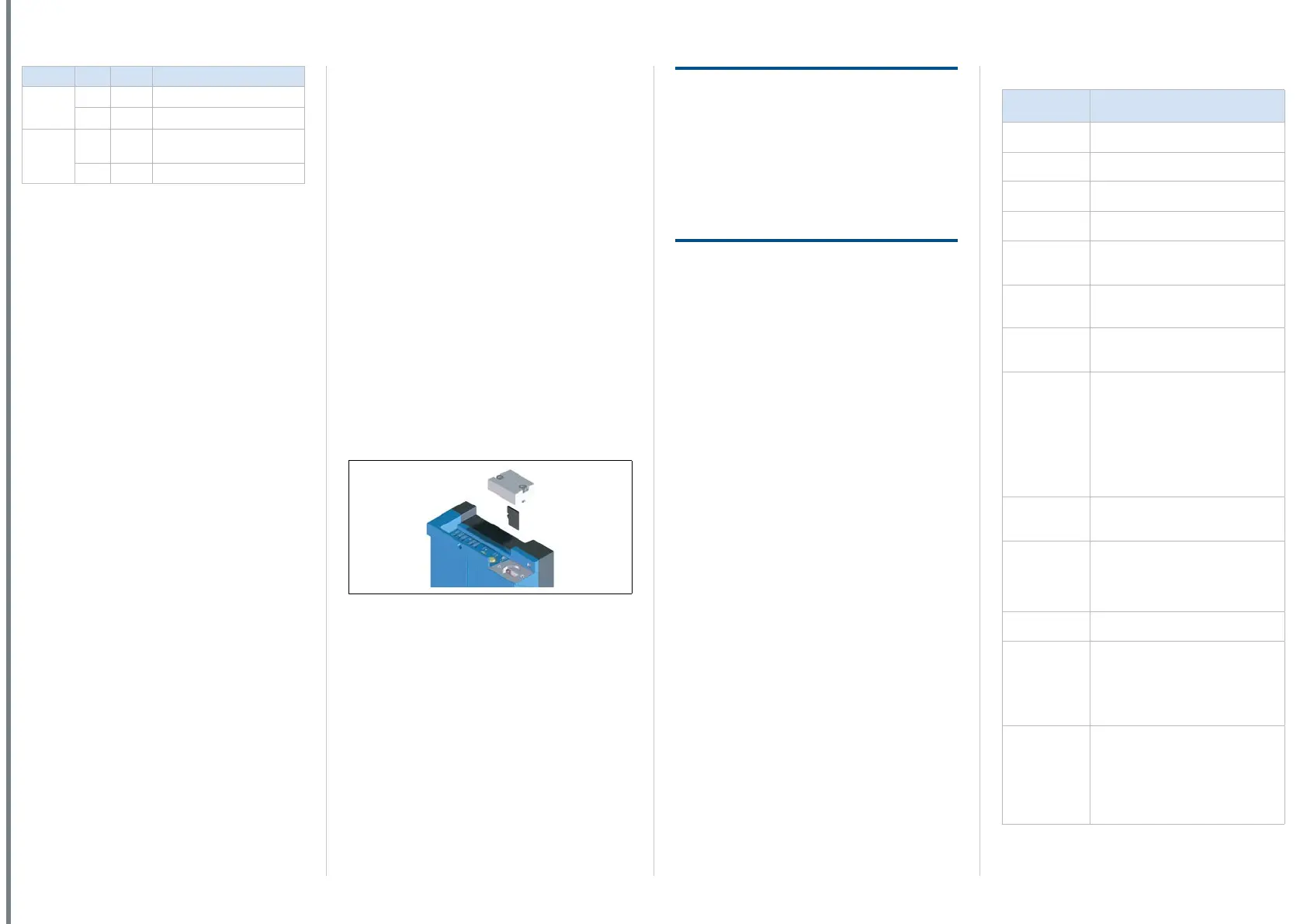8014954/ZOZ7/2017-09-05 • Subject to change without notice • SICK AG • Waldkirch • Germany • www.sick.com 4RFH6XX | SICK
Display LED Color Status
CAN
O
Green CAN interface activated
Ö
Green Data trac via CAN interface
LNK TX
Ö
Green Data trac via Ethernet
interface
O
Yellow Physical Ethernet connection
O = illuminated; Ö = ashing
Tab. 2: Status indicators
Overview of interfaces and connection options
- See “Overview of interfaces and connection op-
tions” on page 4.
Overview of pin assignments
- See “Overview of pin assignments” on page 7.
MicroSD memory card (optional accessory)
Function
The RFH630 saves its congured parameter values
as a parameter set in its internal permanent memory
on request. A optional plug-in memory card can be
used for additional parameter cloning on an external
device. If the card is available, the RFH630 also saves
the internal parameter set on this. To start cloning,
save the parameter set in the RFH630 using the
SOPAS ET option “Save parameter permanently”. It is
used, among other things, to conveniently transfer the
parameter set to an exchange unit of the same type in
the event of an error.
As an alternative to the memory card, you can use the
optional CMC600 parameter storage module, which
can be used in the optional connection module, e.g,
CDB620-001 or CDM420-0001.
If both the memory card and the parameter storage
module are available, the RFH630 adopts the param-
eter set from the CMC600 parameter storage module
on restarting.
The rst time a parameter set is stored, we recom-
mend that an empty memory card is used (if neces-
sary, check and delete the contents of the card on the
PC using a card reader).
The memory card is not included with delivery.
Only use types approved by SICK to ensure reliable
function of the memory card. See RFID product
information (no. 8016266, German version, PDF).
The memory card has no write protection that can be
activated.
Inserting the memory card
To avoid damaging the memory card, make sure
there is no power to the RFH630 when you insert
or remove it.
The card slot can be accessed on the RFH630 behind
the aluminum cover. - See ß, “Device layout” on
page 6.
Maintaining the IP 67 enclosure rating: - See “Safety
information” on page 1.
1. Turn o the supply voltage to the RFH630.
2. To remove the cover, unscrew both Allen screws
(A/F 2).
3. Making sure it is in the correct position (with the
contacts pointing to the front and down – see the
symbol on the device), insert the memory card
into the card slot until it locks into place.
4. Screw the aluminum cover back on.
5. Turn on the supply voltage to the RFH630.
Fig. 10: Inserting the memory card
6. Once it is switched on, the RFH630 automati-
cally detects the presence of a memory card and,
depending on the card's content, behaves as
follows:
• If the card is empty or if it contains a param-
eter set that cannot be interpreted by the
RFH630, the RFH630 saves its currently valid
internal parameter set to the card and starts
with this parameter set.
• If the card contains a parameter set that can
be interpreted by the RFH630, the RFH630
permanently overwrites the currently valid
internal parameter set with this external pa-
rameter set.
The goal is for the internal parameter set and
the parameter set saved externally to always
be identical.
NOTE
Risk of data loss or irreparable damage to the
memory card!
The RFH630 does not signal the respective access to
the card used (read/write).
If the parameter set is saved with the option “Save
parameter permanently” in the RFH630 using
SOPAS ET, do not remove the memory card during
the process and do not switch o the supply volt-
age.
Technical data (excerpt)
Type RFH630-1102101 (no. 1054746)
RFH630-1000001 (no. 1054747)
Product
category
ISO/IEC-15693 interrogator
(read/write unit)
Carrier fre-
quency
HF (13.56 MHz)
Air interface
protocol
ISO/IEC 15693, 18000-3 M1 (“manda-
tory” and “optional” command set)
Transmitting
power
1 W
Scanning range
write/read
1)
Internal antenna: max. 240 mm
RFA332 external antenna:
max. 360 mm
Transmission
rate air inter-
face
26 kBit/s
Typical access
times
UID read (64 bit/8 byte): 18 ms
1 block read (32 bit/4 byte): 13 ms
1 Block write (32 bit/4 byte): 16 ms
Host
interfaces
RFH630-1102101:
RS-232/422 (0.3 kBd … 115.2 kBd)
Ethernet TCP/IP (10/100 MBit/s)
EtherNet/IP™ (10/100 MBit/s)
PROFINET (single port, 10/100 MBit/s)
CANopen (20 ... 1,000 kBd)
RFH630-1000001:
RS-232/422 (0.3 kBd … 115.2 kBd)
CANopen (20 kBit/s … 1,000 kBit/s)
Host interfaces
(also over exter-
nal modules)
PROFIBUS via CDF600-2 PROFIBUS DP
PROFINET via CDF600-2 PROFINET
EtherCAT
®
via CDF600 EtherCAT
®
AUX interfaces
(for congura-
tion)
RFH630-1102101:
RS-232 (57.6 kBd)
Ethernet TCP/IP (10/100 MBit/s)
RFH630-1000001:
RS-232 (57.6 kBd)
SICK CAN Sen-
sor Network
Via CAN interface
Switching inputs
2 x IN (V
in
= max. 32 V, I
in
= max. 5 mA),
opto-decoupled, adjustable debounce
time.
2 x additional inputs via op-
tional CMC600 module in optional
CDB620-001 module
Switching
outputs
2 x OUT (each I
out
≤ 100 mA), not elec-
trically isolated from the supply voltage,
short-circuit protected, temperature
protected.
2 additional inputs via optional
CMC600 module in optional
CDB620-001 module
