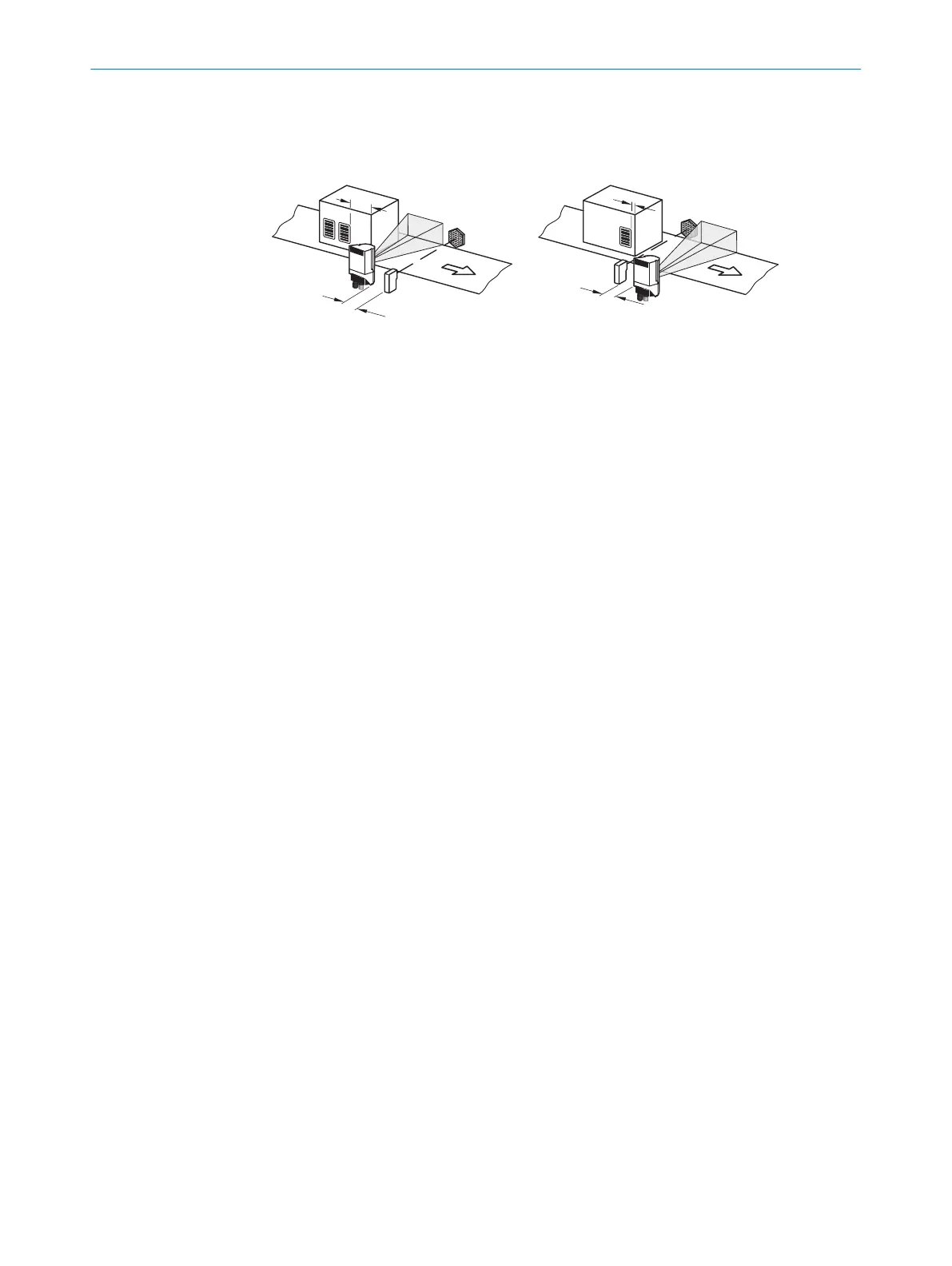5.5 Mounting an external trigger sensor (optional)
If the device is triggered by an external trigger sensor, it is recommended to place the
trigger sensor beyond the device (see figure 11, left image).
Figure 11: Mounting example for positioning an external trigger sensor for the read cycle
Place the trigger sensor so that the distance b between the trigger sensor and the
device is smaller than the distance a between the device and the part of the object to
be inspected Adjust the mounting location of the external trigger sensor so that the cor‐
rect part of the object is inspected when the object activates the trigger sensor (see
figure 11, left image).
The API contains functionality for delaying the external trigger signal. For SensorApps
where this functionality is implemented, the sensor can delay the external trigger signal
so that the mounting of the external trigger is more flexible (see figure 11, right image).
5 MOUNTING
26
O P E R A T I N G I N S T R U C T I O N S | InspectorP621 8024439//2019-06 | SICK
Subject to change without notice
