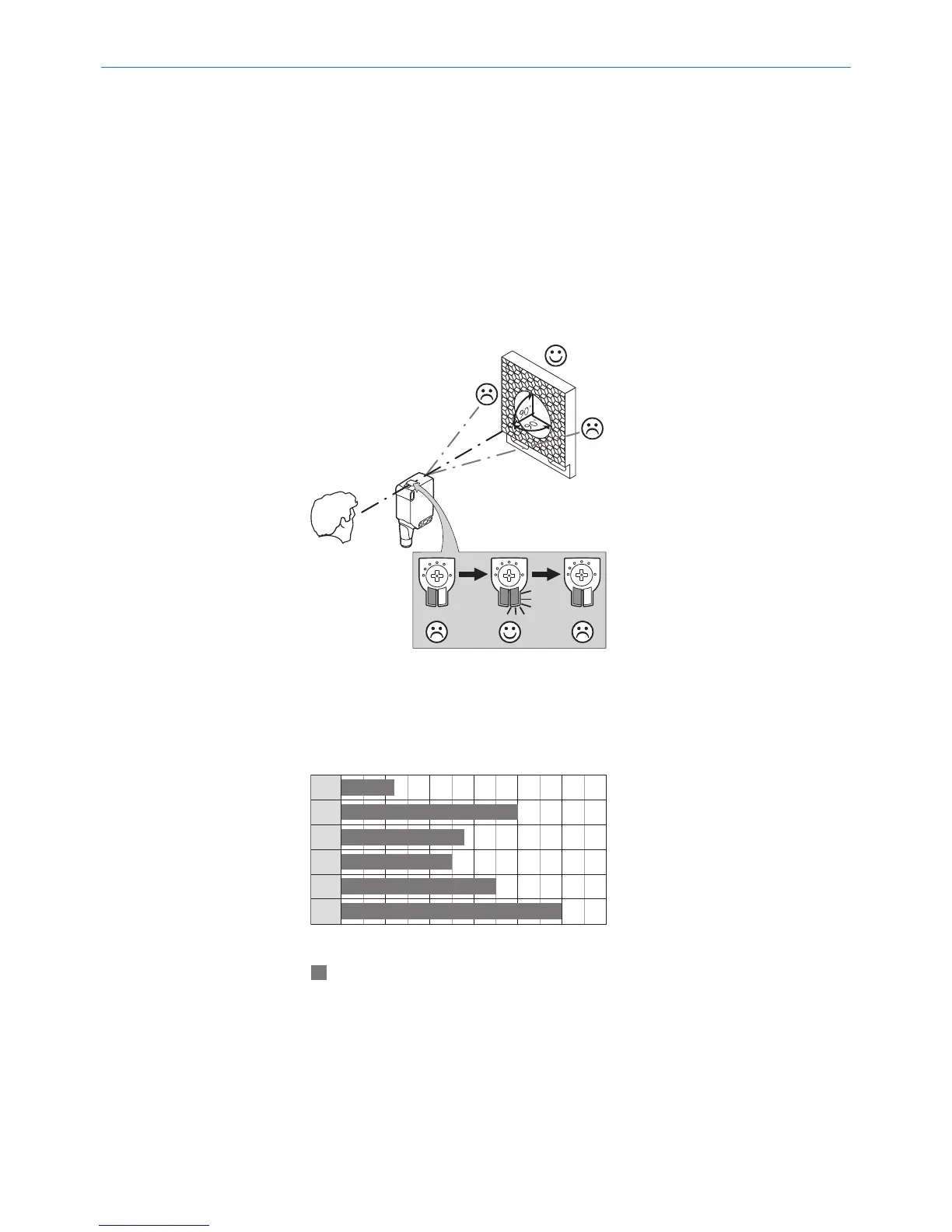17 Inbetriebnahme
Bluetooth® ist bei der Ersteinbetriebnahme eingeschaltet. SOPASair erhalten Sie im
Google PlayStore (Android) und im App Store (iOS).
Anforderungen an das Betriebssystem: Android-Version 6.0, iOS aktuellste Version.
1 Ausrichtung
Sensor auf geeigneten Reflektor ausrichten. Positionierung so wählen, dass der rote Sen‐
delichtstrahl in der Mitte des Reflektors auftrifft. Der Sensor muss freie Sicht auf den
Reflektor haben, es darf sich kein Objekt im Strahlengang befinden [siehe Abbildung 9]. Es
ist darauf zu achten, dass die optischen Öffnungen von Sensor und Reflektor vollständig
frei sind.
Abbildung 9: Ausrichtung
2 Schaltabstand
Distanz zwischen Sensor und Reflektor mit dem zugehörigen Diagramm [siehe Abbildung
4] abgleichen.
Abbildung 10: maximaler Abstand zwischen Sensor und dem jeweiligen Reflektortyp
1
Reflektor PL10F CHEM
2
Reflexionsfolie REF-AC1000 (50 x 50 mm)
3
Reflektor PL10FH-1
4
Reflektor PL10F
5
Reflektor PL20F
6
Reflektor P250F
17 INBETRIEBNAHME
22
8022197 | SICK
Subject to change without notice