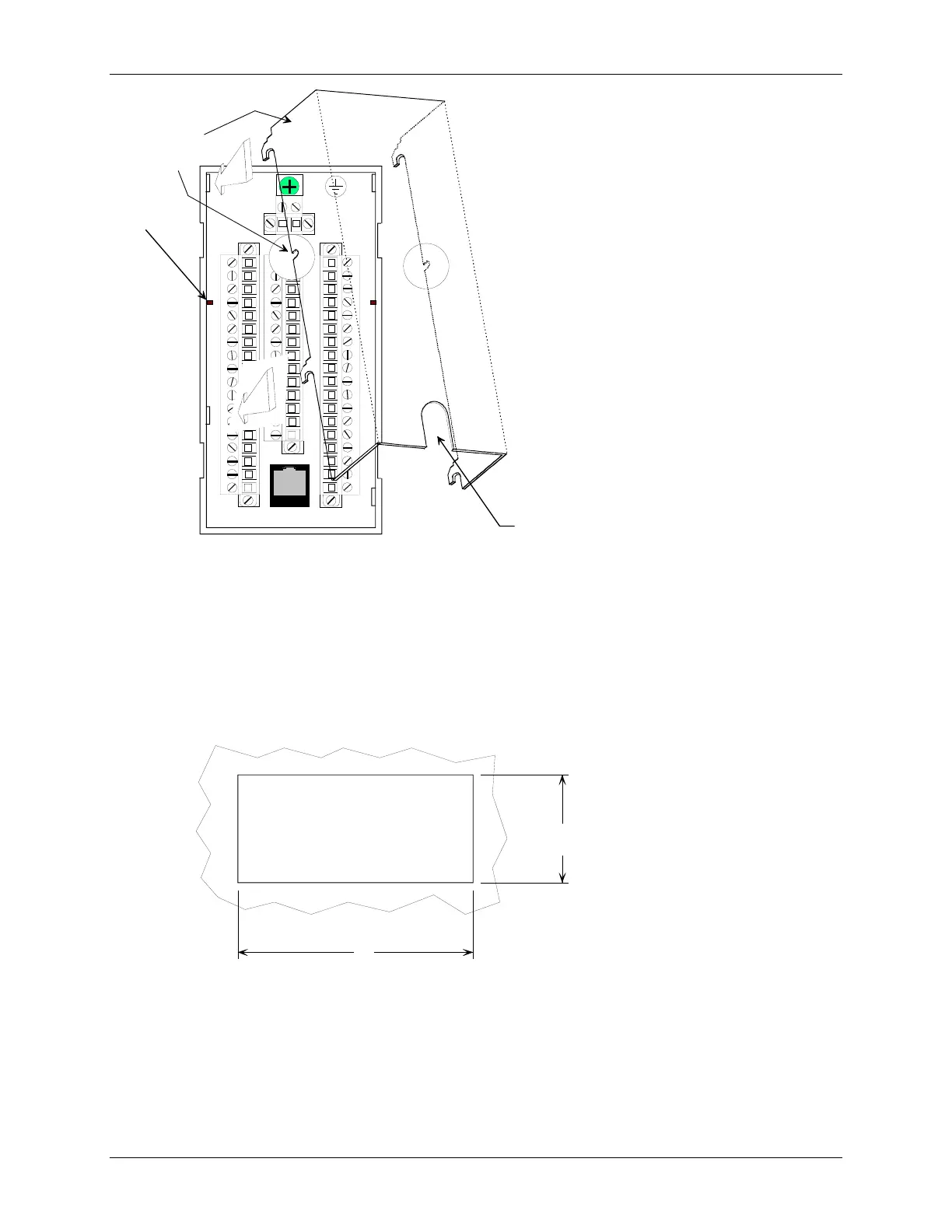Installation UM353-1B
April 2012
7-4
AG00327a
To Install Terminal Cover:
1. Orient the cover as shown. Note the four hooked
tabs and Ethernet cable clearance cutout.
2. Squeeze the cover slightly at the two small cutouts
in the cover edges and fully insert the four hooked
cover tabs in the rear panel slots.
3. Allow cover sides to relax. Pull the cover straight
down until it snaps into place. The cutouts in the
cover edges will engage two alignment tabs on
the rear panel.
Where needed, the Ethernet cable should exit
through the large cutout in the cover.
To Remove Cover:
1. Squeeze the cover slightly at the two cutouts
in the cover edges (about 2" down from the
top of the cover) and push cover upward.
2. Pull cover out from rear panel.
To install or
remove cover:
squeeze
both sides
~1/16"
to clear
alignment
tabs.
Ethernet cable cutout.
Figure 7-1 Cover Installation and Removal
7.3.2 Panel and Rack Mounting Guidelines
The panel face should provide a flat and rigid mounting surface. Reinforce the back of the panel if there is a
possibility that the panel face will bow. Raceways, conduit, and wiring should not interfere with the removal or
accessibility of the instruments, control devices, alarms, and related equipment. See Figure 7-2 for panel cutout
dimensions and Figure 7-3 for controller dimensions.
5.44 +0.06/-0
[138.2 +1.5/-0]
W
Dimensions: Inches [Millimeters]
Panel Cutout Dimensions: Tolerances +0.06/-0 [+1.5/-0]
Height = 5.44 [138.2]
Width = (2.84 X A) - 0.16 inches
[(72.0 X A) - 4.1] mm
Where: A= Number of 353 Stations and 353R or i|pac Faceplates
X03100S1
Figure 7-2 Panel Cutout Dimensions
