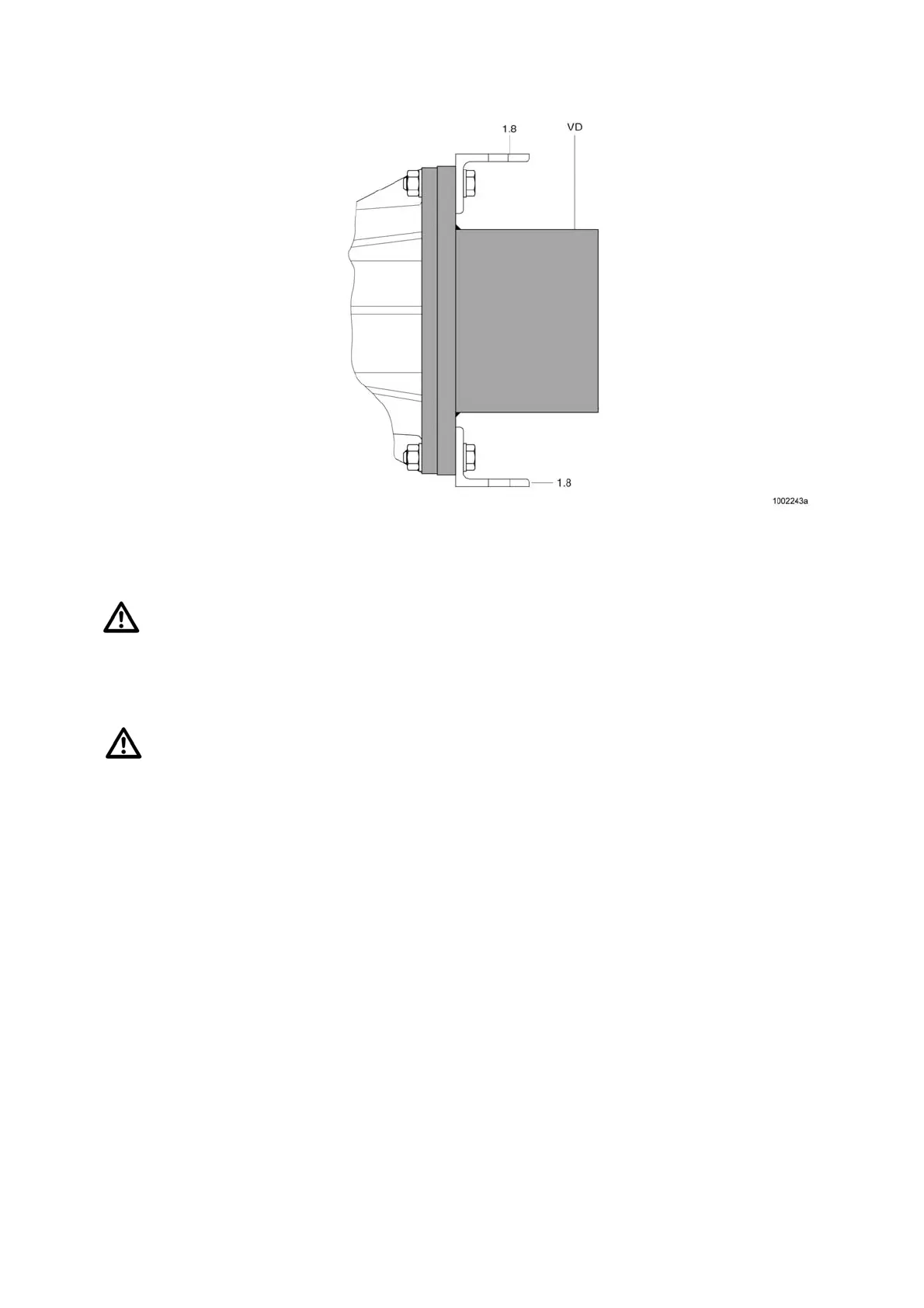4 Installation
VD Packaging cap
1.8 Lifting eye-bolt
Fig. 33 Packaging cap for insulator column
Attention
The time between removing the transport cover and evacuation of the circuit-breaker pole must not
exceed one hour.
Attention
During assembly work, the open insulator column should be protected against atmospheric influences
using suitable covers.
Remove the bolt 10.9 (Fig. 49) from the corner gear 15 and the lever 15.9 and keep them ready for linking the
operating rod.
Remove the transport fastenings (cable ties) for the operating rod 18.27.1 (Fig. 49).
Installing the insulator columns
The insulator columns for the circuit-breaker are identical. Use the pole labels on the corner gear to assign the
poles.
55