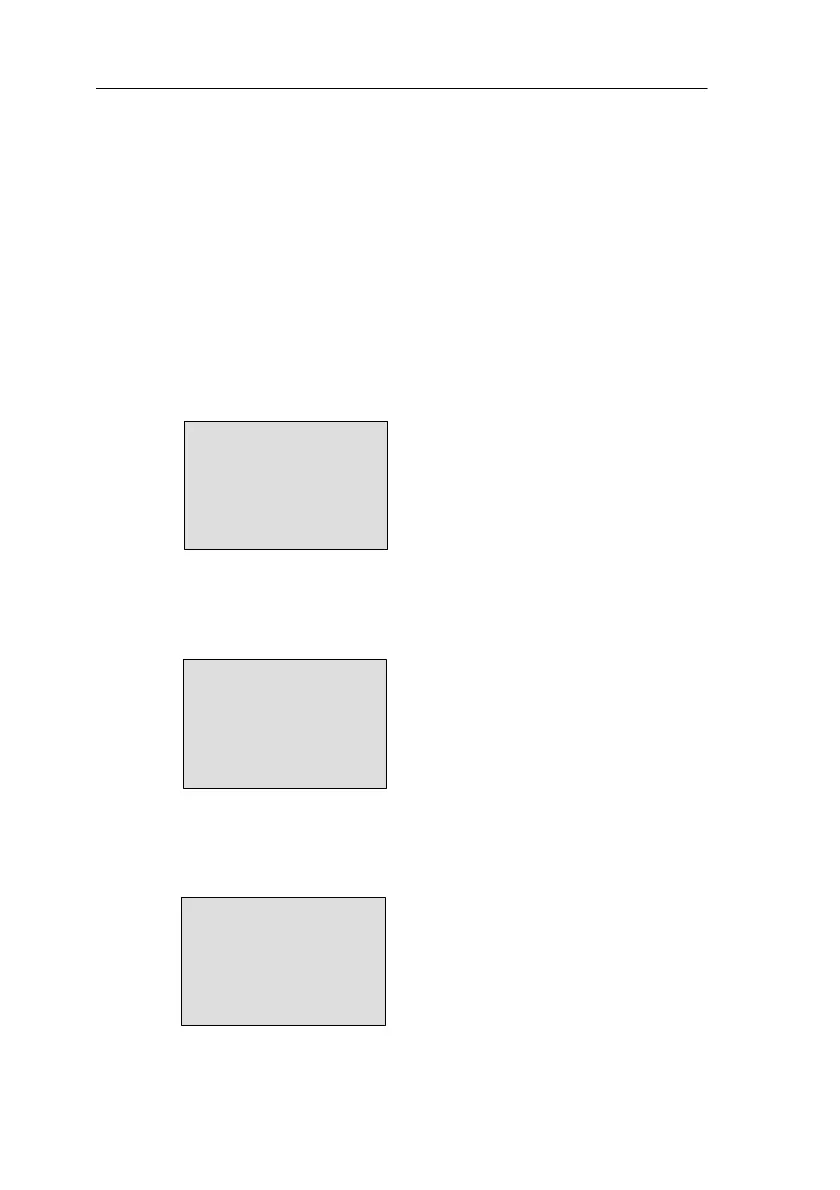LOGO! Manual
A5E00067781 01
98
Seven-day time switch: example
The output of the seven-day time switch is to be switched
on every day from 05:30 to 07:40. In addition, the output is
also to be switched on from 03:10 to 04:15 on Tuesday and
from 16:30 to 23:10 at the weekend.
Three cams are required for this.
Here is the parameter assignment window for cams 2 and
3 from the above timing diagram.
Cam 1
Cam 1 is to switch on the output of the seven-day time
switch every day from 05:30 to 07:40.
B01:No1
D=MTWTFSS+
On =05:30
Off=07:40
Cam 2
Cam 2 is to switch on the output of the seven-day time
switch every Tuesday from 03:10 to 04:15.
B01:No2
D=–T–––––+
On =03:10
Off=04:15
Cam 3
Cam 3 is to switch on the output of the seven-day time
switch every Saturday and Sunday from 16:30 to 23:10.
B01:No3
D=–––––SS+
On =16:30
Off=23:10
LOGO! Functions
