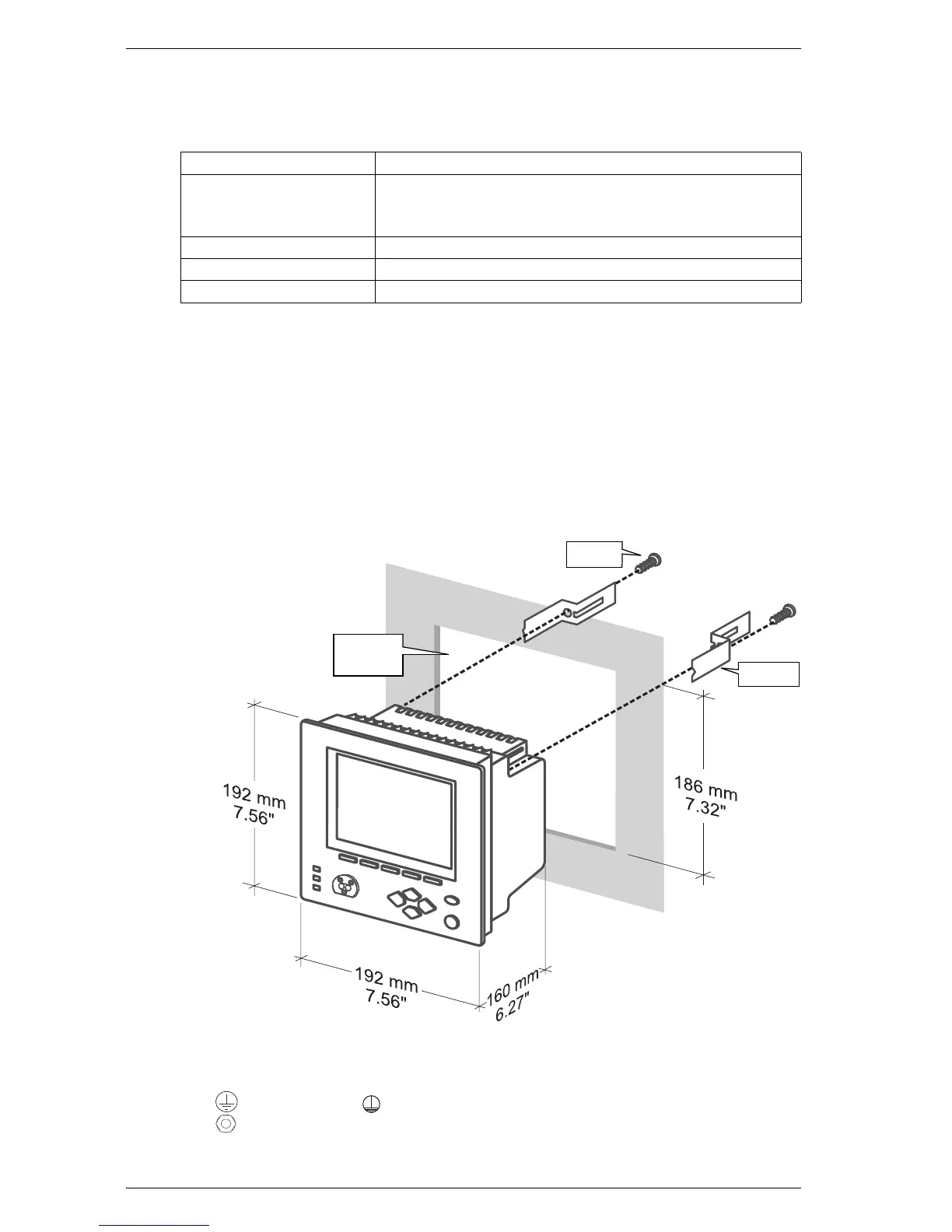8
Step 1: Mount the Meter
Environmental Specifications
Meter Battery Considerations
The meter’s battery life expectancy depends on both temperature and the
amount of time the meter is without power. For typical installations, the
battery should last 20 years or more. If the meter is not powered, the battery
will last a minimum of 7 years at room temperature.
Integrated Display Model
1. Fit the meter into the DIN standard 192 cutout (186 mm by 186 mm).
2. Slide the four brackets into their slots on the back of the meter and secure
using the four Phillips head screws. Do not overtighten.
Step 2: Wire the Ground Terminal
Connect the terminal to a good earth ground with a 2.1 mm
2
(14 AWG)
wire. Ensure that the terminal nut is tightened down securely onto the ground
wire. Do not use metal door hinges as a grounding point.
Mounting Location Indoor use
Operating Range
-20 to +70ºC (-4 to +158ºF) Standard Power Supply
-20 to +50ºC (-4 to +122ºF) Low Voltage DC Power Supply
No formation of ice
Display Operating Range -20 to +70ºC (-4 to +158ºF)
Storage Range -40 to +85ºC (-40 to +185ºF)
Relative Humidity Range 5 to 95% non-condensing
Screw
Bracket
DIN 192
Cutout
