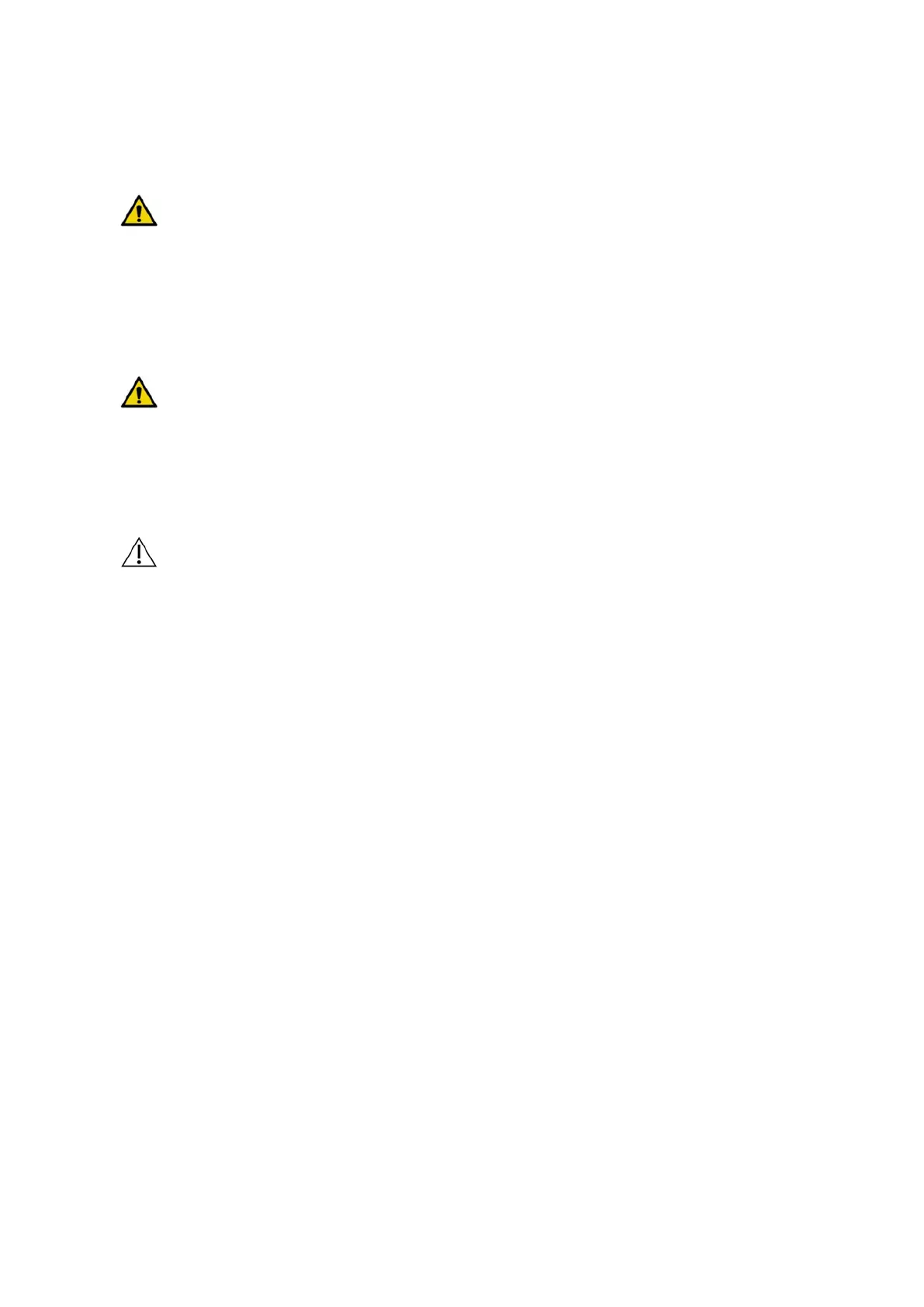ACUSON Freestyle User Manual 2-21
Safety and Care
Possible Combinations with Other Equipment and Peripheral
Equipment
WARNING: Accessory equipment connected to the analog and digital interfaces must be
certied according to the respective EN and IEC standards (for example, EN 60950 and
IEC 60950 for data processing equipment and EN 60601-1 and IEC 60601-1 for medical
equipment). Furthermore, all congurations shall comply with the system standards EN
60601-1-1 and IEC 60601-1-1. Anyone who connects additional equipment to the signal
input or signal output port congures a medical system and is therefore responsible that
the system complies with the requirements of the system standards EN 60601-1-1 and
IEC 60601-1-1. Siemens can only guarantee the performance and safety of the devices
recommended by Siemens. If in doubt, consult the Siemens service department or your
local Siemens representative.
WARNING: Do not use an accessory or peripheral device, such as an external monitor
within 1.5 meters (1.83 meters [6 feet] in Canada and the U.S.A.) of a patient (beyond the
perimeter of the bed — examination table, treatment surface, and the like) and extending
vertically 2.29 meters (7.5 feet) above the oor, unless the device receives power from an
isolation transformer that meets medical safety standards.
The ultrasound system supports a maximum of two documentation or storage devices
connected to the system. Siemens recommends that you power off each device whenever the
system is powered off.
CAUTION: Any on-board peripheral devices must be installed by an authorized Siemens
representative or by a Siemens-approved third party. Devices installed by other people
will be at the user’s risk and may void the system warranty.
In order to fulll EN 60601-1-1 and IEC 60601-1-1 (Medical Electrical Equipment, Part 1:
General Requirements for Safety) requirements, connection of peripheral equipment to your
ultrasound system much adhere to one of the following conditions:
■ The peripheral equipment itself is a medical device approved according to EN 60601-1
and IEC 60601-1, or
■ Non-medical peripheral equipment approved according to any other EN or IEC standard
(EN XXXXX or IEC XXXXX, e.g., equipment complying with EN 60348 and IEC 60348, EN
60950 and IEC 60950, etc.) must use the following setup for connection:
– The peripheral equipment is located at least 1.5 meters (1.83 meters [6 feet] in Canada and
the U.S.A.) outside the patient environment and extending vertically 2.29 meters (7.5 feet)
above the oor. A patient environment is dened as the area in which medical examination,
monitoring, or treatment of the patient takes place (examination table, treatment surface, and
the like).
– The peripheral equipment is connected to a main outlet outside the patient environment but
still within the same room as the ultrasound system
– The peripheral equipment is connected to the ultrasound system using isolation adapters.
