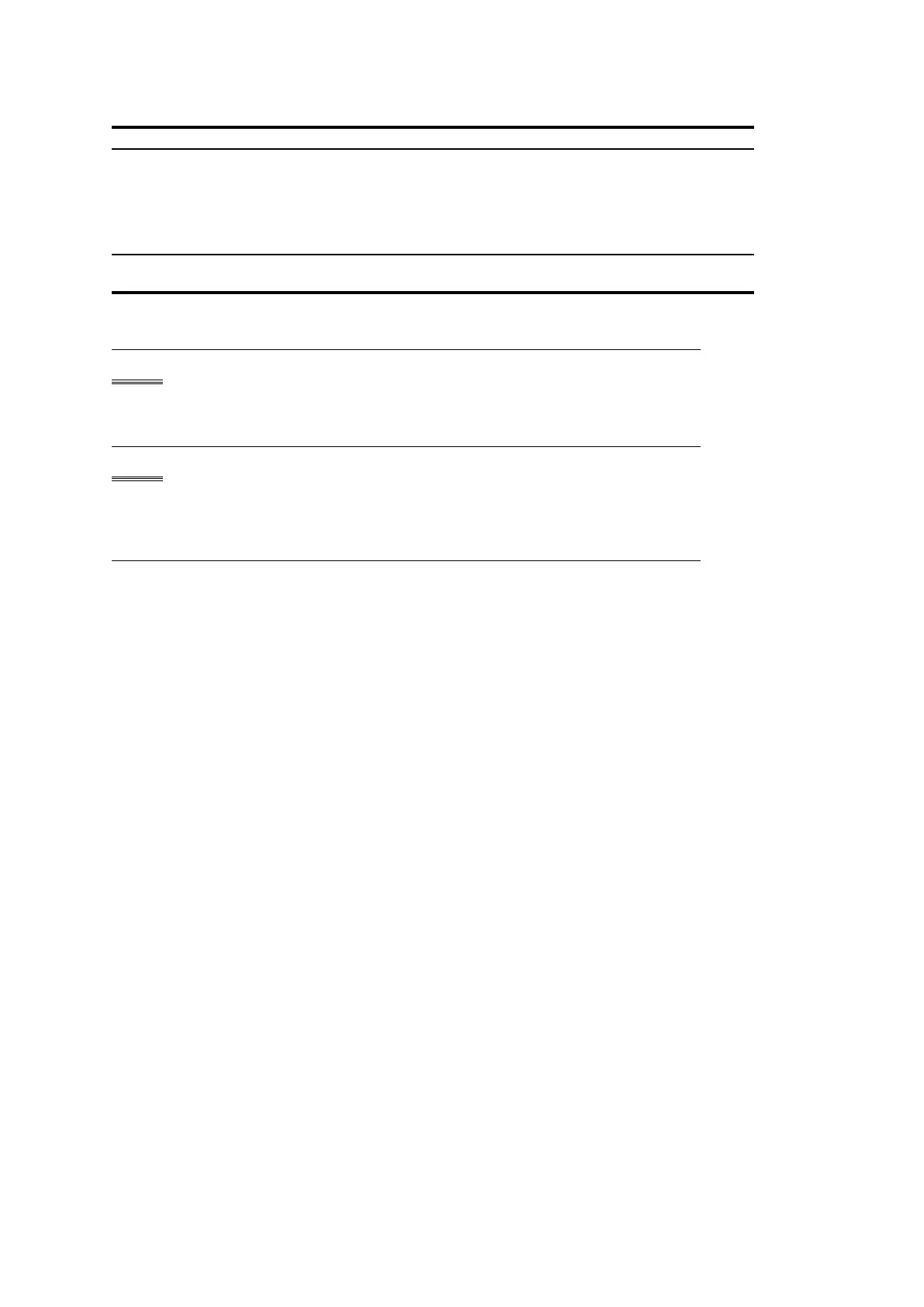ACUSON Freestyle User Manual 3-9
Setup
Option Description
User Selected Keys Dene shortcut keys that will appear in the Real-time Control bar.
Two B-Mode and one Color shortcut can be dened. The function of the Probe
middle keys can also be dened. Use the drop-down menus to specify the key
functions.
The Tools list can be used to access functions that are not specied for these
user-selected keys.
Mobile LInk When enabled, allows a Windows 8 mobile device running the Freestyle
Mobile Link App to connect to the system.
Study List
For details about the Study List, see the Patient Studies chapter of this Manual.
New Patient Study
For details about creating a New Patient Study, see the Patient Studies chapter of this
Manual.
Close Study
Closes the active study.
