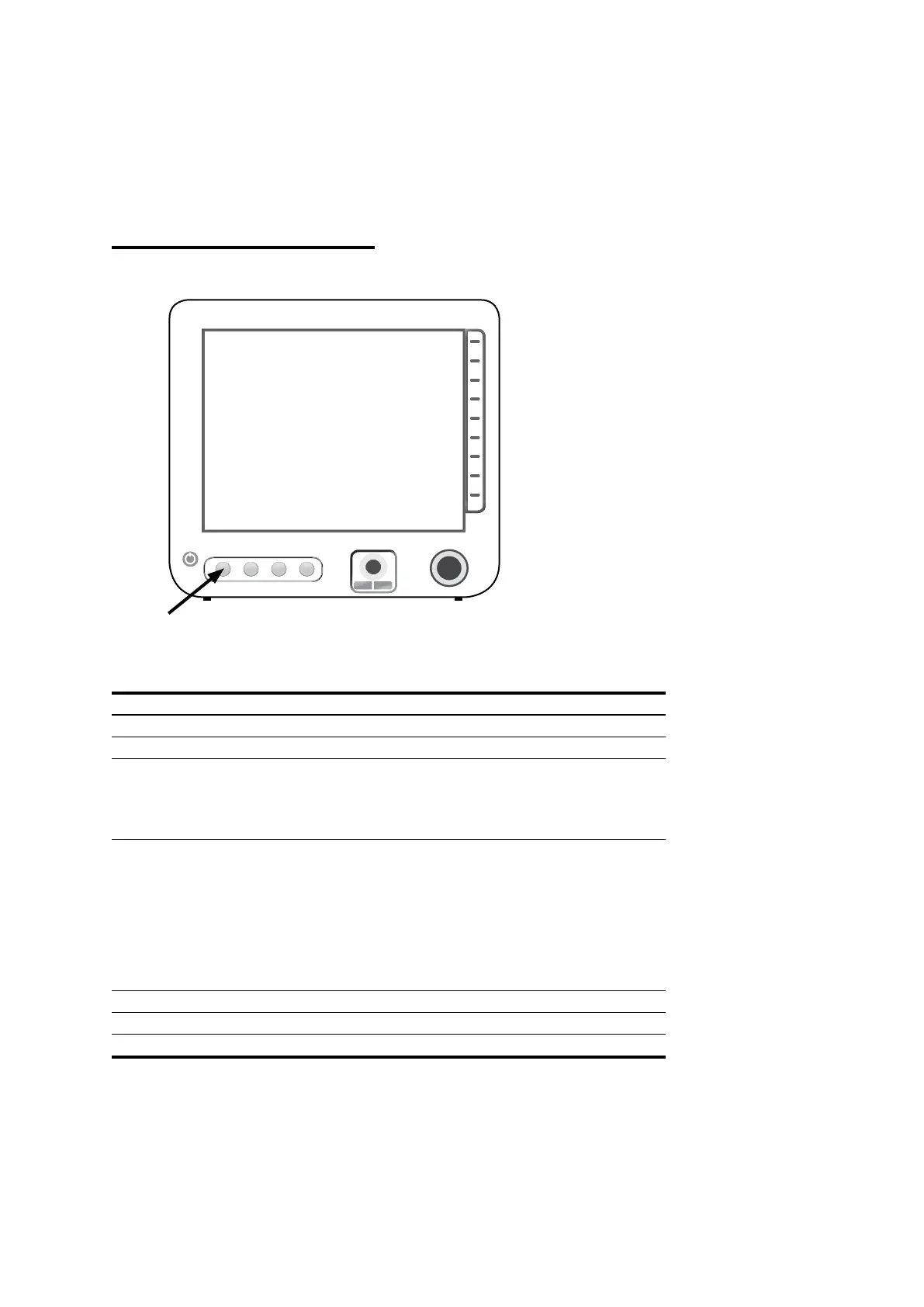ACUSON Freestyle User Manual 3-3
Setup
System Setup and Controls
This section explains how to setup the system. The Setup Menu includes patient data entry
functions, patient study lists, system settings, and more.
Overview of the Setup Menu
To display the list of Setup options, press the SETUP Soft Key.
Location of SETUP Soft Key
Setup Soft Key Menu Options
Option Description
SCAN
Activates the real-time imaging screen
PROBES
Connect and disconnect probes using this option.
SETTINGS
Manage system settings, including:
• User Exam proles
• Network settings
• DICOM settings
SYSTEM
Activate the System information page that provides
information about hardware and software conguration, and
installed options. Includes:
• Setting image controls
• Patient anonymity settings
• Administrative options
• Contact information for service
• Battery status
STUDY LIST
Opens the list of studies.
NEW PATIENT STUDY
Initiates data entry for a new patient study.
CLOSE STUDY
Closes the active study.
Each option is described on the following pages.
