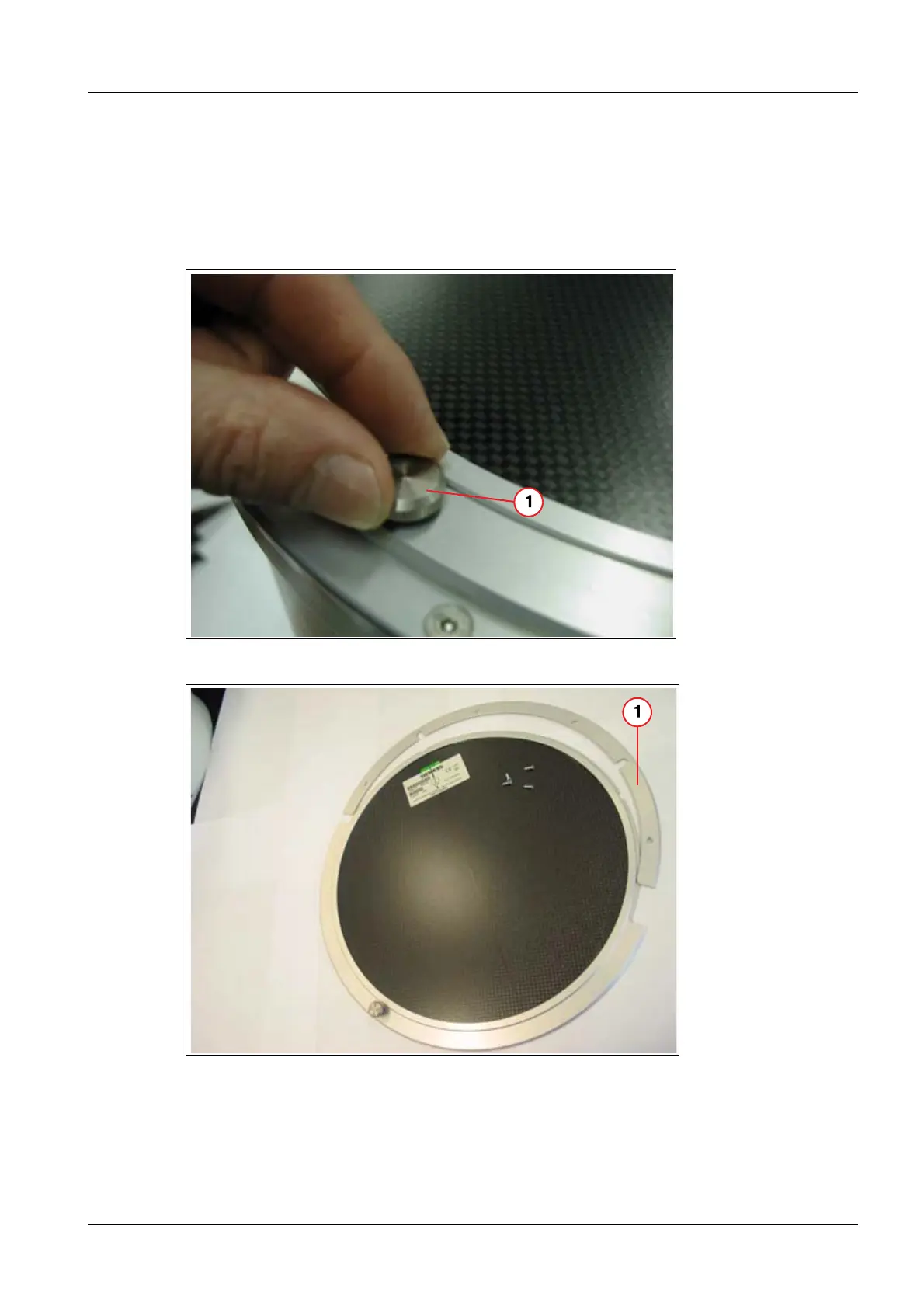Siemens AG SPR2-330.814.02.01.02 ARCADIS Avantic
02.05 CS SD 24
Installation and Settings 9
Page 9 of 20
Medical Solutions
3-
2Installa tion and Settin gs
Installation of the I.I. laser light localizer 0
Preparation 0
• Removeable grid with grid segment - remove by loosening screws (see (1/Fig.2/p.9)
and (1/Fig.3/p.9)).
Fig. 2: Removeable grid
Fig. 3: Removeable grid with grid segment
• Unscrew I.I. ring and remove carefully (see (1/Fig.4/p.10)).
• Pull out wires with plug that are wedged in at the side of the I.I. housing (see
(1/Fig.5/p.10)).
