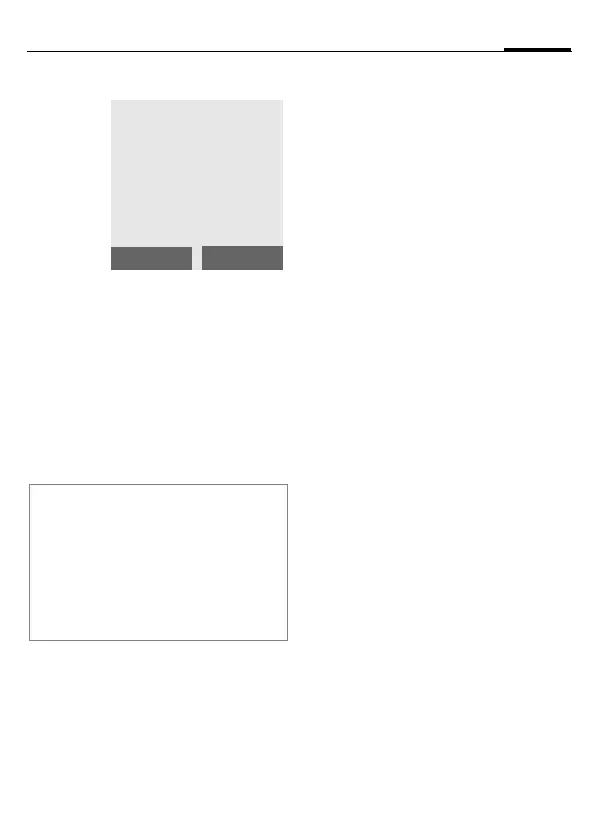Switch on, off / PIN entry
11
C62 en, A31008-H6880-A1-1-7619 (13. February 2004, 15:12)
© Siemens AG 2003, I:\Mobil\L55\C62_Squirrel_(mc)\en\fug\_von_itl\C62long_GettingStarted.fm
Standby mode
When the name of the service
provider appears on the display,
the phone is in standby mode and
ready for use.
The left soft key may have different
functions pre-assigned.
B
Hold down the On/Off/End
key to return to standby
mode from any menu
option.
Emergency number (SOS)
Only to be used in real emergencies!
By pressing the soft key, §SOS§ you
can make an emergency call on any
network without a SIM card and
without entering a PIN (not available
in all countries).
Note
_
Signal strength................page 78
SAT menu (optional) ........... page 56
Change PIN .................................page 15
Other network .............................. page 74
SIM card problems....................... page 79
Clear SIM card barring ................. page 16
Menu
_
Service provider
05.11.2003 12:30
New MMS