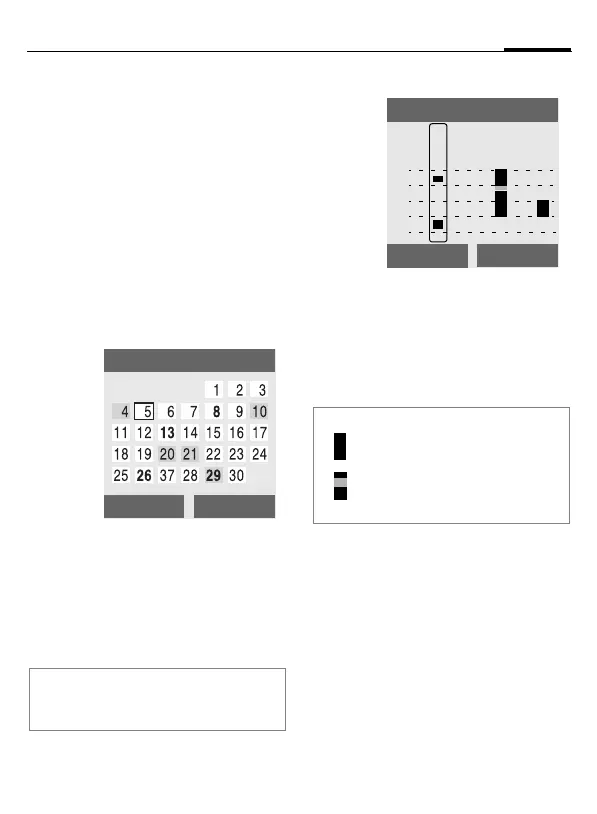Organiser
37
C62 en, A31008-H6880-A1-1-7619 (13. February 2004, 15:29)
© Siemens AG 2003, I:\Mobil\L55\C62_Squirrel_(mc)\en\fug\_von_itl\C62long_Organizer.fm
Organiser
Calendar
§Menu§¢¢Calendar
You can enter appointments in the
Calendar.
• monthly overview,
• weekly overview,
•Agenda.
Time and date must be set for the
Calendar to work correctly
(page 71).
Monthly overview
G
Scroll between weeks.
H
Scroll between days.
§Week§ Display weekly view.
§Agenda§ List of the day's appoint-
ments.
Weekly overview
G
Scroll by the hour from
0:00 to 24:00 hours.
H Scroll between days.
§Agenda§ List of the day’s appoint-
ments.
Note
Calendar days in different background
color indicate appointments on this day.
Agenda
Tu Nov 2003 W45
Week
Note
Appointments are displayed
by vertical bars.
For detecting overlapping en-
tries, top of each entry is high-
lighted.
Month
Tu Nov 2003 W45
Agenda
M T W T F S S
4 5 6 7 8 9 10
8
10
12
14
16