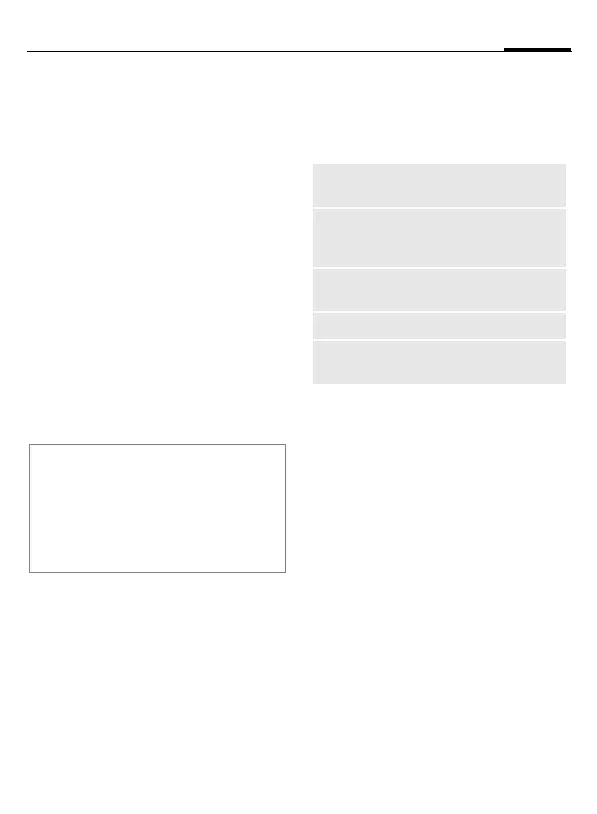Surf & fun
35
C62 en, A31008-H6880-A1-1-7619 (13. February 2004, 15:45)
© Siemens AG 2003, I:\Mobil\L55\C62_Squirrel_(mc)\en\fug\_von_itl\C62long_Surf&Fun.fm
Resume
Call up recently visited pages that
are still in phone’s memory.
Push messages
Messages from WAP server.
Profiles
The list of profiles is displayed for ac-
tivation / setting (page 35).
Clear cache
Empty the WAP browser memory.
Common settings
Push access: Allow all / Allow none
Server certificates: you can view or de-
lete a sertificate from the list.
End connection
B
Hold down to clear down
the connection and to
close the browser.
Browser Menu
When the browser is active, the
menu can be activated as:
§Options§ Press.
WAP profiles
§Menu§¢
É
¢Internet¢Profiles
Preparation of the phone for WAP In-
ternet access depends on your serv-
ice provider:
• Settings have already been in-
stalled by provider. You can start
immediately.
• Access profiles for a number of
providers have already been set.
Select profile and activate.
• Access profile must be set
manually.
If necessary, consult your service
provider for details.
Instructions on the display
§Options§ Open the browser menu.
É
Page loading on progress.
Secured connection.
*
To select special characters,
such as @, ~, \, see page 23.
Homepage
Enter homepage, if not set
by your service provider.
Bookmarks
A list of bookmarks is dis-
played including item Add
bookmark.
Go to...
Enter URL to access WAP
page directly.
Reload
Reload page.
Exit browser
Close the browser and
clear down connection.