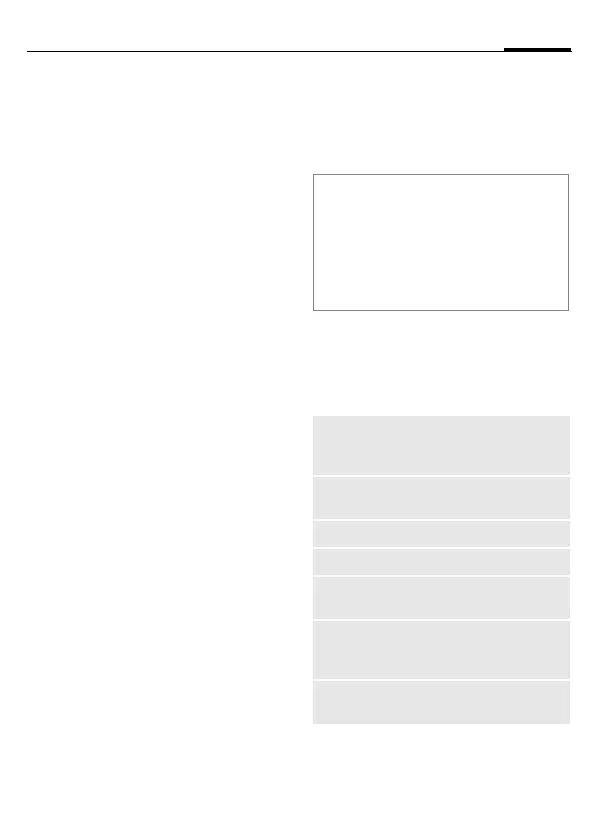MMS
49
C62 en, A31008-H6880-A1-1-7619 (13. February 2004, 15:30)
© Siemens AG 2003, I:\Mobil\L55\C62_Squirrel_(mc)\en\fug\_von_itl\C62long_Messages.fm
Attachment
G
Select a attachment icon
(vCal, vCard).
§Options§ Select.
Save attach.
Select and save the at-
tachment to the specific
folder.
Lists
All MMS messages are stored in one
of the following lists according to
status:
Inbox
§Menu§¢]¢Inbox¢MMS
The list of MMS messages and notifi-
cations received is displayed. To re-
ceive an MMS subsequently, open
notification and press
§View§
.
Unsent
§Menu§¢]¢Unsent¢MMS
The list of not yet successfully trans-
mitted messages is displayed. Trans-
mission can be restarted.
Sent
§Menu§¢]¢Sent¢MMS
The list of sent MMS messages is
displayed.
Lists menu
Each list offers different functions:
§Options§ Open menu.
Icon Importance
MMS unread
MMS read
MMS sent
Notification unread
Edit and Send
You can make changes
to the written message
and send it.
Reply
Reply to sender
immediately.
Reply to all
Reply to all recipients.
Call
Call to the sender.
Forward
Forward MMS to new
recipients.
Resend
The message is send to
the same recipient(s) as
earlier.
Delete
Delete selected MMS
message.