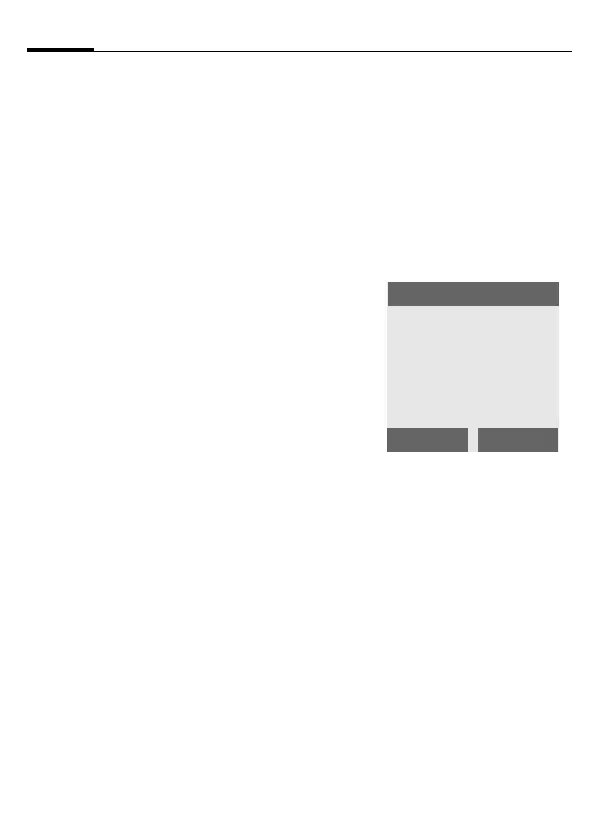Security
16
C62 en, A31008-H6880-A1-1-7619 (13. February 2004, 15:12)
© Siemens AG 2003, I:\Mobil\L55\C62_Squirrel_(mc)\en\fug\_von_itl\C62long_GettingStarted.fm
Chg.phonecode
The preset phonecode is 0000 for all
phonecode protected functions.
You are able to change it:
J Enter current phonecode.
§OK§ Press.
J
,
§OK§ Enter new phonecode
(4-8 digits).
J
,
§OK§ Repeat new phonecode.
Clear SIM-card barring
If the PIN is entered incorrectly three
times, the SIM card is barred. Enter
the PUK (MASTER PIN), provided by
your service provider with the SIM
card, according to instructions. If the
PUK (MASTER PIN) has been lost,
please contact your service provider.
Prevent accidental
activation
Even if PIN entry is deactivated (see
page 15), confirmation is required to
switch on the phone.
This prevents the phone from being
switched on accidentally, e.g. when
you are carrying it in a pocket.
B
Hold down.
§
OK
§
Press. The phone switches
on.
§Cancel§ Press or take no action.
The switching-on opera-
tion is broken off.
Cancel
OK
Aircraft check
Please confirm
switch on