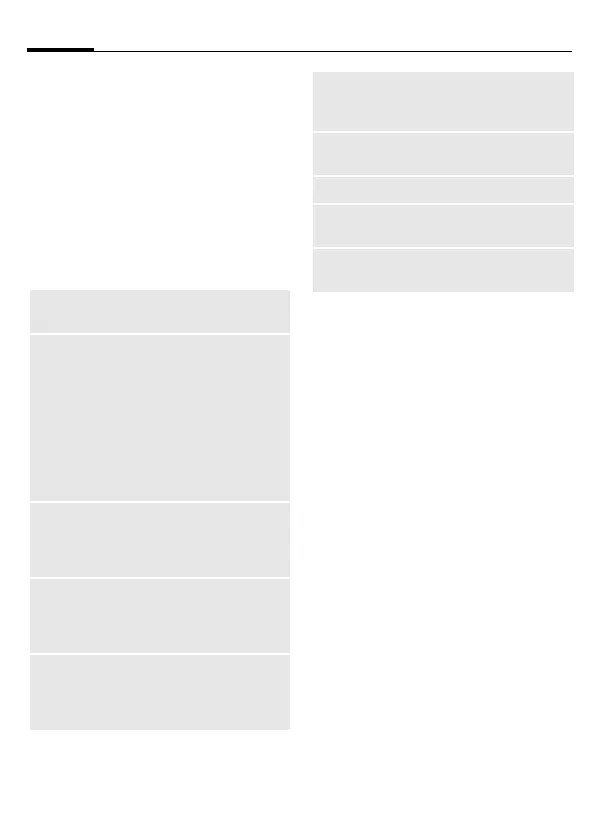Message profiles
52
C62 en, A31008-H6880-A1-1-7619 (13. February 2004, 15:30)
© Siemens AG 2003, I:\Mobil\L55\C62_Squirrel_(mc)\en\fug\_von_itl\C62long_Messages.fm
MMS profile
§Menu§¢]¢Msg. setup ¢MMS
A number of MMS profiles can be de-
fined. The transmission characteris-
tics of an MMS are defined in these.
Change profile settings
G Select one of the profiles.
§Options§ Open menu.
Activate profile
G Select profile.
§Activate§ Press to activate profile.
Rename
Give the profile a new
name.
Validity
Select the period in which
the service centre is to try
to deliver the message:
1 hour, 12 hours,
1 day, 1 week,
Maximum*
* Maximum period that
the service provider per-
mits.
Read report
ON/OFF If activated, you
get the notification that
the receiver has opened
the message.
Delivery report
ON/OFF If activated, you
get the notification that
the receiver has received
the message.
Auto Download
ON/OFF/On if Home
Network If activated,the
received MMS is down-
loaded automatically.
Sent Items
ON/OFF If activated,the
sent messages are
saved.
Messageserver
MMS relay URL, e.g.
http://www.webpage.com
WAP Profile
Select a profile.
Page duration
Enter length of display for
individual pages.
Default Priority
Select from Low,
Normal and High.