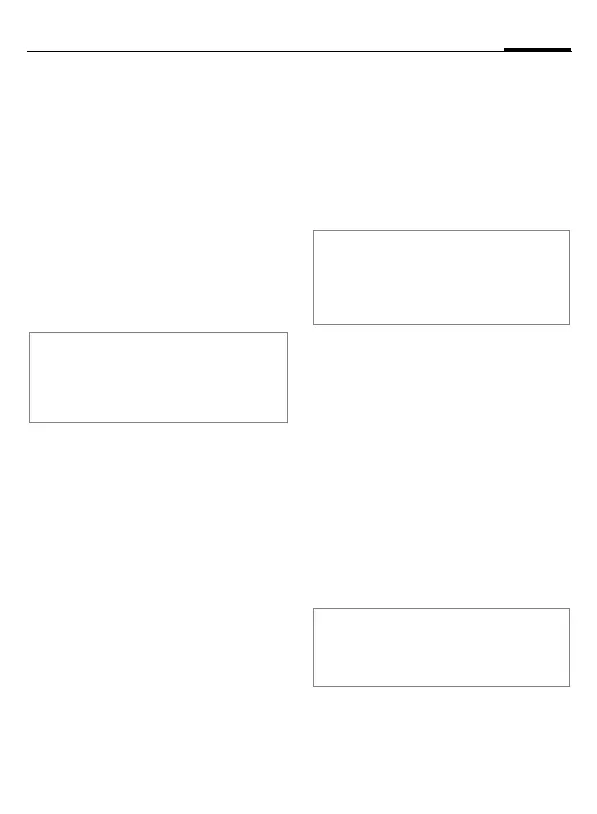Setup
67
C62 en, A31008-H6880-A1-1-7619 (13. February 2004, 15:34)
© Siemens AG 2003, I:\Mobil\L55\C62_Squirrel_(mc)\en\fug\_von_itl\C62long_Setup.fm
Audio
§Menu§¢m¢Audio
¢Select function.
You can set the tones to match your
needs.
Ringer setting
On/Off Activate/deactivate all
tones.
Beep Reduce ringtone to a
short signal (beep).
Silent alert
Activate/deactivate the silent alert
(functions in addition to ringer).
Volume
Set the volumes for ring tones.
G
Select:
Calls
Group calls
Alarms
Alarm clock
Messages
§Select§ Press.
G
Set volume.
If two independent phone
numbers are registered
on your phone, you can
set different volumes for
them (page 79).
Melodies
G
Select:
Calls
Group calls
Alarms
Alarm clock
Messages
§Select§ Select, the melody is
played.
G
Select ringtone.
§OK§ Confirm.
Note
Display: Beep.
Display: Ringer off.
Switch ringtones on/off ................page 79
Note
Please make sure you have accepted the
call before holding the phone to your ear.
This will prevent a loud ring tone from
damaging your hearing!
Note
Individual ringtones can be sent to you via
SMS (page 44) or you can download them
via WAP. See also MyPhone (page 17).