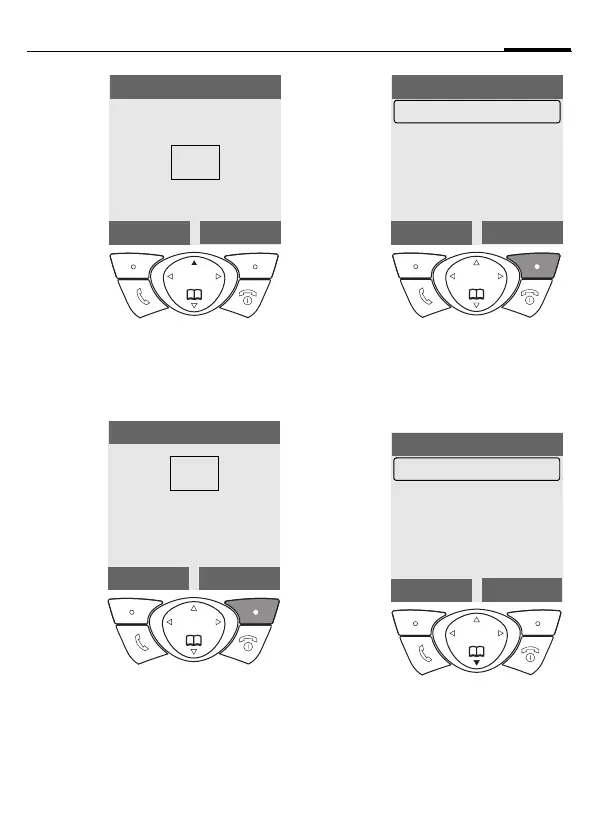General information
13
C62 en, A31008-H6880-A1-1-7619 (13. February 2004, 15:12)
© Siemens AG 2003, I:\Mobil\L55\C62_Squirrel_(mc)\en\fug\_von_itl\C62long_GettingStarted.fm
E
Select Z Records.
Press top of control key.
§Select§ Press.
Press right soft key to open the
Records submenu.
§Select§ Press.
Press right soft key to open the
Calls missed list.
F
Scroll to the required
entry.
Press control key at the
bottom to scroll down.
Select
My menu
èZ
É
]~
yÑm
Messages
2
3
Select
My menu
èZ
É
]~
yÑm
Records
Select
Records
2-1
Calls missed
Calls received
Calls dialled
Erase records
Durat / charges
4
Options
Office
+55523765489
Carol
Garage
Calls missed
View
5