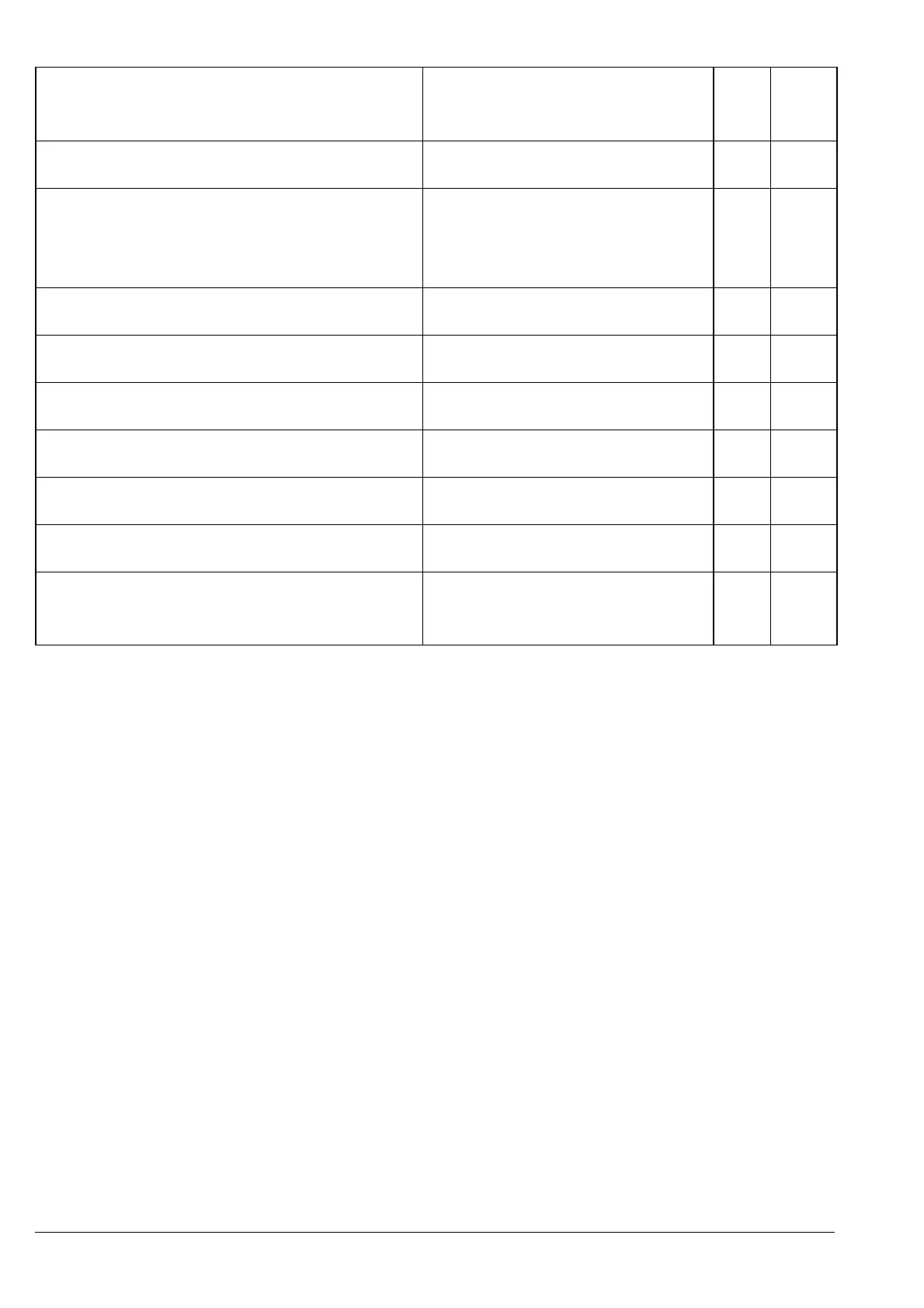005109_b_en−2
12
Fire & Security Products
Siemens Building Technologies Group
07.2004
Deactivating and running mode of warning panel
− active until reset −> continuous on
− active until reset −> flashing
− continuous on until switch off via ’B3Q440’ Ã
− flashing until switch off via ’B3Q440’ Ã
warning panel activated according to programming
1
9
4
12
1
Extinguishing agent LOSS
− Autom. + manual activation of extinguishing blocked and fault
− fault only
no extinguishing release
extinguishing release possible
0
1
0
Lines fault (open line, short circuit)
Stop-/Blocking button // Exting. manual call point
− Message only // Message and autom.+ man. extinguishing blocked
− Message and autom.+ manual extinguishing blocked // Message and
autom.+ manual extinguishing blocked
− Message only // Message only
− Message and autom.+ manual extinguishing blocked // Message only
exting. release possible // no extinguishing release
no extinguishing release // no extinguishing release
exting. release possible // exting. release possible
no extinguishing release // exting. release possible
0
1
2
3
0
LED ’Operation’
− inactive upon ’Fault’ or ’Extinguishing blocked’
− always active
−
0
1
1
Key ’Switch off sounder’ Â
− always operating
− only if key switch is turned on
−
0
1
1
LED ’Power supply fault’
− active if supply fault in CC/CI (control unit)
− not used
−
0
1
1
Line input ’Extinguishing blocked / Emergency stop’
− Extinguishing blocking
− Extinguishing blocking / stop
blocking only
blocking and stop
0
1
0
Exting. manual call point
− no funktion if extinguishing is blocked
− manual fire alarm if extinguishing is blocked
no extinguishing release
no extinguishing release
0
1
0
Emergency stop −> Reset blocked
− Emergency stop active
− Emergency stop inactive
cannot be reset after emerg. stop
−
Ļ
j
j
Function Blocking keys À, Á
− blocking
− blocking / emergency stop
− emergency stop
− no function
no extinguishing release
no extinguishing release
no extinguishing release
extinguishing release possible
0
1
2
3
0
1) Default values are laid down according to each country
