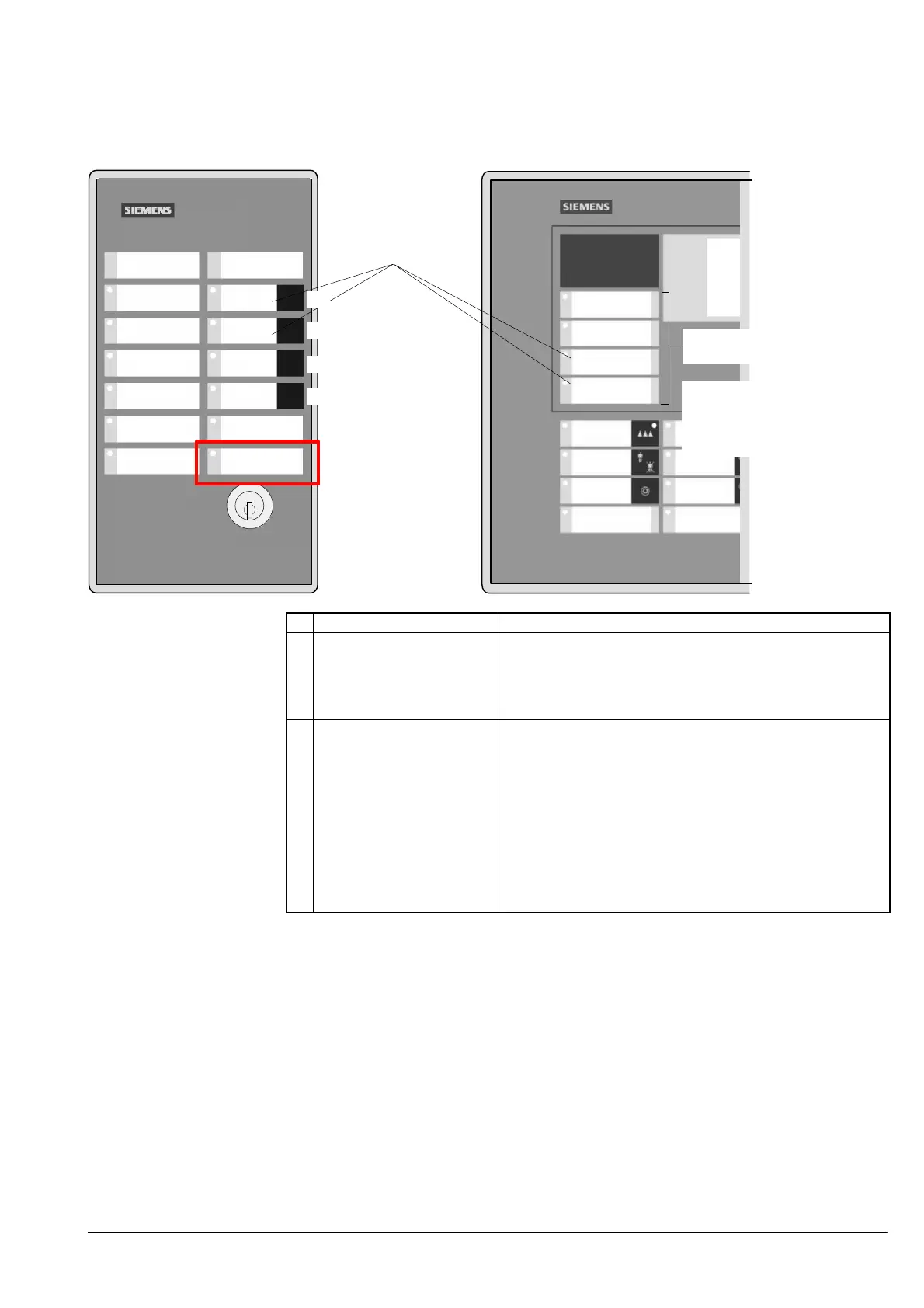005109_b_en−2
13
Fire & Security Products
Siemens Building Technologies Group
07.2004
6 Performance checks
6.1 Performance check in ’Normal operating
condition’
Evacuation
Fire detector
activated
Extinguishing
released
Fault
System ON
Automatic
release
blocked
Autom.+Man.
release
blocked
Switch off
warning
panel
Switch off
sounder
Emergency
stop
Cerberus
B3Q440
Ê
Á
À
Â
Ã
Ë
Ì
Í
Combined indicators ’Extinguishing’
common to all extinguishing SEC-
TIONS
In order that the combined indicators
for ’Extinguishing’ are displayed on
the AlgoPilot, the corresponding ’ter-
minal variant’ must be selected at
’CT’ or ’CI’ level (details see HELP
AlgoWorks)
Inscription depending
on programming
Extinguishing
release blocked
Autom.+Manual
release blocked
released
Evacuation
Automatic
Information
Premise
manned
Alarm delay
off
Detector
test mode
Î
Ë
Ì
Í
Î
Loss of extinguishing
agent
Test functions The following devices are activated
1 Activate 1 fire detector in extin-
guishing SECTION
î Alarm organization control unit (in mode ’manned’ V1/V2)
− LED Ê ’Fire detector activated’
− Extinguishing horn
− Fire control installations, if existing
After ’Reset’:
î Alarm- and reference messages must be erased
2 Activate 1,2 or 3 fire detectors in
the same ZONE depending on
configuration
Note:
Detectors must be simulta-
neously on ’Danger level 3’ in
order that ’Evacuation’ is gene-
rated.
î Alarm organization control unit (î Remote transmission)
− LED Ê ’Fire detector activated’
− LED Ë ’Evacuation’
− Extinguishing horn
− Illuminated warning panel
− Fire control installations, if existing
− Main valve
Upon expiry of the delay period:
î Sector valve
Message and LED Ì ’Extinguishing released’ (after acknowledge-
ment)
After ’Reset’:
î all alarm- and reference messages must be erased
possibly fault ’Extinguishing NOT ready’
