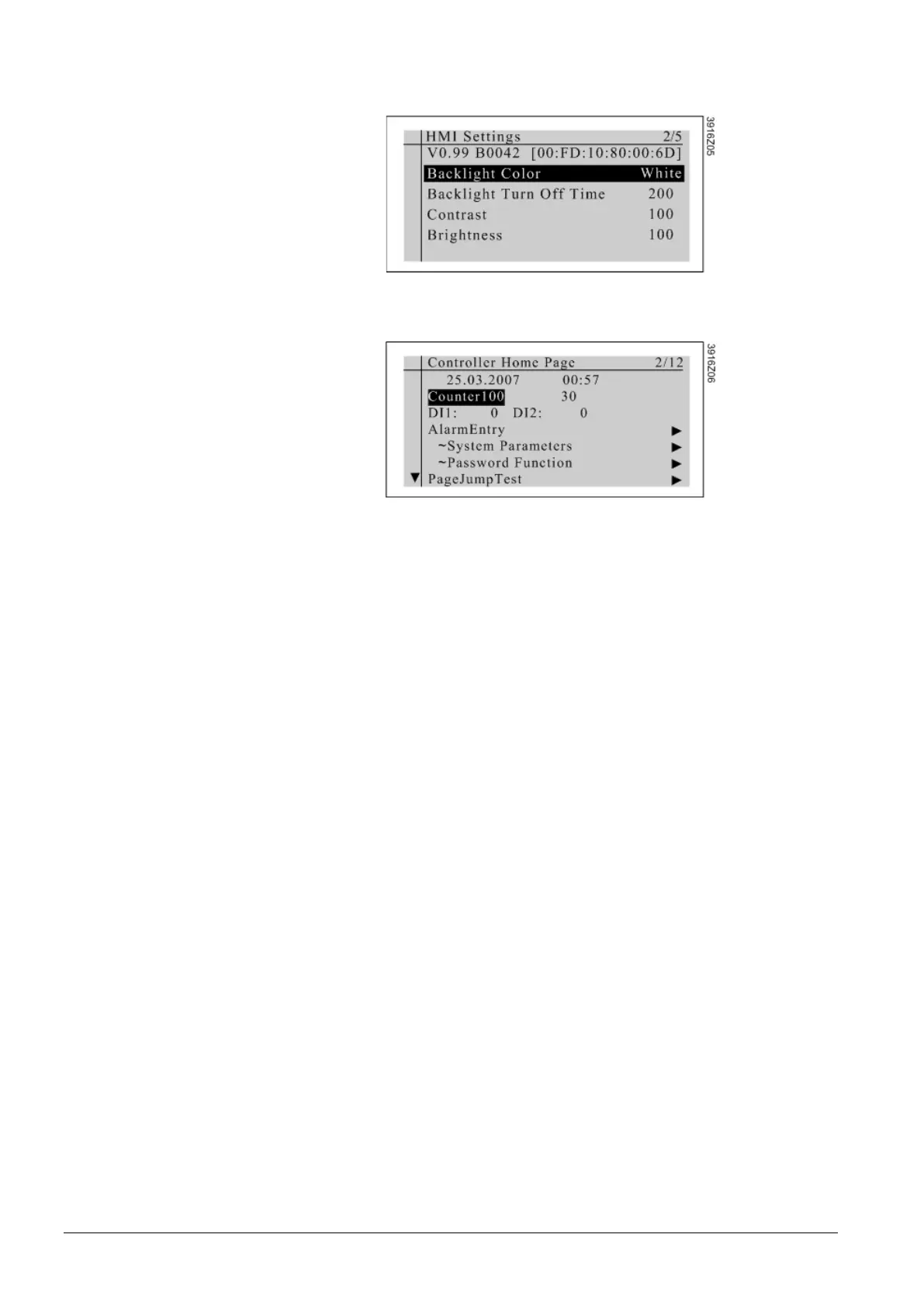12/36
Siemens Climatix HMI-DM CB1P3916en02
Building technologies HMI-DM overview 2015-07-02
If there is writable value (data point) in a line, the whole line will be highlighted
when selected.
If there is no writable value in a line, the first string will be highlighted when the line
is selected.
In the case that 6*12 Latin characters are used, maximum 8 lines can be displayed
in one screen. Maximum 31 characters can be displayed in each line including the
submenu indictor “►”.
In the case that 12*12 Eastern Asian characters such as Chinese are used,
maximum 8 lines can be displayed in one screen. Maximum 15 characters can be
displayed in each line including the submenu indicator “►”.
Number of characters
in a line
