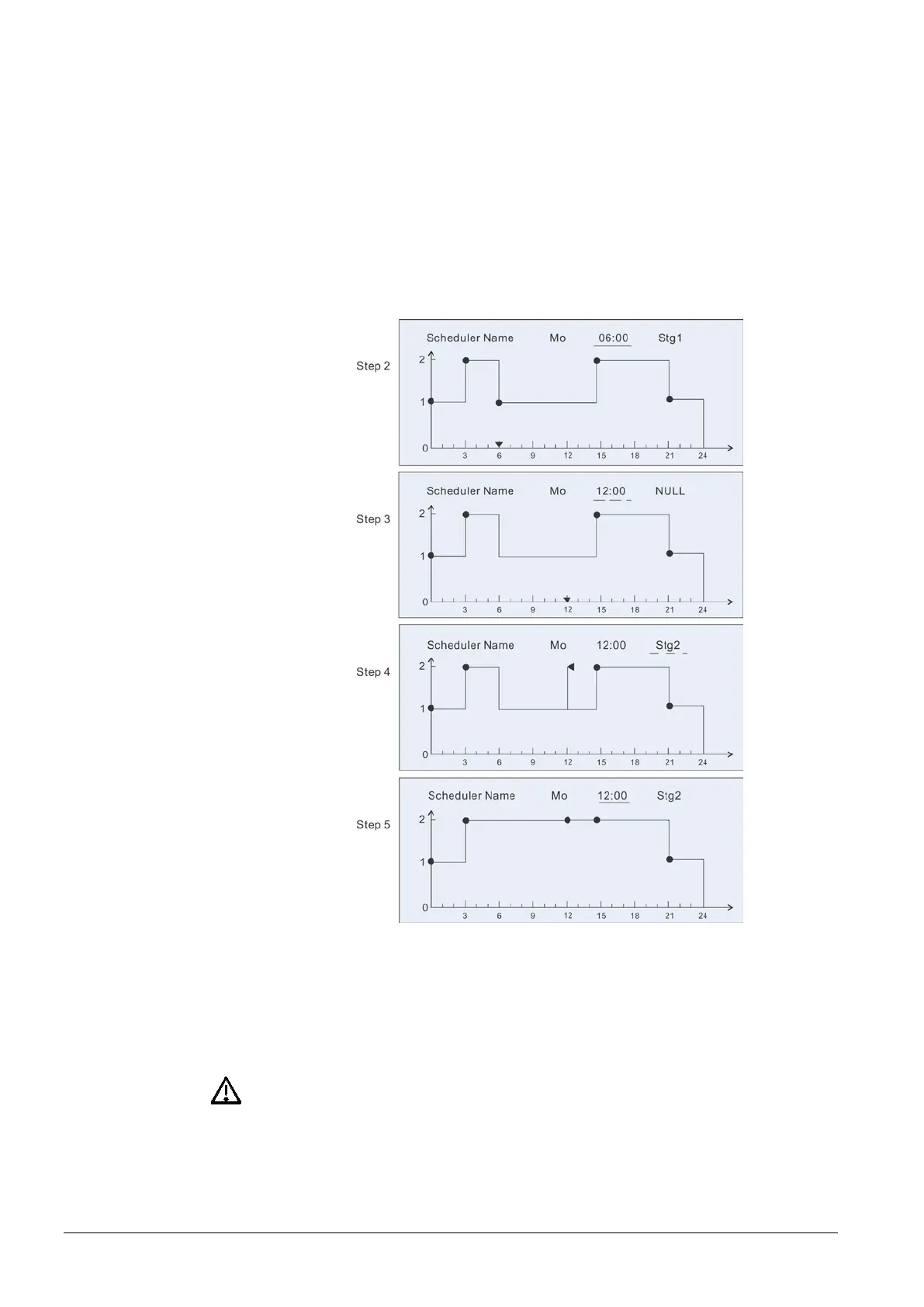32/36
Siemens Climatix HMI-DM CB1P3916en02
Building technologies Functions and operations 2015-07-02
Follow the steps to modify time and/or value of a time scheduler point.
1. Enter the Scheduler page.
2. Turn the knob of key ROLL to select the weekday and press key ROLL.
3. Turn the knob of key ROLL to select scheduler point to modify. Press key
ROLL.
4. Turn the knob of key ROLL to modify the time value. The value is
displayed on the top underlined with a dash line. Press key ROLL.
5. Turn the knob of key ROLL to modify the value on the vertical axis. The
value is displayed on the top underlined by a dash line. Press key ROLL.
6. Repeat step from 3 through 5 to modify another scheduler point if needed.
Follow the steps to delete a scheduler entry.
1. Enter the Scheduler page.
2. Turn the knob of key ROLL to select the weekday and press key ROLL.
3. Turn the knob of key ROLL to select the scheduler entry.
4. Long press key INFO 3 seconds to delete it.
It is possible to set maximum 6 scheduler entries. Afterwards an error message
appears.
