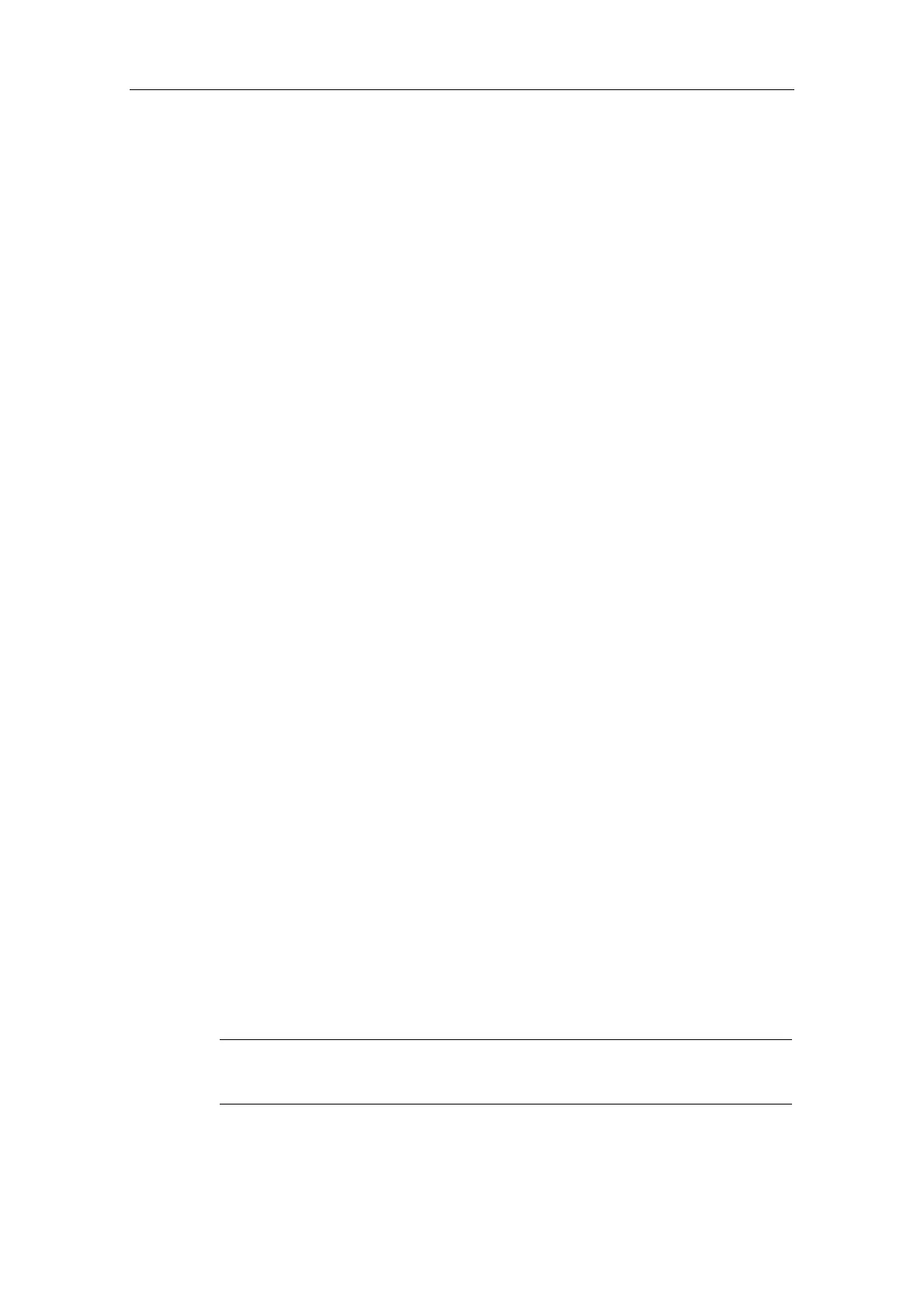:LULQJ
S7-300 Automation System, Hardware and Installation: CPU 31xC and CPU 31x
A5E00105492-03
7-17
:LULQJWKH%XV&RQQHFWRU
,QWURGXFWLRQ
You need to network the nodes if you want to create a multiple-node subnet. The
components you require here are listed in the Chapter &RQILJXULQJ&RQILJXULQJD
6XEQHW.
Information on how to wire the bus connector can be found in the article below.
:LULQJWKHEXVFDEOHWRWKHEXVFRQQHFWRU
%XVFRQQHFWRUZLWKVFUHZWHUPLQDOV
1. Strip the bus cable.
Details on stripped lengths are found in the product information included with
the bus connector.
2. Open the bus connector housing.
3. Insert the green and the red wire into the screw-terminal block.
Note that you always have to connect the same wires to the same terminal (e.g.
always wire green to terminal A and red to terminal B).
4. Press the cable sheath into the clamp. Take care that the bare shielding
contacts the shielding contact surface.
5. Screw-tighten the wire terminals.
6. Close the bus connector housing.
)DVW&RQQHFWEXVFRQQHFWRU
1. Strip the bus cable.
Details on stripped lengths are found in the product information included with
the bus connector.
2. Open the strain relief of the bus connector.
3. Insert the green and red wire into the open contacting covers.
Note that you always have to connect the same wires to the same terminal (e.g.
always wire green to terminal A and red to terminal B).
4. Close the contacting cover.
This presses the wires down into the insulation displacement terminals .
5. Screw-tighten the strain relief. Take care that the bare shielding contacts the
shielding contact surface.
1RWH
Use a bus connector with a 90° cable exit.