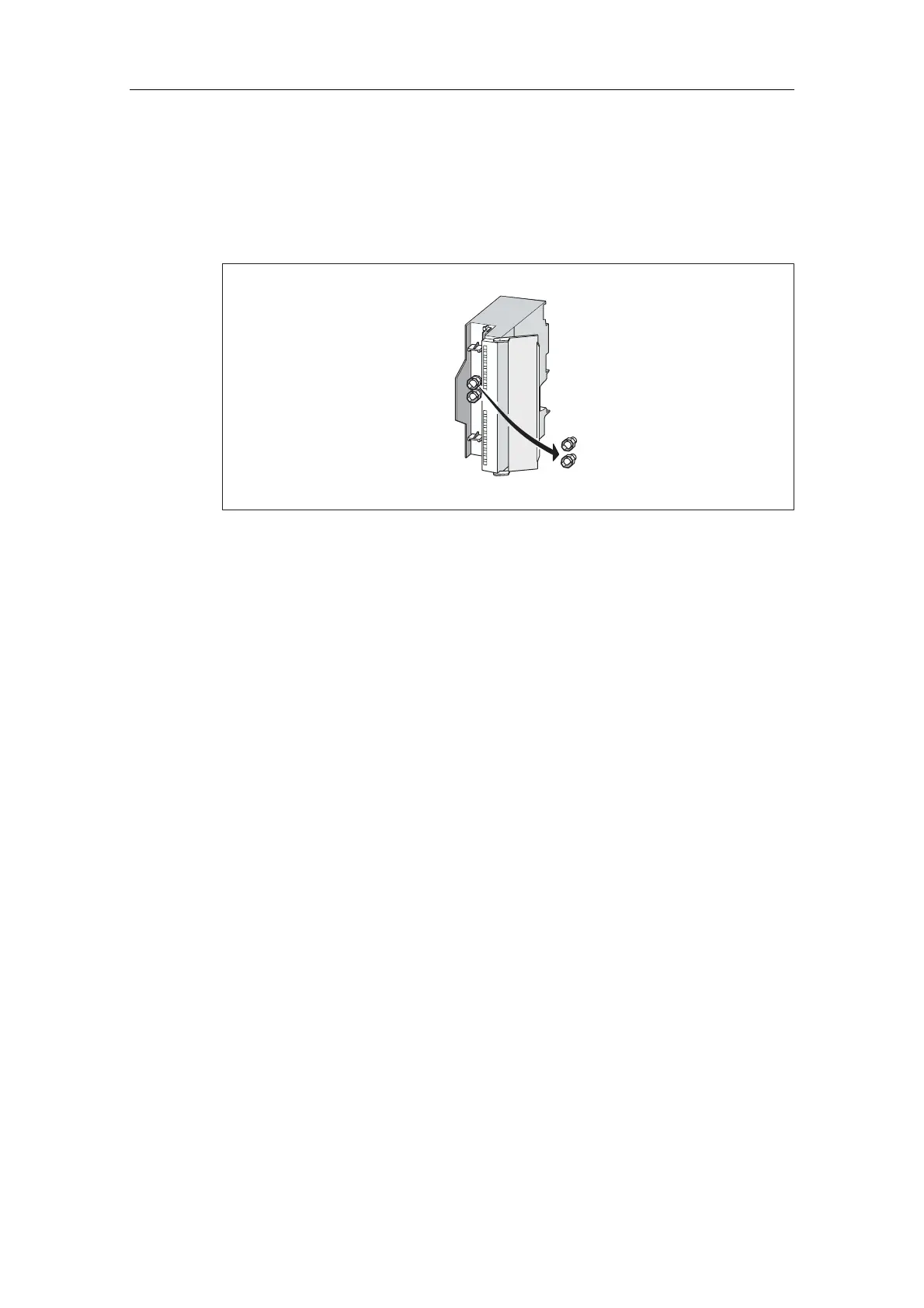0DLQWHQDQFH
S7-300 Automation System, Hardware and Installation: CPU 31xC and CPU 31x
10-6 A5E00105492-03
5HPRYLQJWKHIURQWFRQQHFWRUFRGLQJSLQIURPWKHPRGXOH
Before you start installing the new module, remove the upper part of the front
connector coding pin from this module.
Reason: This part is already inserted in the wired front connector.
Figure 10-2 Removing the front connector coding pin