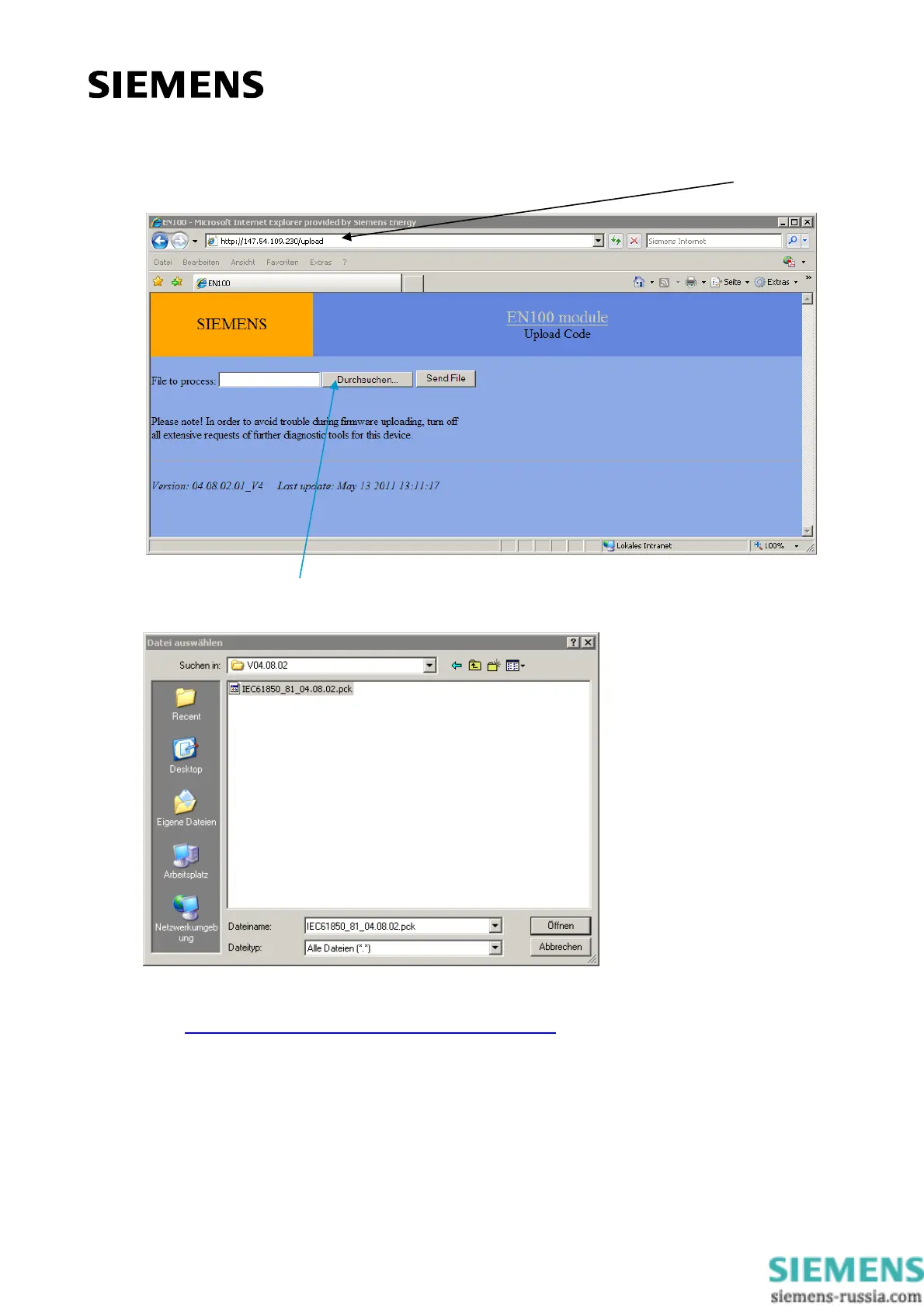Change the displayed link in the opened new browser window from /home to /upload and press Enter Æ
the upload page appears:
Figure 4-3 - Web site for file uploading
6. Press the button ”Durchsuchen…” or “Browse…” and choose the file IEC61850_81_04.xx.yy.pck
stored on your notebook / PC (in step 2).
Figure 4-4 - Choosing the file for uploading the module firmware (Note: Shown for version 4.08 here)
Warning! Please ensure you have selected the right file, downloaded from the SIPROTEC download
area (http://siemens.siprotec.de/download_neu/index_d.htm
) or received from Customer Care. A wrong
file uploaded to the module will be rejected by EN100 firmware, and the connection may be reset.
Please see system log for more information if the upload fails for any reason.
SCF 11/2008 V08.10 Page 10 of 29
