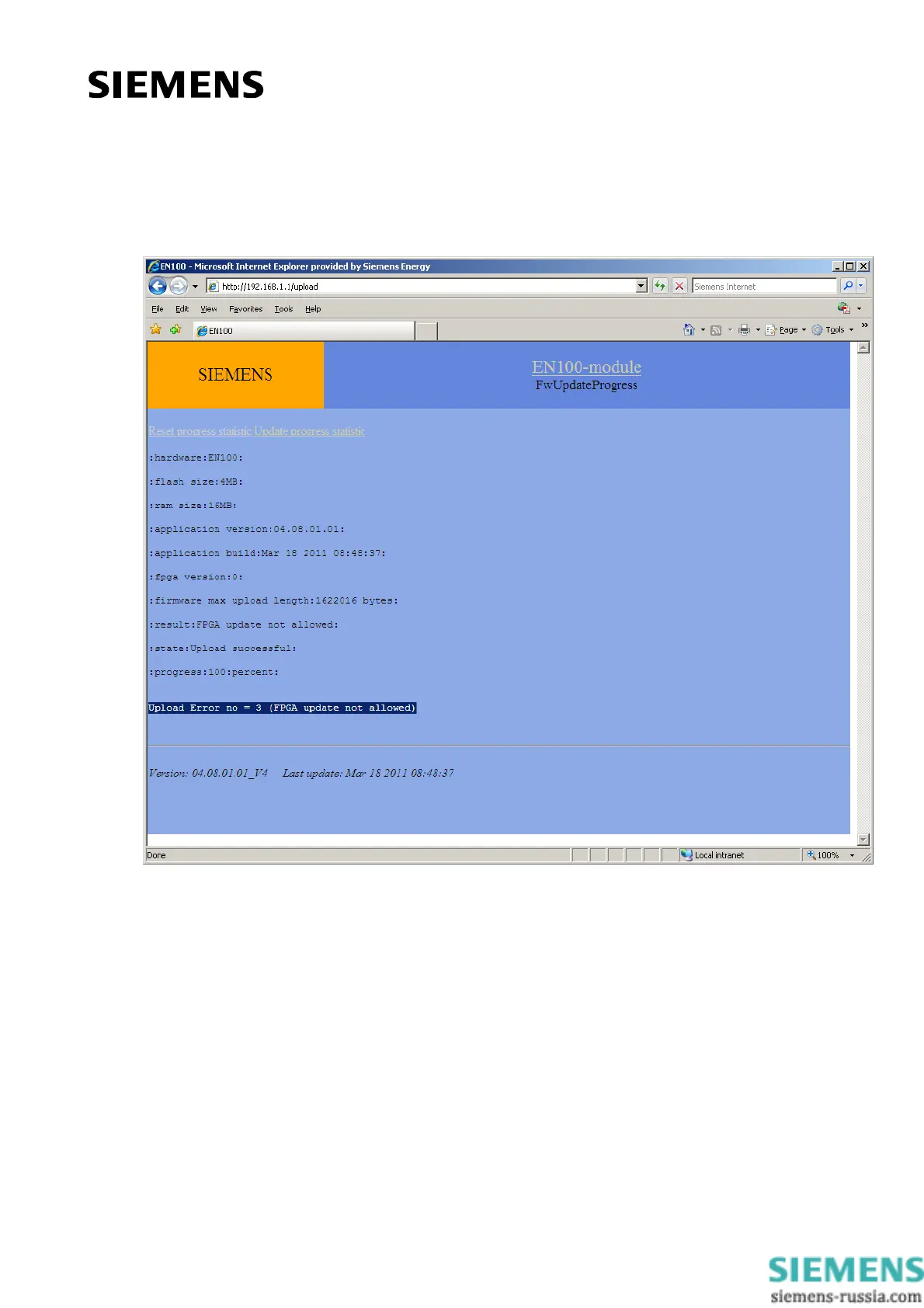5.2.2 FPGA upload
• If you try to load FPGA on electrical EN100 module, you get a note at the site firmware update status,
because it is not possible to upload an FPGA on an electrical EN100 module.
Figure 5-7 – FW update progress page after failed download – wrong FPGA image
For more Information you may consult the system log site, where in this case some information available if
the update fails.
Note: After a device reboot the information logs are lost.
SCF 11/2008 V08.10 Page 25 of 29
