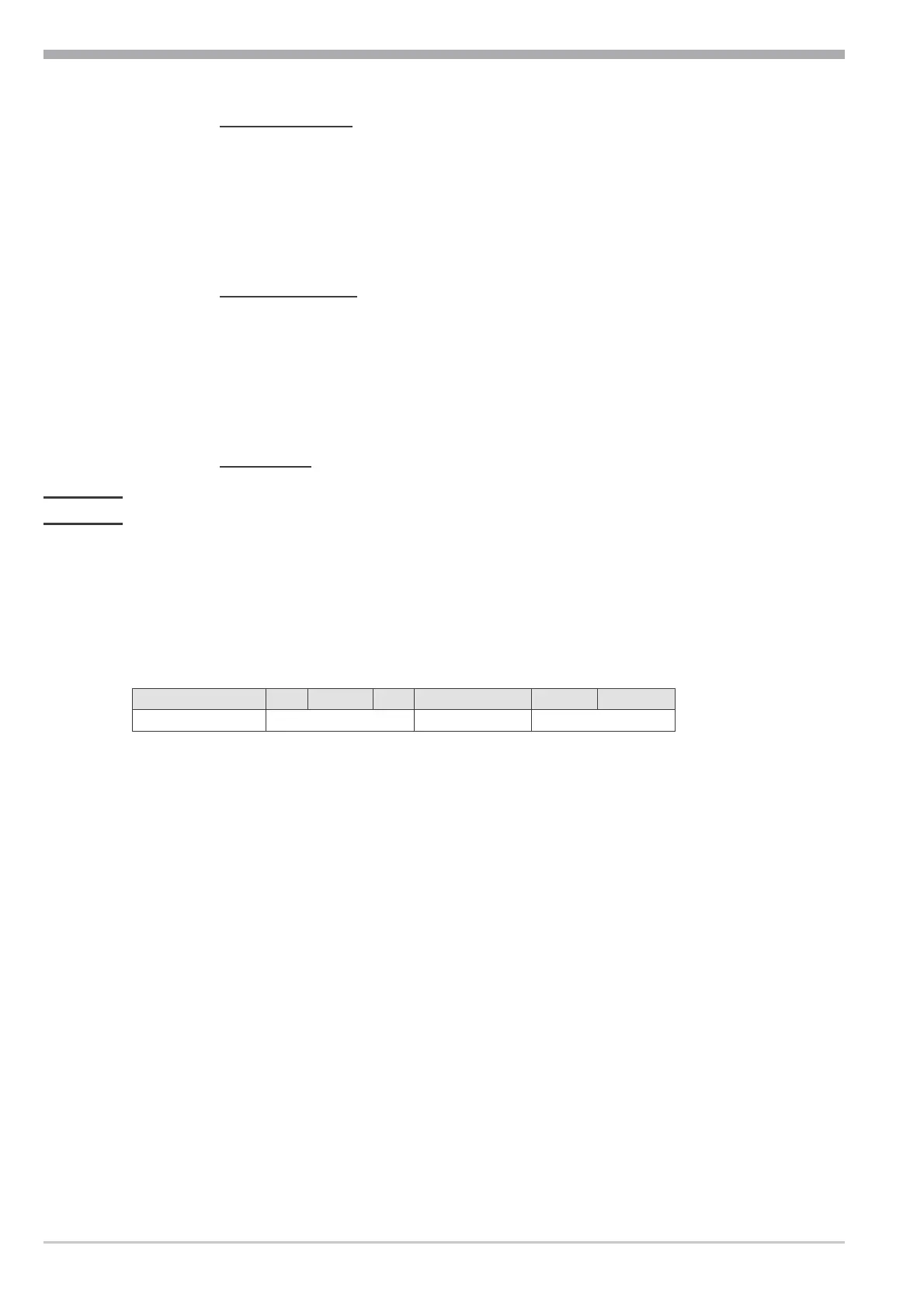Byte 16: Status alarms 2
Bit 0: pump defective: 0; not supported
Bit 1: phase failure: 0; not supported
Bit 2: system error 1: input STL has responded
(Stb) or instrument error (E.1, E.2)
Bit 3, 4, 5, 6, 7: (fixed) 0, 0, 0, 1, 0
Byte 17: Status feedback
6Bh (k) switch-off: cooling down to return flow temperature
6Fh (o) during control operation: self-tuning busy
70h (p) switch-off: heating, cooling, pump switched off
72h (r ) control operation
73h (s) switch-off: cooling down to return flow temperature
Byte 18-19: Checksum
7.3 Error messages
With parity or framing errors, or with undefined characters, no reply is provided.
If the checksum in the master telegram is faulty, or with an error in the message,
KS 50-1 TCont sends a NAK message.
Not Acknowledge message structure:
1234567
Address Length Identification check sum
Byte 1: device address, e.g. 31h device no. 1
Byte 2-4: length (message is 7 bytes long: 30h, 30h, 37h)
Byte 5: identification: 7Fh “Not Acknowledge”
Byte 6-7: checksum
g
The message is also sent, if an invalid value was sent, because e.g. set-point
changing via the interface is not possible during local mode.
Protocol for tempering equipment
Error messages 18 Operating note KS 50-1 TCont
