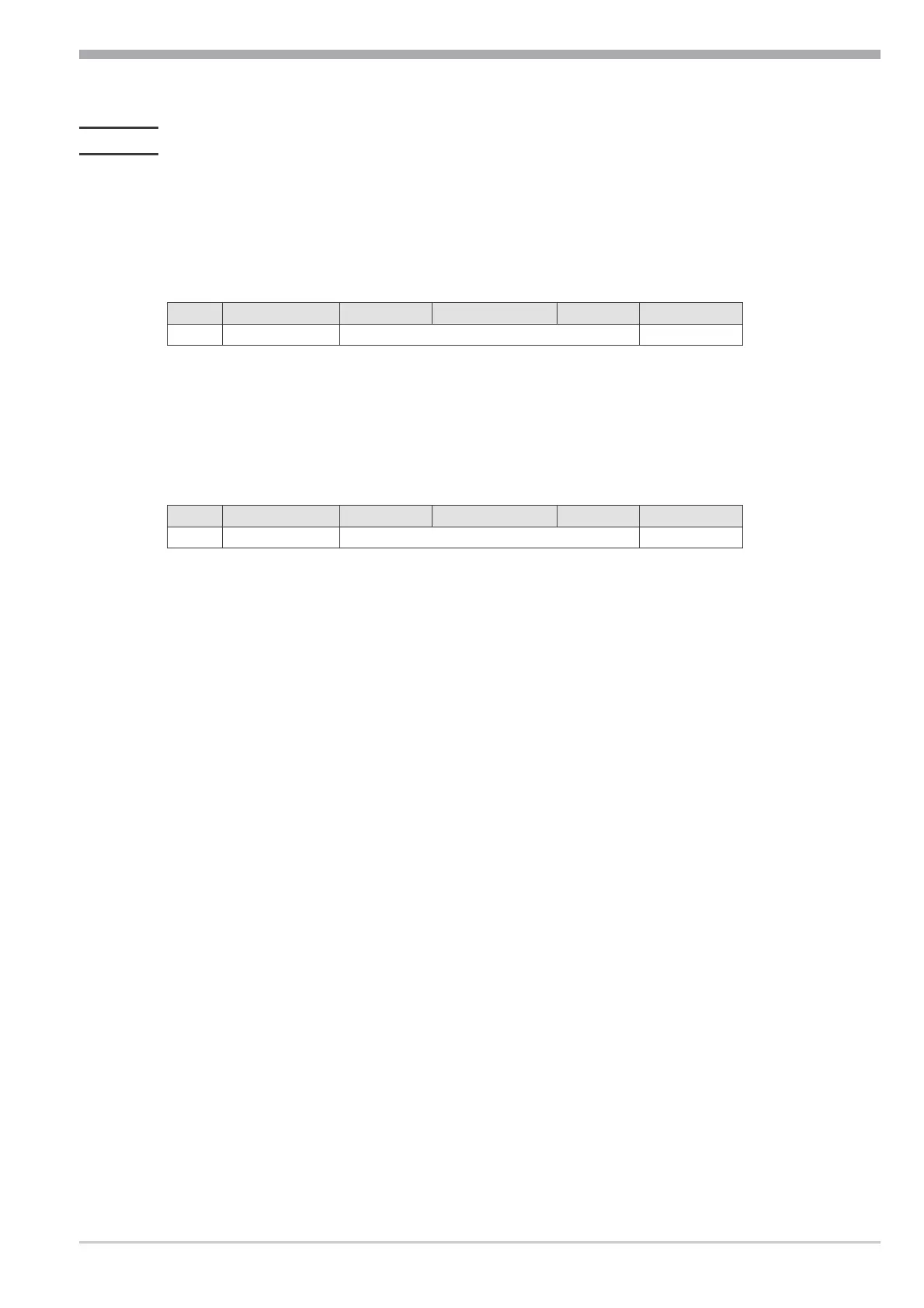7.4 Alarm Reset
During remote mode, a pending STL alarm can be acknowledged and deleted via
command ”Alarm Reset”..
q
Master telegram:
Structure of the alarm reset message:
...4 5 6 ... 12 13+14
... Identification Message Checksum
Byte 5: Instead of identification 41h (‚A‘), identification 52h (‚R‘) Alarm Reset
is sent. Sending and handling of the remaining parameters are as in the
standard protocol (see page 16)
q
Slave telegram
...4 5 6 ... 17 18+19
... Identification Message Checksum
Byte 5: Identification 72h (‚r‘) instead of 41h (‚A‘) is sent. The remaining
functions are as in the standard protocol (see page 17 ).
Protocol for tempering equipment
Operating note KS 50-1 TCont 19 Alarm Reset
