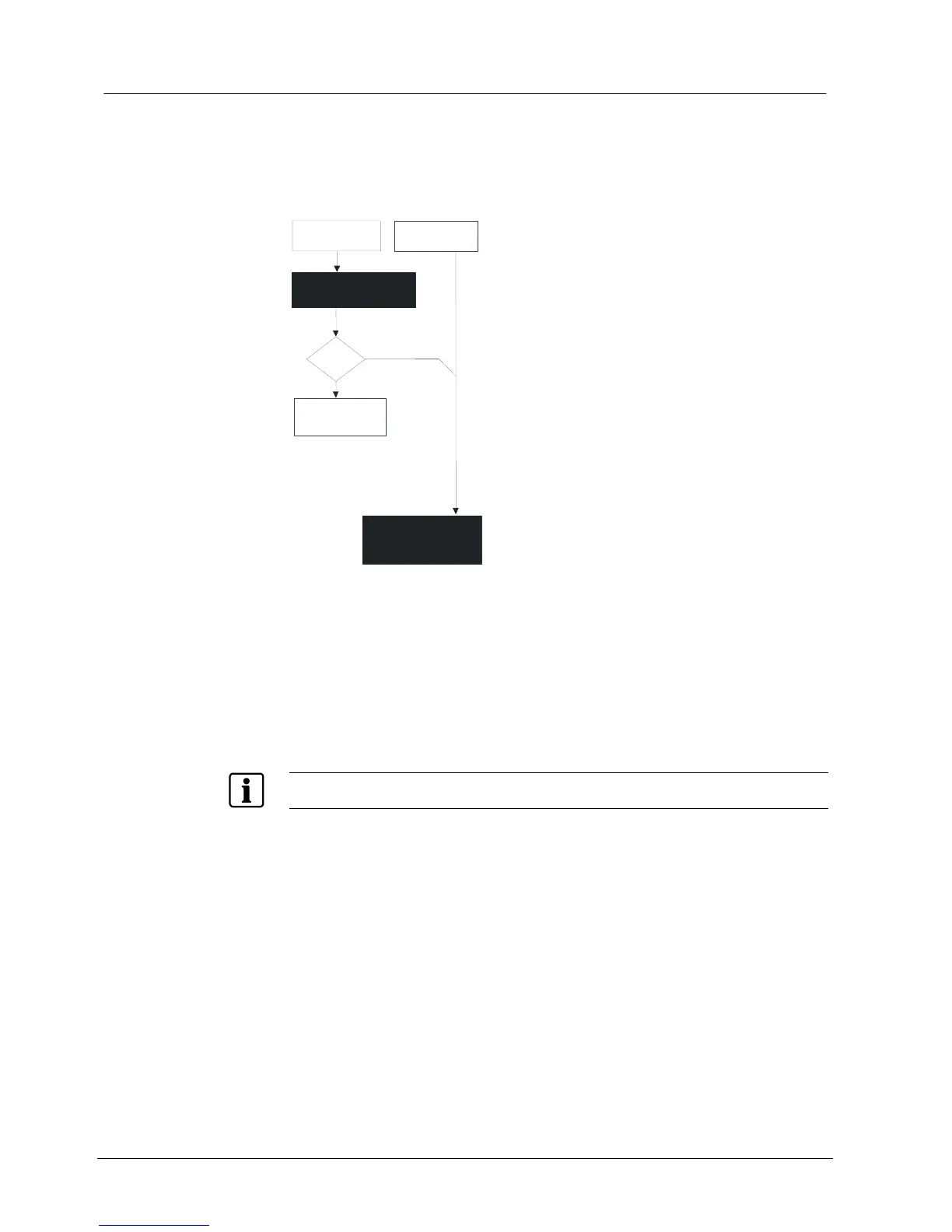Structure and function
14
Siemens Building Technologies 007995_a_en_--.doc
Fire & Security Products 04.2004
4.2.5 Faults
The fire detection control unit includes a comprehensive self-monitoring functional-
ity. When the control unit detects an error in the system (e.g. a detector is re-
moved), this is signaled as fault. Faults are normally transmitted to a receiving sta-
tion. Faults should always be remedied as quickly as possible.
The process with a fault depends on the set operating mode 'Manned' or 'Un-
manned' (see figure below).
•
•
•
‘V1’
state ’ FAULT’
buzzer is activated
start timer ‘V1’
state ‘RT-FAULT’
buzzer is activated
V1 expired?
Acknowledged?
FAULT
mode ‘manned’
FAULT
mode ‘unmanned’
local FAULT
Remains until fault is
remedied or reseted
Fig. 4 Flow diagram in case of fault
Process in operating mode 'Unmanned'
The fault automatically activates the remote transmission for faults.
Process in operating mode 'Manned'
During V1 the staff may acknowledge the fault. The control unit will indicate the
fault until it has been remedied. When the fault is not acknowledged within V1, the
remote transmission function is activated.
Faults are possibly always immediately transmitted to the receiving station (see section 'Configura-
tion'.