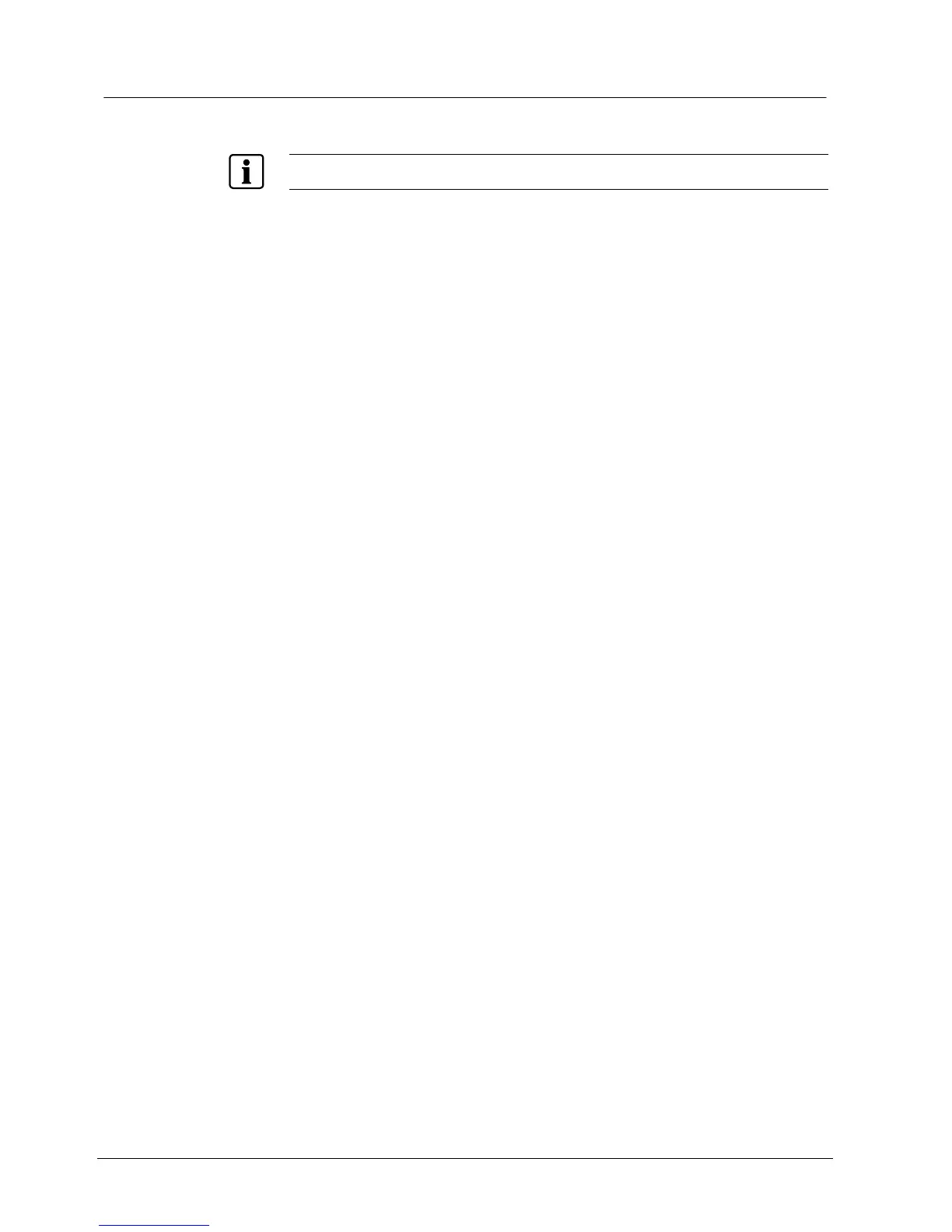Operation
26
Siemens Building Technologies 007995_a_en_--.doc
Fire & Security Products 04.2004
5.8 Setting date and time
Overview
This function is only available with control units with an indicator module.
Control units with an indicator module are equipped with an integrated clock. In
countries in which the Central European Summertime is valid, this clock automati-
cally switches between summer and winter time. In all other countries the settings
must be made manually.
The clock must also be set when the fire detection control unit has been discon-
nected from the power supply system for a longer period of time.
Procedure
To set the date and time, proceed as follows:
1. Enable the operating level 2 (password or key).
2. Keep the key 'Reset' pressed and enter the code '4233' with the numerical keys.
3. Acknowledge the entry by pressing the key 'Acknowledge'.
The LEDs 'Manned' and 'Operating access' are flashing.
The indicator module displays '1_.xx' (xx = year)
4. Set the desired year with the numerical keys '1' and '2'.
5. Acknowledge the entry by pressing the zone key '1'.
6. Press the key 'Reset'.
The indicator module displays '2_.xx' (xx = year)
7. Repeat the steps 4 to 6, thus setting the day, the hours and the minutes.
8. Exit the settings with the numerical key '4'.
The settings have been stored.
The system is in normal operating condition again.