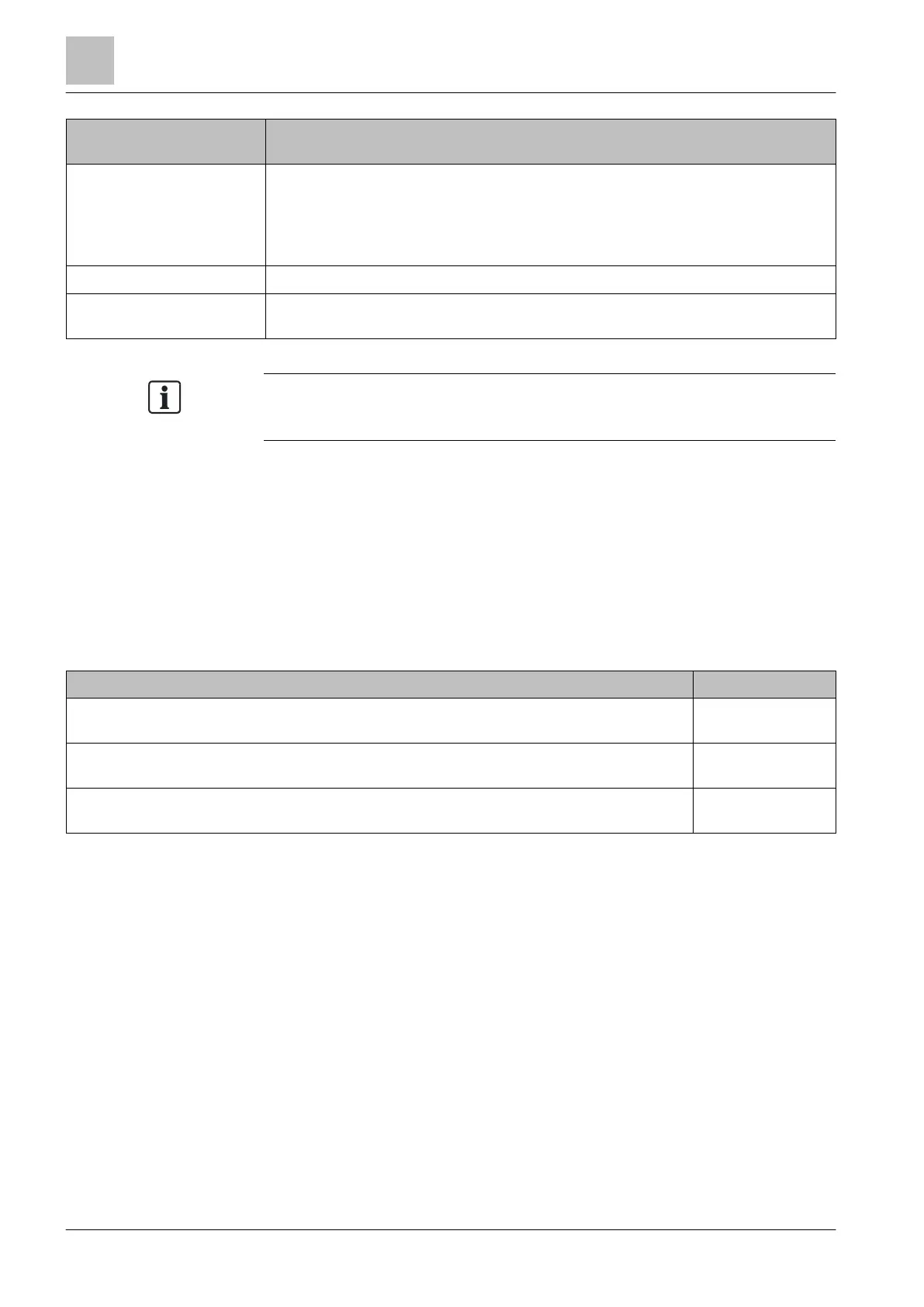| 138
2015-11-04
FDOOT ● The FDOOT with ES <13 reveals the same optical and thermal sensitivity
level in all parameter sets.
● From ES 13, the detector reacts in correspondence with the parameter set in
test mode. This means when the neural fire detector is operated as a heat
detector (sensor mode 1), it must be thermally checked as well.
FDO ● The detector reacts optically with medium sensitivity (2 %/m).
FDT ● The detector reacts when a temperature of 60 °C is reached or at a
temperature increase of 22 K/min or more.
The flashing behavior of the alarm indicators in case of alarm is described in
chapters 'Internal alarm indicator in the case of ES <10' and 'Extended flashing
behavior of alarm indicators in the case of ES ≥10'.
7.3.1 Testing detectors with detector exchanger and tester
Testing detectors on a collective or addressed (FDnet, AnalogPLUS,
SIGMALOOP, interactive, MS8) detector line is easiest with the 'detector
exchanger and tester FDUD292' or the 'intelligent detector tester FDUD293'. With
these devices, the detectors can also be tested in normal operating mode without
any problems.
A detector can also be switched to test mode for 10…60 s with the 'detector
exchanger and tester FDUD292'. The time taken until the test mode is switched off
depends on the detector line and the fire control panel. See table below.
The detector is connected to a collective, MS8, interactive, AnalogPLUS, or SIGMALOOP
detector line.
10 s
The process of switching on the test mode via the service device is not supported by the
control panel.
10 s
The process of switching on the test mode via the service device is supported by the
control panel.
60 s
You will find more information in documents 007227 and 009718.
