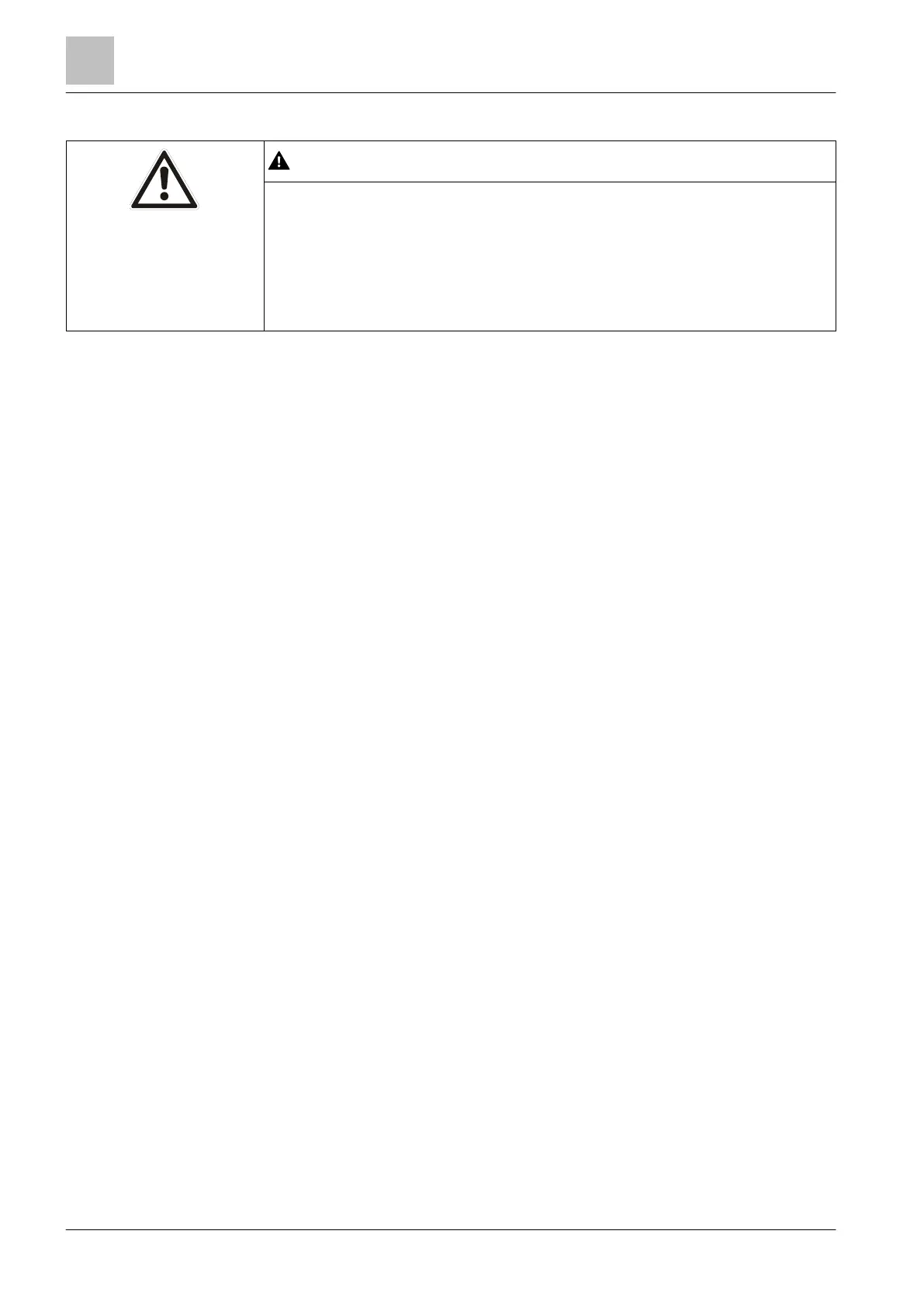4BMounting / Installation
| 138
2015-11-04
Bodily injury
● When installing, use a secured ladder or work platform.
● Only use the appropriate detector exchanger and tester or detector tester as
mounting tools.
● To remove the base adapter with the detector exchanger and tester or
detector tester, use the removal tool for adapter FDUD290.
Mounting (Fig. 1 and 2)
The detector can either be installed manually or using tools.
1. Remove the existing point detector (1).
2. Dispose of the detector in line with regulations (2).
3. Place the jumper (3) in the position that corresponds to the existing detector
type.
4. Place the base adapter on the point detector.
5. Screw the base adapter (4) onto the new detector until it clicks into place (5).
6. Place the point detector on the detector base (6) together with the base
adapter.
7. Screw the new detector together with the base adapter until it clicks into place
in the detector base (7).
The base adapter is securely connected to the base and does not disengage
when the new detector is removed.
Removing the base adapter (Fig. 3)
1. Press the lock (1) with a screwdriver.
2. At the same time, unscrew (counter-clockwise) (2) the base adapter from the
base.
Or
Use the appropriate detector exchanger and tester or detector tester with the
removal tool for adapter FDUD290 [➙ 51].
