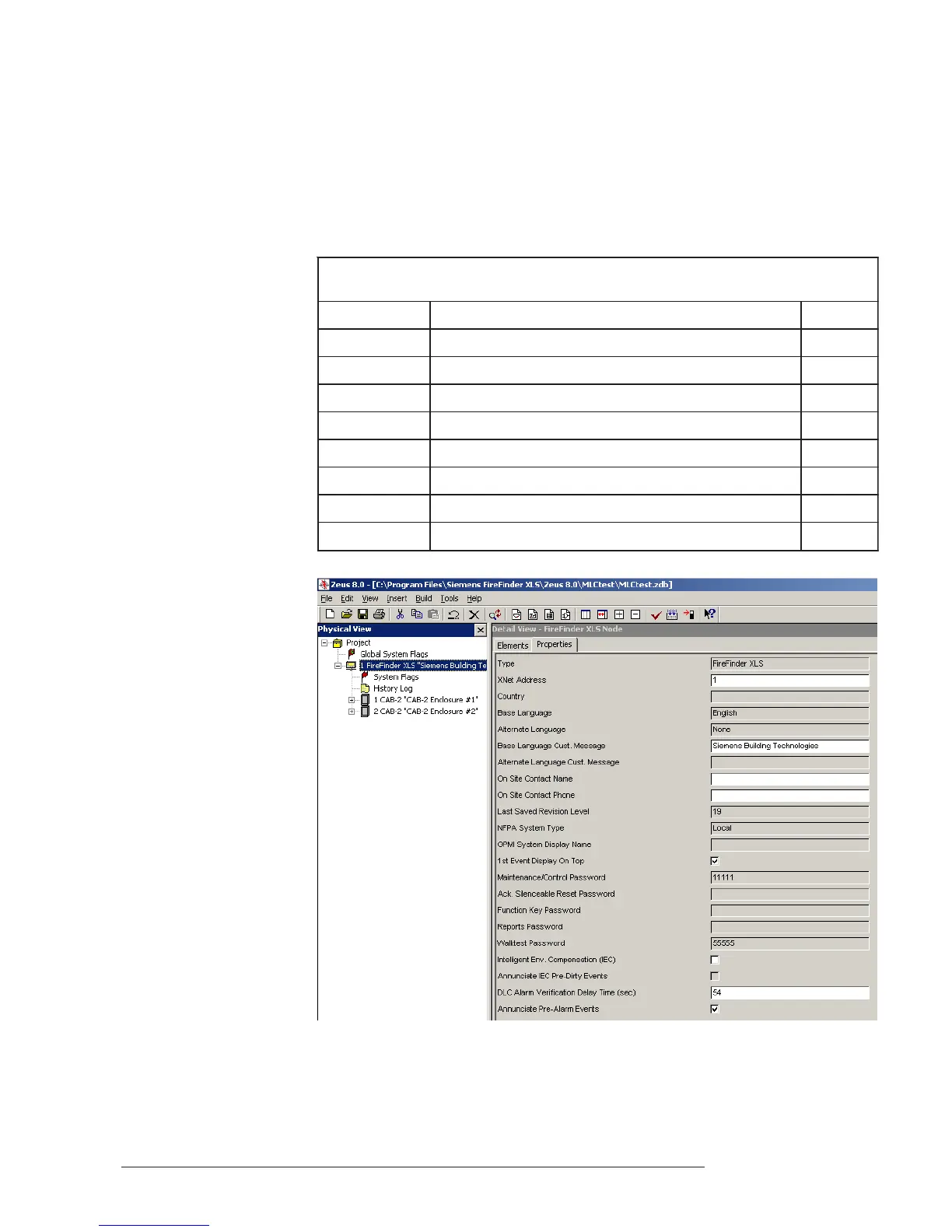APPENDIX 3
APPENDIX A | FIREFINDER-XLS INSTALLATION AND MAINTENANCE MANUAL
HZM or
CZM-1/-1B6 Compatibility Table A-1 contains compatibility data for the HZM or CZM-1/-1B6 when the HZM or
CZM-1/-1B6 is configured to perform alarm verification. Each detector model is listed
with the allowable Zeus alarm verification delay range in seconds. This setting is
made in Zeus. In the Physical View, select the panel. In the Detail View, select the
Properties tab. Make the appropriate setting in the field labeled “DLC Alarm Verifica-
tion Delay Time (sec),” as shown in Figure A-1.
1-AELBAT
YTILIBITAPMOCNOITACIFIREVMRALA6B1-/1-MZCroMZH
ledoMrotceteD ).ces(emiTyaleDnoitacifireVmralACLD/CLMelbawollAyrogetaC
H3/3-ID)ainrofilaCdnaadanaCni03-32(45-32A
H3A/3A-ID)ainrofilaCdnaadanaCni03-32(45-32A
H3B/3B-ID)ainrofilaCdnaadanaCni03-32(45-32A
531-P3-TDelbitapmoCtoN--
11-TDelbitapmoCtoN--
1911-BPelbitapmoCtoN--
3-EP)ainrofilaCroadanaCnidesuebtonnaC(45-93B
T11/11-EPelbitapmoCtoN--
Figure A-1
Selecting “DLC Alarm Verification Delay Time (sec.)”
Detectors with “Not Compatible”cannot be used with the HZM or CZM-1/-1B6 alarm
verification feature, but can be used when alarm verification is disabled.
Each detector is assigned a category. Do not mix detectors from different
categories on the same circuit.
