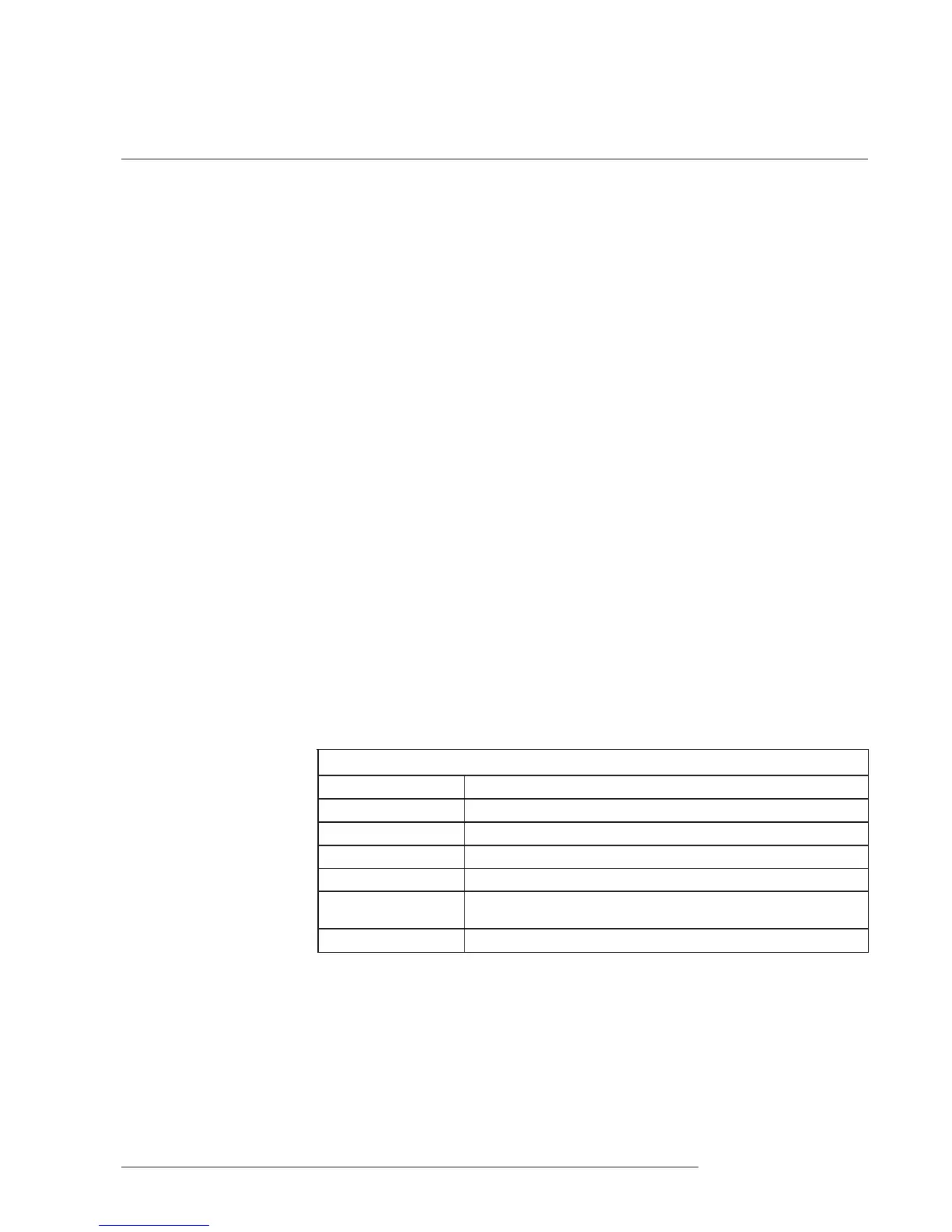GLOBAL VOICE 5-5
CHAPTER 5 | FIREFINDER-XLS INSTALLATION, OPERATION AND MAINTENANCE MANUAL
Global ALL applications (such as Global All Evac 1) apply the application to all
speaker groups throughout the system.
OPERATION PROCEDURE
Switch Control Module The SCM Switch Control Module is used for manual control of the system. The
SCM-8 contains eight switches and eight pairs of LEDs. Each LED pair contains one
bi-color (red/green) and one yellow LED. The functions of the switches and LEDs are
programmed using the Zeus programming tool. All LEDs can be programmed ON,
OFF, or FLASHING.
An “Acknowledge Tone“ sounds on a local sounder for any switch press when a
CAN Sounder Board is installed.
An “Invalid Tone” from the LVM or CAN Sounder Board sounds on a local sounder
for an invalid switch press. For example, a switch press at a non-active control
station produces an invalid tone.
Live Voice Module The Live Voice Module (LVM) provides first responders with a means of sending live
voice messages to specified audio zones. The LVM has a push-to-talk switch on the
microphone, as well as a retractable coiled cord. Both the push-to talk switch and
the microphone are supervised. The LVM has a built-in speaker to preview active
tones and messages at any speaker group. Each of the six switches is program-
mable in the Zeus tool.
Assigning an SCM or LVM switch to MNS Node Reset usage via the Zeus program-
ming tool allows it to be used to reset the MNS sub-system without affecting the
Fire sub-system. Assigning it to Node Reset usage allows it to reset the Fire sub-
system without affecting the MNS sub-system.
LED Colors
SROLOCDEL
egaPycnegremE )noitcnufgnigapfoetatsehtnodesab(neerggnihsalfroneergydaetS
)CAVE(langiSnoitaucavEderydaetS
)TRELA(langiStrelAdergnihsalF
egaPecneinevnoC )noitcnufgnigapfoetatsehtnodesab(neerggnihsalfroneergydaetS
cisuMdnuorgkcaB )evitcasicisuMdnuorgkcaBtceleSnehwylnotneserp(neergydaetS
htiwdetaicossasitahtmetsysnistsixeelbuortasetacidniwolleyydaetS
DELottxenhctiwsfoytilanoitcnuf
snoitcnufyalpsidrofdesusiwolleygnihsalF
